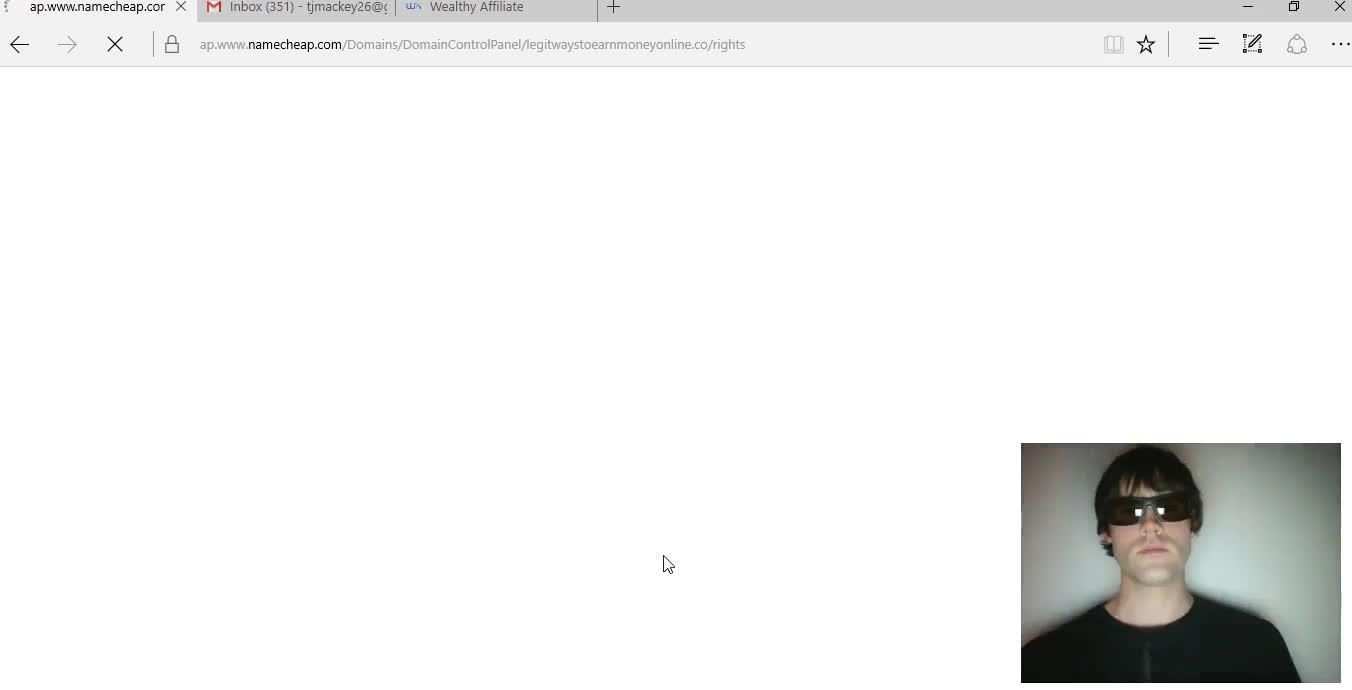
Hello Folks,
Here's How to Transfer your Namecheap Domain Hosting to WA Hosting.
Initially it may seem like a complicated process, but it's really just a series of incremental steps that you can complete in a few minutes.
I hope this training helps to clarify things for you!
All the best
Thomas :)
Join the Discussion
Write something…

















