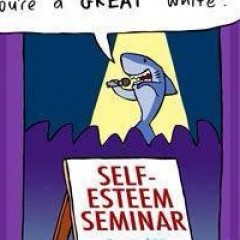That's it! Congratulations you did it! Now you have your Original Site copied in to your Test-Siterubix-Website.
Now very important since this was only a test and you don't want to have any troubles with double content (->Pageranking) either you delete everyfile or the complete Test-Website.
Important:Take care you are not deleting on your Original-Website like I did! Make sure your are in the right wordpress admin since you might still be logged in in your original site!
Question: Is it recommended to deactivate Adminer afterwords?
I read for another Importer Plugin (like Adminer is) that it's better to deactivate it after restoring from the backup. Don't know if that's the case here also.
Since this here is my first Tutorial/Training on WA I hope to have explained it well so it is for everybody understandable and it helps you to get closer to your success!
Should you still have some questions or need help feel free to ask me and I'll do my best to help you and if you like my first Tutorial and think it was helpful please click on the like button.

Thank you and best success!
SeahorseOne
I tried it again with a new test site and I was aware that I was in the new site. The moment I logged out and tried to log back into the test site, I ran into the login problem again.
It could be that my original site is still active and causes wordpress some confusion?