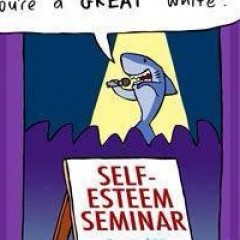Now Start Adminer either inside or in a new tap. I opened in a new tap.

Then Click on Import

Now very important you have to unzip first the Backup-File which you made before with BackWPup and that you will find in your Dropbox. In the unzipped Folder you look for the file ending with .sql you copy it to i.e. to the desktop and go back to the Adminer where it says Choose Files and put this .sql file in there and click on 'execute'

Please read next site: Very Important and a Question...
Join the Discussion
Write something…
Prana-Elite
Premium
I did this with a siterubix test site and it seemed to work. However, if I log out of the test site and try to log back in, I can't get to the test site login page at all. Immediately wordpress attempts to go into the original login page and I can't get into the test site at all.
I tried it again with a new test site and I was aware that I was in the new site. The moment I logged out and tried to log back into the test site, I ran into the login problem again.
It could be that my original site is still active and causes wordpress some confusion?
I tried it again with a new test site and I was aware that I was in the new site. The moment I logged out and tried to log back into the test site, I ran into the login problem again.
It could be that my original site is still active and causes wordpress some confusion?