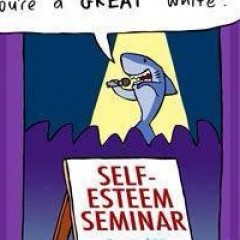Now that you have a backup your are on the safe side! But before I explain you how to restore the backup, I recommend you to build a free siterubix website to test if out there first.
So, now that you have a backup and a Site to test it out let's go on.
On the Dashboard of the BackWPup Plugin it is mentioned that you need either a phpMyAdmin tool or the Plugin Adminer to restore your backup. I have no idea about the first one so let's go to the 'Add new' in the Plugins and search for Adminer, then install it and activate it.

To use the Adminer you have to go the tools of your wordpress admin, you will find it there.

Join the Discussion
Write something…
Prana-Elite
Premium
I did this with a siterubix test site and it seemed to work. However, if I log out of the test site and try to log back in, I can't get to the test site login page at all. Immediately wordpress attempts to go into the original login page and I can't get into the test site at all.
I tried it again with a new test site and I was aware that I was in the new site. The moment I logged out and tried to log back into the test site, I ran into the login problem again.
It could be that my original site is still active and causes wordpress some confusion?
I tried it again with a new test site and I was aware that I was in the new site. The moment I logged out and tried to log back into the test site, I ran into the login problem again.
It could be that my original site is still active and causes wordpress some confusion?