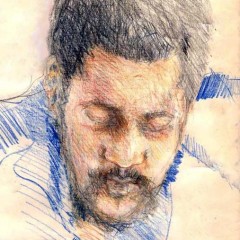Step 6:
Once you have dragged the image widget and placed it on the sidebar, open it and you will see the following ...
Click on "select image" and browse your files for the image you want.
Placing a digital photo in your sidebar widget is great for the appearance of your website. I hope this has been helpful to you. Good luck!
Join the Discussion
Write something…