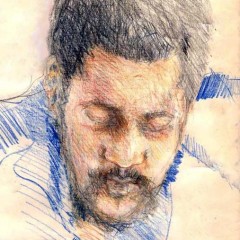This simple step by step method will get the job done. There are training videos in WA that will attempt to show you how to place images, but they can be drawn out and vaguely complicated.
Here is how it works ......
Step 1:
Go to plugins on your website dashboard (it is in the column on the left of your dashboard).
Join the Discussion
Write something…