Enter your email address and click the Continue button.
You will be asked to enter a password with a minimum of 8 characters.
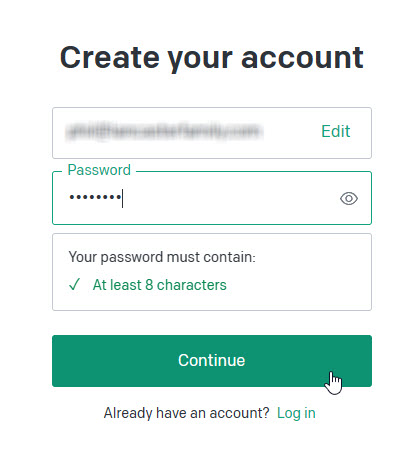
Enter your desired password and click the Continue button.
You will see a message telling you that a message has been sent to your email address containing a link that you must click on to verify your account.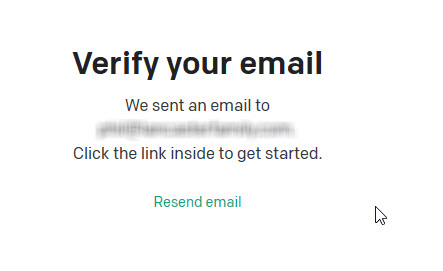
Join the Discussion
Write something…











