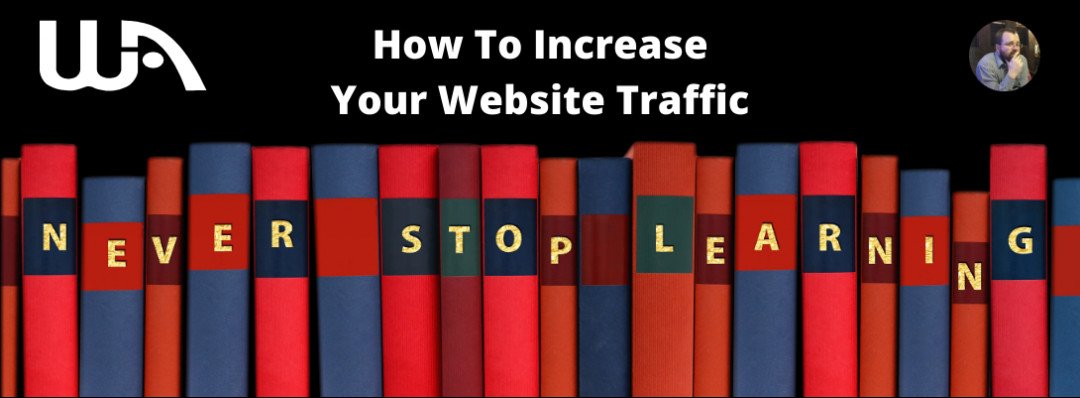
This lesson is part of a series on, How To Increase Your Website Traffic.
This is led by Christine & James, and this lesson features our guest speaker, Catherine.
This lesson is how to use a simple method utilising your Emails.
To find out how to activate your Out of Office or Vacation Reply in Gmail, please Click Here.
If you would like to see the first video, where we started off with an Introduction, as well as touching upon the 80/20 Rule, and Traffic Diversification, please click on the link below.
How To Increase Your Website Traffic - Introduction
If this training is now out of date, please let me know below or via PM, and I will get it updated for you.
If you have any questions about this, feel free to leave a comment below, and either myself or one of the other great WA members here will get back to you.
Thank you for watching :-)
Feel free to check out more training by myself (Chrystopher), Christine, and James below :-)
Thanks for taking the time to compile this for us.














