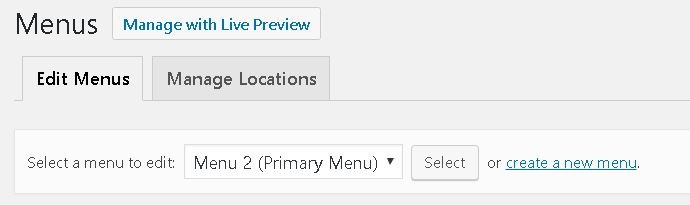I actually thought it would be a good idea to create a new menu, That way, if I made a big mistake I could always go back to my original menu.
To create a new menu, click on "Appearance" from the Dashboard and then select "Menus".

Once you've pressed the "Create Menu" button, then you need to select which menu you want to edit. That is done by selecting the new menu you just created from the drop down list.
NOTE: Make sure that the new menu is assigned to the primary menu of your theme. This is done in the "Manage Locations" tab within "Menus"
Let's continue on to the next page where we will start to modify some of the Mega Menu settings.
Join the Discussion
Write something…