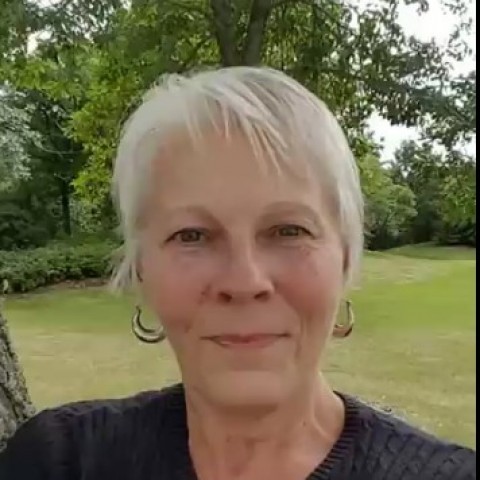Next Step - Create a Thank You Page on your own site.
We've all seen them, right?
You've subscribed to someone's list, and been redirected to a page on their website/blog that says "Thank You For Subscribing" or something like that.
Well you need one too.
Yes, your autoresponder service will provide a generic "thank you" message if you prefer. But you want to keep your subscriber on your own site, so you definitely want to create a custom Thank You page and send them their after they subscribe.
Again, this is a very simple process.
Depending on the Wordpress theme you're using, they may have a template available for you that matches your theme. If not, you'll simply create a new page, name it "Thank You Page", make it pretty, and publish. FYI, you will not want to add this page to your navigation menu. It should remain a "hidden" page. Then, you'll take the URL to that page and put it in your autoresponder wherever it allows you to put a custom redirect URL to thank you page.
Not sure what your Thank You page should look like? Start signing up to some lists, and you'll soon see what a Thank You page should look like.
Just to let you know, Sendlane is specifically geared to email marketing. I'm using it and it is very simple to set up.
Cheers,
mj