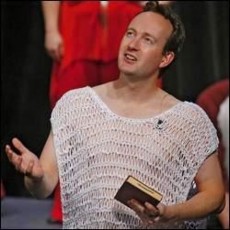At this point you are logged into your main Google+ account. You should already have an existing Google+ Page for business you wish to modify (if you have been doing this for any length of time). Failing that, go ahead and create a fresh Google+ page which we will link to our Business Youtube account and come back here. Find the icon for pages along the left sidebar (see red circle) and click it.

Join the Discussion
Write something…
onefineham
Premium
Well I finally made a tutorial for WA. I hope everyone finds it useful as Google has recently added an extremely powerful new feature to Youtube and Google+ pages.