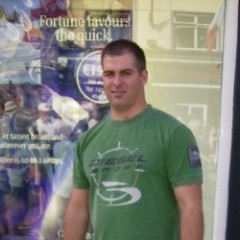Step 7: Select Filters from the Menu Bar
Step 8: Select +New Filter
Step 9: Leave the Create New Filter checked (blue radio dot)
Step 10: Name your Filter - go to 'Filter Name' and type in: 'My Domain IP' or 'My IP Address' (something relevant)
Step 11: Filter Type - Leave as is - Predefined filter option.
Step 12: There are 3 drop down options displayed - /Exclude/ traffic from the ISP domain/ that are equal to.
Step 8: Select +New Filter
Step 9: Leave the Create New Filter checked (blue radio dot)
Step 10: Name your Filter - go to 'Filter Name' and type in: 'My Domain IP' or 'My IP Address' (something relevant)
Step 11: Filter Type - Leave as is - Predefined filter option.
Step 12: There are 3 drop down options displayed - /Exclude/ traffic from the ISP domain/ that are equal to.
Join the Discussion
Write something…
JohnnyMark1
Premium Plus
Great tutorial BlueDot.
I've been setting up IP filters for four of my sites recently. I had originally applied one filter to exclude my IP address at the account level, then included the individual website profiles that I wanted the filter to effect. However, I recently discovered a note within Google Analytics, which recommended creating a second profile for each website, one with filters applied, and one profile without any filters at all. Here is their note:
"We recommend that you maintain one unfiltered profile so that all data is available for your web property. You can configure additional more restrictive profiles as necessary.
To create a new profile, click + New Profile."
So I deleted my over-arching filter from the account, created a second profile for each of my four websites with the description "WebsiteName - Exclude IP", and applied the 'exclude IP' filter to just those profiles, as per Google Analytics recommendation. Now I have two profiles for each website, one profile that tracks everything, and one profile that excludes my IP address from being tracked.
This is recommended by Google Analytics in case there is a problem with the filter, and so you can compare the two profiles for each site.
-John
I've been setting up IP filters for four of my sites recently. I had originally applied one filter to exclude my IP address at the account level, then included the individual website profiles that I wanted the filter to effect. However, I recently discovered a note within Google Analytics, which recommended creating a second profile for each website, one with filters applied, and one profile without any filters at all. Here is their note:
"We recommend that you maintain one unfiltered profile so that all data is available for your web property. You can configure additional more restrictive profiles as necessary.
To create a new profile, click + New Profile."
So I deleted my over-arching filter from the account, created a second profile for each of my four websites with the description "WebsiteName - Exclude IP", and applied the 'exclude IP' filter to just those profiles, as per Google Analytics recommendation. Now I have two profiles for each website, one profile that tracks everything, and one profile that excludes my IP address from being tracked.
This is recommended by Google Analytics in case there is a problem with the filter, and so you can compare the two profiles for each site.
-John