How to Do Your Own Backup

There are several plugins for backing up your website. I use All in One WP Migration and have used its Restore facility many times with no problems. That's the acid test. Can you restore?
Other plugins may be fine, but All in One WP Migration works for me and I find it versatile and easy to use, so it's the one I'm going to be concentrating on.
Installing and Activating All in One WP Migration
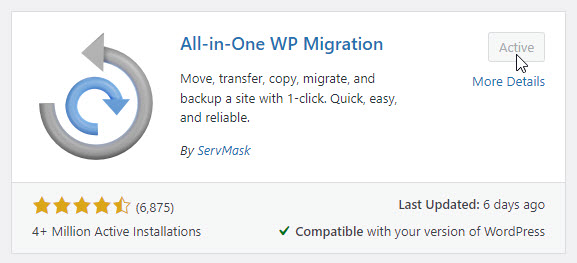
Go to Plugins and click the Add New button. Search for all in one wp migration.
Click Install and then when the installation has finished, click the Activate button.
Now if you look at your site's WordPress menu on the left-hand side, you should see a new entry All-in-One WP migration and if you hover your mouse pointer on that, you'll see the sub-menu:
- Export
- Import
- Backup
- Settings
Export means you want to backup your site.
Import means you want to restore your site from a backup file.
Backup shows the number of backup files that currently exist on the server and allows you to delete them (more on that later).
Settings. The default settings are fine.
If you have an opportunity, I would like to hear if you or anyone else has encountered these problems.
I tried another solution called Updraft and received the same error saying it was blocked. I could not even activate the plugin.
I tried to copy through FTP using Filezilla and received a message that over 5000 out of roughly 7800 files failed to copy to the destination drive.
I have since contacted site support to ask what solution will work. I am waiting on a response.
Best regards, Matt
I performed all the steps you have outlined in this lesson, but I have some questions about how to open the file after it's downloaded to my computer.
Are you familiar with what app or program I'll need to open the files on my computer once it's been downloaded?
Help is much appreciated!
Barbara
Support restored the websites again but it was all mixed up I ended up deleting one and try to rebuild the other
Very frastrating but no worries we continue alls good
Marion Black recommends backing up your site every day, and I can understand why. If you do it every day, you are much less apt to see your hard work destroyed because you just didn't bother. That would indeed be distressing.










