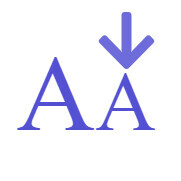Display Settings
This setting is really simple it displays your SEO posts titles and meta description at the bottom of your posts and pages, it is set like this by default so you can just leave it as is

This window will appear at the bottom of every page and post so you can see what your snippet looks like in the SERP'S

Webmaster verification
WA Recommends setting up Google and Bing webmaster tools, once you get your code this is where you copy it to get you site verified
You can connect your site to pinterest if you want and use this box to verify your site

Google Settings
This is where you can add your Google settings like Google Plus profile your analytics code as well as Google authorship. To get Google author ship means adding your site to your Google Plus profile under the contributors section, this lets Google know you are the author of the site as well as adding an external link to your site

No Index Settings
If you wish to hide any of your pages from Google you can select them here

The plugin default setting is for your Categories to be de-indexed, it is recommended to unchecked the categories box as it is seen as a good thing to have all your categories indexed
Its worth going to your plugin settings to check this

Advanced Settings
Advance settings allows more experienced web masters to change some of the deeper code within their site, I don't really know what this does and it is generally recommended to leave this section alone unless you really know what your doing
The less we have to do the better I say