3 Tools That Find a Font from an Image
I think we've all had the frustration in the past of seeing an image with writing on it, and we want to know what the font is?
Although there are several tools to do this there are drawbacks.
If your image isn't easily readable, the font finder will struggle to identify the font. The image font won't be read for instance the text is vertical. Another limiting factor is the size of the font database within the tool of choice.
when you are using images crop the images so that they only show one Font. If you put up an image with multiple fonts,then it won't identify any of them.
This is probably the most robust tool. It has the added benefit of allowing you to drill down into the results to find the less well-known fonts. I tried this tool with four different images and none of them gave an exact match even though I used well-known fonts deliberately. However, they All identified similar font types. So if you're looking for something similar you may well get your answer here.
Although this is quite good at identifying the Fonts it does tend to choose the paid fonts As a choice. when I tried it with multiple images, I found it does have a free font database and ignore accurately found the font type than matcherator
this font tool was definitely the hardest of the three to use because as you can see it had extra steps. It didn't seem to be any more accurate even though you have different tax
Trying to find an exact font from an image using an online tool is a lot harder than I might have thought. Probably becausethere are thousands of free and premium typefaces. No single platform can have access to all the databases or algorithms that can accurately identify them consistently. WhatTheFont seems to do the best job of giving you results similar to the text it analyzes. As long as you upload images that are easy to read and making sure it crops the right section, you should get some solid suggestions.
Recent Comments
23
Thanks for sharing, Catherine. I use "What the Font" Chrome browser extension to help identify the font used in text so I'll try their online tool to detect the fonts in images.
See more comments
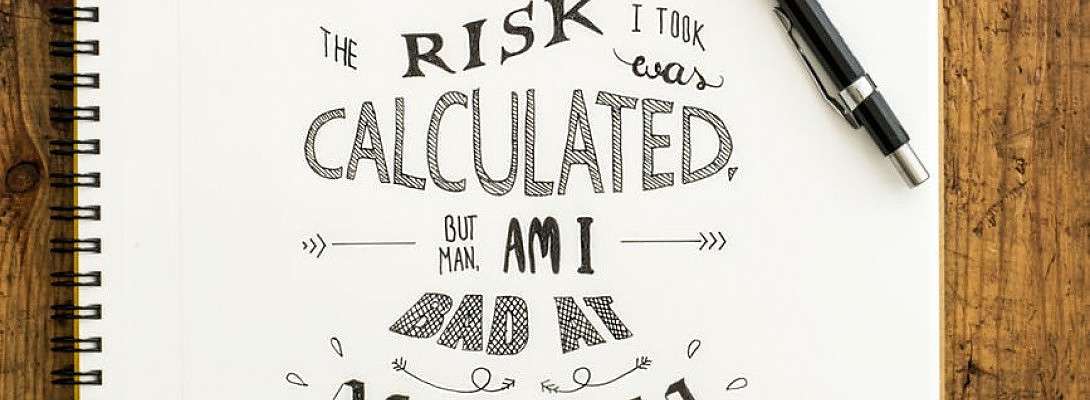
Thanks for these suggestions. Fastest way to find a font you see in an image.