How to easily export ALL your Wordpress URLs in plain text format
Recently I received another interesting question from one of my clients.
He was looking for a simple method of exporting (saving) all his Wordpress URLs into a standalone file using a common file format.
Needless to say, there is a solution.
But let's start with the actual question ... Why would you export all your Wordpress URLs into a separate, standalone file?
As we all know, Wordpress comes with native tools that will allow you to export and import your content:
However, sometimes you'll want to create a simple, clean list that will contain only your URLs ...
Why? Well, there are many possible scenarios ... You may need a centralized and categorized Excel or CSV file with all your affiliate links ... You may need those URLs to set up - and record - 301 or 302 redirects to a new site ... Or to migrate your site from one domain to another ... You may need to share some URLs with your theme support, a personal coach or an SEO agency ... You may need to use those URLs in third-party tracking tools ... And so on ...
As I said, there are a number of reasons ...
This is is why I've decided to create a short tutorial where I will show you how to easily export all your Wordpress URLs into a simple text file.
Interested?
Here it is:
How to easily export ALL your Wordpress URLs in plain text format
Enjoy it!
Recent Comments
14
This will be a handy one to keep around. Who knows what we will need next.
How are you doing, Zed? Haven't chatted in a long while. Hope you are doing okay.
Thanks for stopping by Fran!
I'm fine thanks ... Business as usual :)
And how about you my friend? Hope hope you are doing well ...
When I opened my computer this morning, all my work was gone...…?????not sure what I did incorrect
Sorry but I'm lost ... Your "work" is not on your computer ... It's in your online Wordpress/website/hosting account ... And if you are talking about your exported URLs (the text file) than it should be there in the folder where you saved the file
See more comments
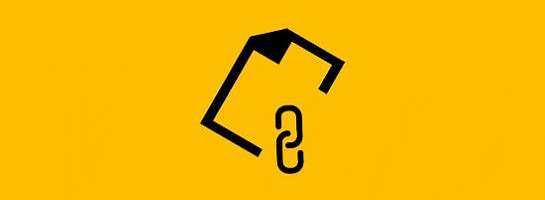
Hi Zed
This looks interesting - thanks!
Sharlee (Chocolate IceCream)
Thank YOU!