Google Analytics Filter, Blocking Keyword Spam
“Beat with a shovel the weak google spots addons.mozilla./en-US/firefox/ilovevitaly” is keyword spam that has showed up in Google Analytics accounts everywhere. In short, “keyword spam terms” are used the same way as “referrer spam” does in regards to targeting your analytical data and Google Analytics ID. Similar to Google bombing, it uses traffic bots and other blackhat SEO tactics to fill your data with “poo” (best way to describe it on a respectful, PG13 level).
I’m not going into detail about keyword spammers and why they do what they do, mostly because I’m like one week old on the concept. The only reason I found this info was I saw the term in my Google Analytics data for three days straight, and had a bounce rate change from 12-15% to literally 55.3%.
For this specific keyword spam, an add-on for Mozilla (ilovevitaly) is trying to promote itself.
Why it matters? From what I’ve read about this particular issue,
Keyword spam itself is not entirely dangerous to your website. It will most likely not cause any trouble with how your website is accessed by your visitors or ranked by Google.
However, in some cases keyword spam may use up your website’s bandwidth and CPU by creating multiple site requests to your website. In other cases, keyword spam is generated by traffic bots which create ghosts hits and never actually land on your website.
The biggest issue with keyword spam is that it can mess up your Google Analytics data. Keyword spam can ruin your website’s bounce rate. Search term traffic from dubious keyword spam hostname URLs ‘mostly’ land on a single page on your website. They also leave from the single page which may creates an artificial 100% bounce rate. Keyword spam can also ruin other Google Analytics data including your Acquisition and Behavior data.
Keyword spam will not essentially hurt your search terms or the way your website appears in Google. Google is aware of this tactic and is great at protecting websites against “keyword spam bombs.” For example, not too long ago a malware author tried to Google bomb the main website where I got this info, Botcrawl, with the term “Viagra.” However, nothing on our website references Viagra and if you search for “Viagra” in Google you will not find Botcrawl listed in search result pages.
How to block “beat with a shovel the weak google spots” keyword spam
The only way to stop keyword spam is to make an exclude filter in your Google Analytics account. Which is perfect because you can do that by following these simple steps: Since keyword spam only shows up in your Google Analytics metrics you can create a filter to block keyword spam using your GA account.
- Go to the Admin tab.
- Select All Filters in the Account section and click + ADD FILTER.
- For the filter name enter “beat with a shovel the weak google spots addons.mozilla.org/en-US/firefox/ilovevitaly” or something easy you can remember to relate to this spam (you can even type “keyword spam content” in the selective fields).
- In Filter Type choose Custom Filter > Exclude Filter > Field: Campaign Term >Filter Pattern: Enter “beat with a shovel the weak google spots addons.mozilla.org/en-US/firefox/ilovevitaly” and click Save at the bottom of the page.
Hopefully this will help somebody, I never would have known without seeing the term in my Google Analytics account and a more than triple bounce rate that occurred in less than a week.
Any additional info or corrections needed to this are welcomed.
Join FREE & Launch Your Business!
Exclusive Bonus - Offer Ends at Midnight Today
00
Hours
:
00
Minutes
:
00
Seconds
2,000 AI Credits Worth $10 USD
Build a Logo + Website That Attracts Customers
400 Credits
Discover Hot Niches with AI Market Research
100 Credits
Create SEO Content That Ranks & Converts
800 Credits
Find Affiliate Offers Up to $500/Sale
10 Credits
Access a Community of 2.9M+ Members
Recent Comments
7
Nice post. Tell me though, how do you get those to use for your example along with adding caption?
This is great training have had problems with my analytics, and it started with Russia suddenly I got a lot of hits of no quality and it gave me a rotten bounce rate now I have followed your instructions and I clicked the filters but it is giving me no option to add any, would appreciate any suggestions
Just trying to see what you are seeing...you get to Step 3, and you don't see the +ADD FILTER button shown in the 3rd image?
it is strange have two sites on there my earliest one does not allow me the option to add a filter, the newer site I was able to follow your instructions and completed it without any difficulties.. there is no add button on my first site, clicked admin, then filter and it comes up with no data I am getting decent traffic
See more comments
Join FREE & Launch Your Business!
Exclusive Bonus - Offer Ends at Midnight Today
00
Hours
:
00
Minutes
:
00
Seconds
2,000 AI Credits Worth $10 USD
Build a Logo + Website That Attracts Customers
400 Credits
Discover Hot Niches with AI Market Research
100 Credits
Create SEO Content That Ranks & Converts
800 Credits
Find Affiliate Offers Up to $500/Sale
10 Credits
Access a Community of 2.9M+ Members
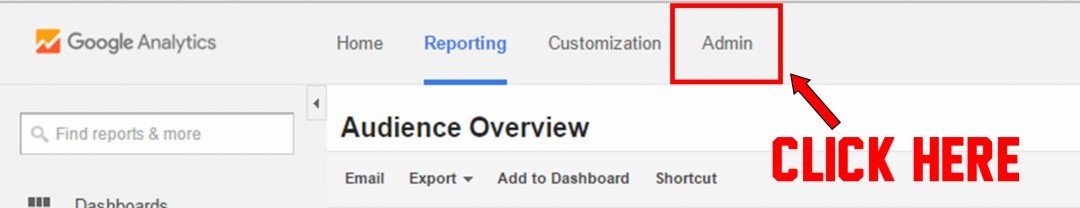
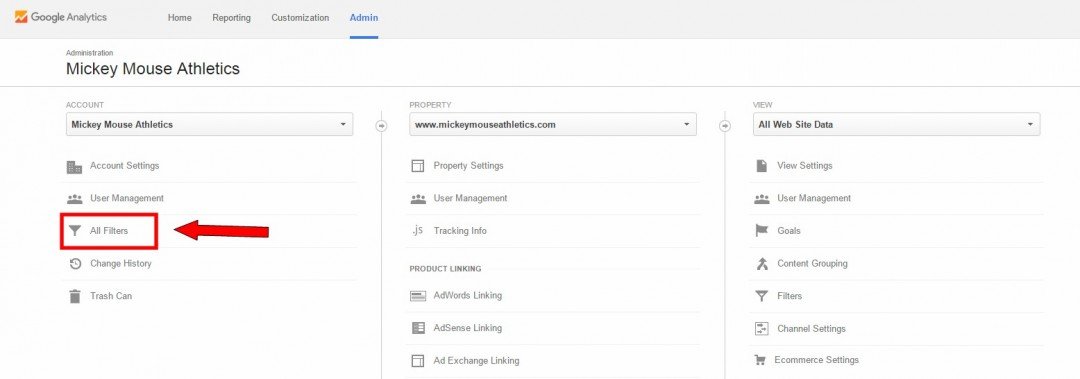
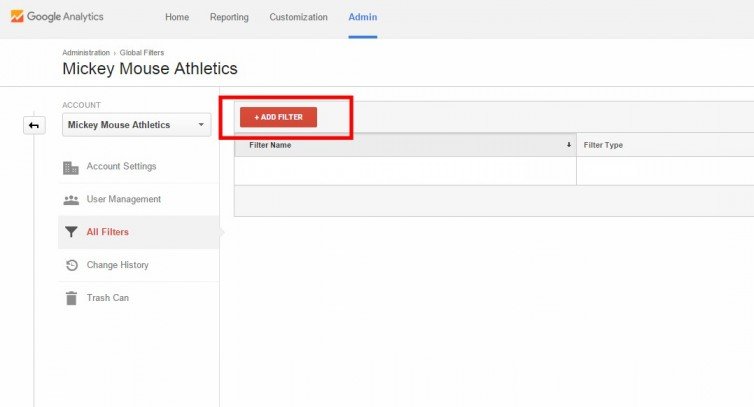
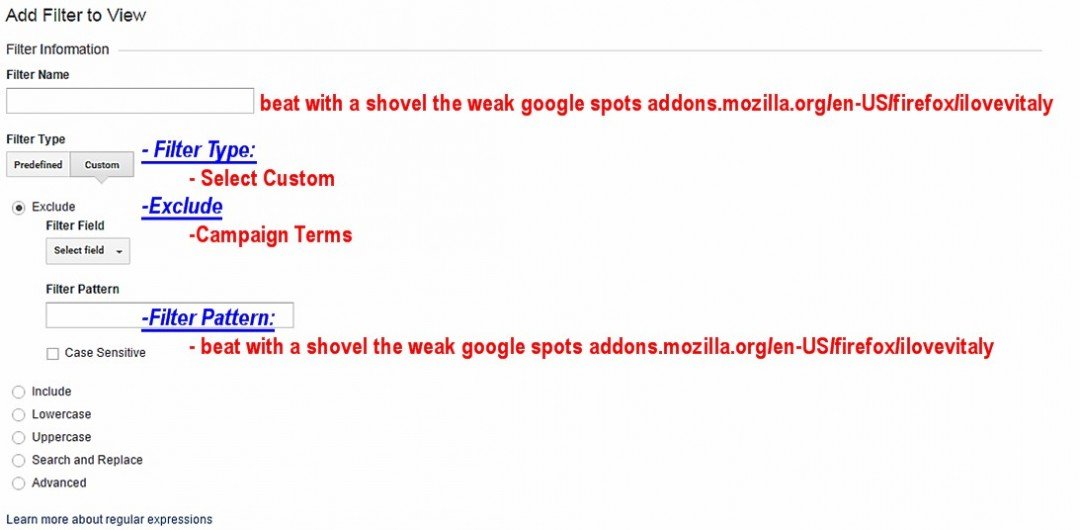
Scotty, great training. Thank you for sharing.