How to Delete a Blog Post Here If You Have Second Thoughts
Yesterday I put up a blog post here that I meant for one of my websites.It happened to be on the topic of prayer, which is the topic of one of my sites. I did know that the guidelines for WA say no religious posts, but I was in a hurry to leave the house so I left it for the time being.
When I got back to my computer, the post had a few comments and one of them reminded me that it was on a topic not appropriate for WA. So I figured I'd better delete the blog post.
I didn't know how to do that.
I messed around a bit and found that it is quite simple.
Click on your face (or dog or whatever you use) in the upper left corner. Then choose your blog and a list of your posts comes up. Click on the title of the one you want to delete. Actually you might have been able to get there faster by clicking on its title in the right-hand sidebar.
So once there, you will see something like this. My screenshot copy here is just of the left side...
Now it could hardly be simpler. You see where there are some things under Last Update. Click on the little box after the green one, the one with the "settings" icon.Bingo! One of the choices is to delete the blog post. So there you go. Do it.
I do copy and paste anything I might possibly want to keep, putting it in a file on my computer. For example, with the post about prayer, I would be putting it up on my prayer site so I copied it before I started messing around.
Now I could have saved myself that trouble by writing the blog post on the correct site in the first place! To do that, go to Websites in your left sidebar, write your post, and chose the site you plan to put it on.
Recent Comments
19
See more comments
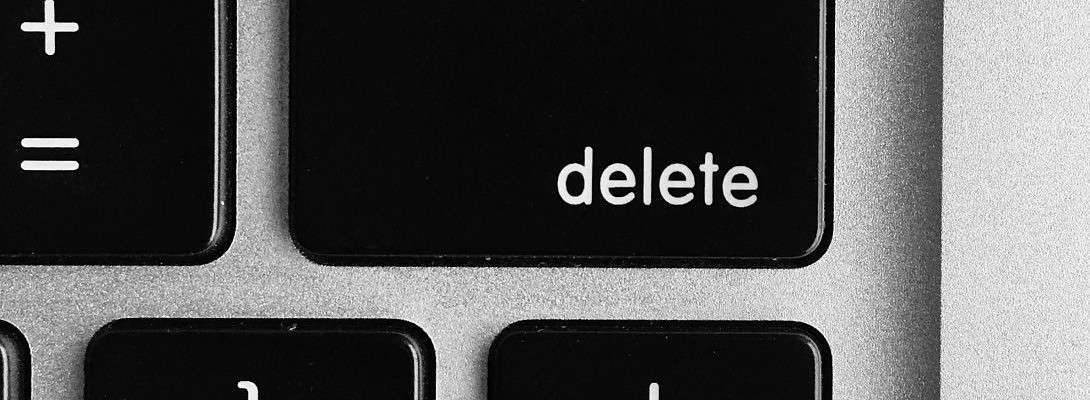
Simples.
Huh?
Just that you've made the whole process very simple. 'Simples' was from a car insurance advert with talking Meerkats.