2 Things to Do After Publishing Your YouTube Video! (or Blog Post)
You've published your YouTube video (or blog post)... Now what?
One option is to do nothing and just move to create another blog post or video. That's completely fine if it's working for you well.
But you might want to consider giving some "boost" to your current video before moving to the next one.
Here are 2 suggestions that you can do to give your content a nice boost.

1) Share Your Content
If you have an email list that is interested in your content, you can share it with them.
Or if you are building a social media following on one/many platforms, share your content there.
How do you share it?
Let me give you a few examples.
Let's say that you have a 10-minute YouTube video. Obviously, you can't share that whole video on TikTok or Instagram.
A better approach is to record a short video where you explain quickly a key idea from your video that provides some value to people AND pick their curiosity. Then in the end say, "If you want to learn more, go to watch my newest video on YouTube and you'll get x benefit."
1) Pick people's curiosity
2) Share a key point from the video
3) Give a call to action for them to learn more in the YouTube video
You can do the same on the blog post...
Let's say that you've written a 2,000-word blog post

You obviously don't want to send the whole blog post to your email list in an email.
Again, do the same:
- Pick some key ideas.
- Write them in a 100-email.
- Leave a link to your blog post.
- Send it to your email list.
When you start building your social media presence or email list, I recommend that you don't try to master all of them at the same time. Just pick one platform that you'll master and focus on that.
Later you can expand to other platforms if you want but start from just one.
Benefits of Sharing Your Content:
- More views
- Help your audience to find helpful content for them
- Save time (instead of always creating a new piece of content, you may get faster results by promoting your current content
- Make your audience more engaged

2) Reply Comments
(Quick note: in Wealthy Affiliate you can use SiteComments platform to request comments to your blog.)
Answering comments has several benefits.
Let's compare 2 YouTube channels:
- Channel 1 - Doesn't reply to comments
- Channel 2 - Replies comments
Both of them post a video about a similar topic that raises a question in your mind. Which one of those channels are you more likely going to comment on?
You'll obviously comment on Channel 2 because you see that it's replying to people.
I've often wanted to ask questions on YouTube but after seeing that a channel doesn't reply to anything, I've refrained from doing so.
But when I've seen that a channel answers people's comments I've often left a comment.
What happens next?
You answer comments.
=> A person comes back to your video to see your reply. He may even reply back with a thank you message or continue the conversation.
In any case, your viewers feel much better when you're responsive. They'll trust you more. By replying to your viewers' comments you show that you care.
Next, other people come to watch your video.
They see that you're actively replying ti comments so they decide to comment too!
It becomes a snowball effect.
People will also start discussing with each other in the comments.
That boosts the YouTube algorithm and gives you more views.
Here's a summary of how replying to people's comments benefits you:
- Builds more trust
- Creates a relationship with your audience
- Encourages more comments
- Boosts to YouTube/Google algorithm => More views
You don't necessarily need to reply to all comments because it can be sometimes really time-consuming. Spending too much time on comments isn't recommended.
But replying at least to a few comments after publishing your video/blog post is highly recommended. Personally, I still like to reply almost all of the comments under my videos.
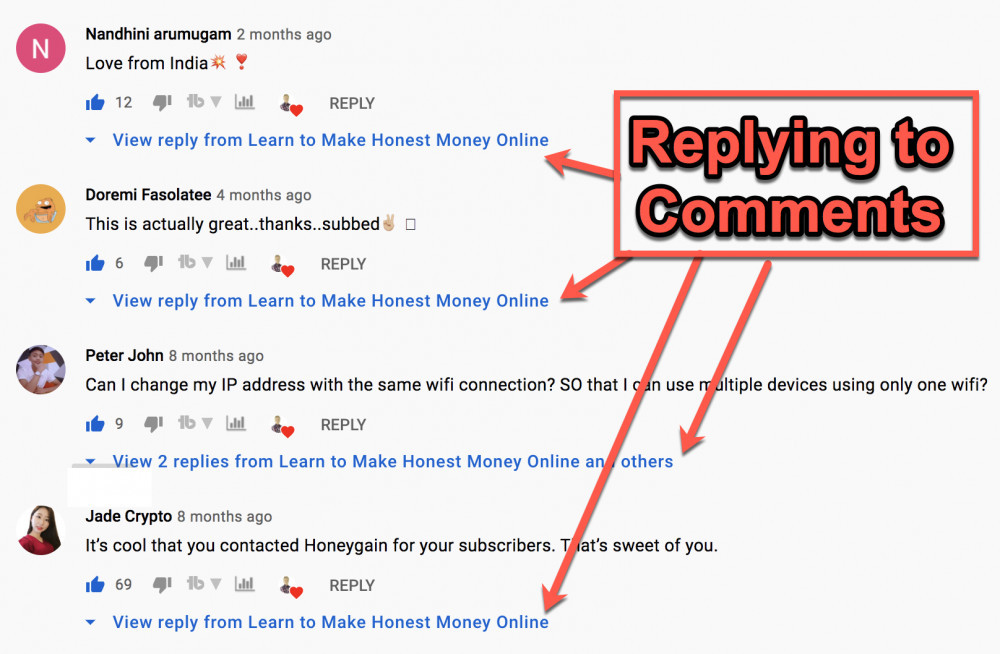
It's Your Time!
- Roope "YouTube teacher" Kiuttu
PS. I'd love to hear your thoughts.
What do YOU do after publishing your YouTube videos / Blog posts?
Share with us in the comments below!
Join FREE & Launch Your Business!
Exclusive Bonus - Offer Ends at Midnight Today
00
Hours
:
00
Minutes
:
00
Seconds
2,000 AI Credits Worth $10 USD
Build a Logo + Website That Attracts Customers
400 Credits
Discover Hot Niches with AI Market Research
100 Credits
Create SEO Content That Ranks & Converts
800 Credits
Find Affiliate Offers Up to $500/Sale
10 Credits
Access a Community of 2.9M+ Members
Recent Comments
17
I'm learning so fast from all of you, thank you! Very informative! I am going to need a bigger tool box!
Stephen
That is what I do here Roope when I write a blog
It is such a thrilling and exciting experience for me with having to engage in a discussion with other members
I believe it is the same thing as well with a blog on your website or after posting a YouTube video.
See more comments
Join FREE & Launch Your Business!
Exclusive Bonus - Offer Ends at Midnight Today
00
Hours
:
00
Minutes
:
00
Seconds
2,000 AI Credits Worth $10 USD
Build a Logo + Website That Attracts Customers
400 Credits
Discover Hot Niches with AI Market Research
100 Credits
Create SEO Content That Ranks & Converts
800 Credits
Find Affiliate Offers Up to $500/Sale
10 Credits
Access a Community of 2.9M+ Members
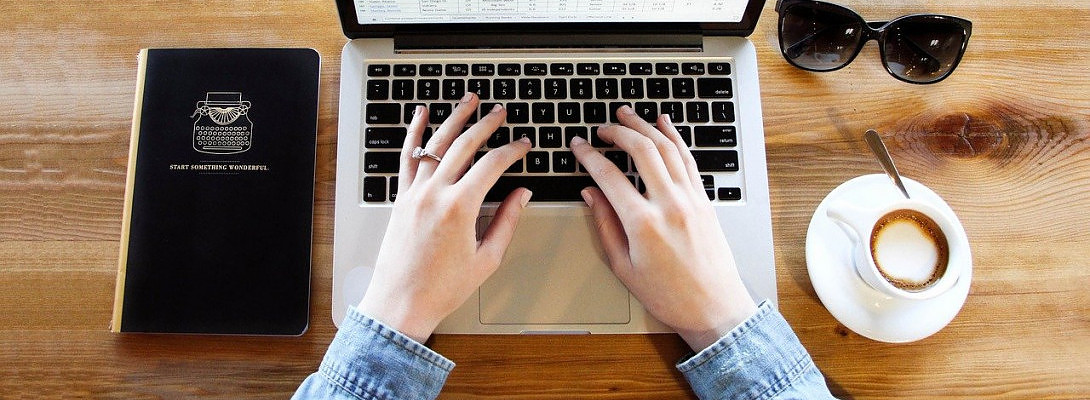
Yeah Roope I fully agree that using video snippets as I call them works on IG and FB with a redirect to your website posts. And a good piece of advice to follow in 'seeding' your content to improve engagement across the YT platform. I am at the start on one of my channels and it is hard at first. I have been reaching out to people I know to ask them to drop comments. There are also some groups or tribes that, if you are a member, will go to your content and help boost it.