PageSpeed Insights Explained
Disclaimer:
For the most part, all of my posts are just random topics that either stem from a social media article, a TV story, the daily news, from NPR radio, a Newsletter or from my Gmail.
This information is not designed to distract, add to, or take away from your affiliate marketing training or your own body of knowledge. Therefore, I will do my level best to provide you with safe, researched information.
Please bear in mind that not all of this information is for newbies, though. If you are new to the platform your focus should be solely on your OEC training and not on reading posts. This could distract you from moving forward with your goals and aspirations. However, another option is to save certain articles for later use.
What is PageSpeed Insights?
PageSpeed Insights (PSI) is a tool that shows how well a webpage performs on mobile and desktop devices. It gives you both lab data and field data about your page. Lab data is collected in a controlled environment and helps with debugging. Field data shows the real-world experience of users but has fewer metrics.

Real-User Experience Data
PSI uses data from the Chrome User Experience Report to show how real users interact with a webpage. It looks at metrics like how long it takes for the first content to appear (FCP), delays in user interaction (FID), and more. However, PSI needs enough user data to show these metrics. If there's not enough data, PSI will use data from the whole website instead.
Quality of User Experiences
PSI sorts user experiences into three categories: Good, Needs Improvement, and Poor. It uses specific time thresholds for different metrics to decide which category an experience falls into.

Understanding the Data
PSI shows a distribution of the metrics in green, amber, and red bars to represent good, needs improvement, and poor experiences. It also reports the 75th percentile for all metrics to focus on the most challenging user experiences.
Core Web Vitals
These are key metrics for web performance, including FID, LCP, and CLS. A webpage or site passes the Core Web Vitals assessment if the 75th percentiles of these metrics are 'Good.'
Field Data vs. Lab Data
Field data in PSI is updated daily, while the CrUX dataset on BigQuery is updated monthly. PSI focuses on recent data, while CrUX gives a broader view.
Lab Diagnostics
PSI uses Lighthouse to simulate a webpage load in a controlled environment. It provides scores in categories like performance, accessibility, and SEO. Each metric gets a score and is labeled as good, needs improvement, or poor.
FAQs
- Simulation Conditions: Lighthouse simulates page load on a mid-tier mobile device and a desktop with wired connection.
- PageSpeed Insights API: This API lets you measure web page performance and get suggestions for improvement. You don't always need an API key, but it's necessary for frequent use.
- Why Different Data?:
Lab data is a controlled simulation, while field data shows real-world user experiences. They can differ due to various factors.
PageSpeed Insights API
The PageSpeed Insights API lets you analyze the performance of your website with a simple API. It offers tailored suggestions for how you can optimize your site, and lets you easily integrate PageSpeed Insights analysis into your development tools and workflow.
To call this service, we recommend that you use the Google-provided client libraries. If your application needs to use your own libraries to call this service, use the following information when you make the API requests.
Identify Areas of Improvement
Understanding how to use PageSpeed Insights is crucial for website developers and marketers. It helps identify areas of improvement in web performance, ensuring a better experience for users. By focusing on the metrics and tools PSI provides, you can make informed decisions to optimize your website for both speed and user satisfaction.
What is an API Key?
An API key is a unique identifier used to authenticate a user, developer, or calling program to an API (Application Programming Interface).
To Create an API key
In the Google Cloud console, go to the Credentials page:
- Go to Credentials
- Click Create credentials, then select API key from the menu.
- The API key created dialog displays the string for your newly created key.
https://cloud.google.com/docs/authentication/api-keys
Here's a simple breakdown of what an API key is and its purpose:
1. Unique Identifier:
Just like a key opens a specific lock, an API key is a unique code that identifies the individual or application requesting access to a specific service.
2. Access Control:
API keys are used to control access to the API. They help the service provider track and control how the API is being used, for instance, to prevent malicious use or abuse of the service.
3. Usage Tracking:
An API key helps in tracking how often the API is used, which features are popular, and what limits might be needed. This data can be crucial for billing, limiting usage to prevent overloading of the API, or improving the service based on usage patterns.
4. Security:
They add a layer of security. By requiring an API key, the service provider ensures that only authorized users can access the API. This helps to protect sensitive data and functions available through the API.
5. Simplified User Experience:
For developers, using an API key simplifies the process of interacting with the API. Instead of implementing complex authentication processes, they can just include the API key in their requests to gain access.
6. Facilitates API Management:
For the API provider, keys are a way to manage and differentiate between different users or clients. It allows them to provide different levels of access, enforce different usage policies, and offer tiered pricing based on the usage.
In summary, an API key acts like a passcode that gives access to a specific service, helps in managing and tracking the usage of that service, and ensures security and proper use of the API.
PageSpeed Insights
PageSpeed Insights is a tool provided by Google that analyzes the content of a web page and generates suggestions to make that page faster. It's a part of a set of tools known as Google Webmaster Tools. PageSpeed Insights provides both mobile and desktop versions of a page's performance.
Key Features:
Performance Score:
PageSpeed Insights gives a score out of 100. A higher score indicates better performance. The scoring is based on several metrics, such as First Contentful Paint (FCP), Speed Index, Largest Contentful Paint (LCP), Time to Interactive (TTI), Total Blocking Time (TBT), and Cumulative Layout Shift (CLS).
Lab Data vs. Field Data:
Lab data is collected in a controlled environment and provides diagnostic information, while field data represents real-world user experience (collected from the Chrome User Experience Report).
Opportunities & Diagnostics:
The tool provides specific opportunities and diagnostics to improve the loading time of the page, such as reducing server response times, removing render-blocking resources, image optimizations, etc.
Accessibility to All Users:
The interface is straightforward, making it accessible to both developers and non-developers.

Importance of Monitoring PageSpeed Insights
1. User Experience (UX):
A faster website provides a better user experience. Pages that load quickly have lower bounce rates and higher engagement rates.
2. Mobile Optimization:
With the increasing use of mobile devices for internet access, mobile optimization has become crucial. PageSpeed Insights evaluates the performance of a site on mobile devices specifically.

3. SEO Ranking:
Google uses page speed as a ranking factor. Faster websites are likely to rank higher in search engine results, leading to increased visibility and traffic.
4. Conversion Rates:
Faster websites typically see better conversion rates. If a site is e-commerce based, this could directly affect sales and revenue.
5. Identifying Technical Issues:
Regular monitoring helps in identifying and rectifying technical issues that might be slowing down the site.
6. Benchmarking and Improvement:
By regular monitoring, you can benchmark your site's performance over time and measure the impact of any optimizations you make.
In summary, monitoring PageSpeed Insights is crucial for maintaining a fast, efficient, and user-friendly website, which is essential for a good user experience, better SEO rankings, and improved conversion rates.
All success to you with PSI!
TheRachele

Join FREE & Launch Your Business!
Exclusive Bonus - Offer Ends at Midnight Today
00
Hours
:
00
Minutes
:
00
Seconds
2,000 AI Credits Worth $10 USD
Build a Logo + Website That Attracts Customers
400 Credits
Discover Hot Niches with AI Market Research
100 Credits
Create SEO Content That Ranks & Converts
800 Credits
Find Affiliate Offers Up to $500/Sale
10 Credits
Access a Community of 2.9M+ Members
Recent Comments
18
Hi there, Jimmy.
Check out Andre's post. It is an in detail look at Page Speed Insights: Issue fixed with plugins and Page Speed Rachele
That was a long read for a Sunday morning, but very interesting. A difficulty comes with technical problems. They might be identified but are outside of the access or abilities of the general user. Then we are forced to join the Technical Support merry-go-round.
Good post.
Bux
Hi there, Bux.
Have no worries. Andre's post has got us covered in terms of PageSpeed Insights. Check it out: Issue fixed with plugins and Page Speed Rachele
So much to do Rachele. With all my own work there is sometimes little time left to keep up with some of the new stuff.
My website is predominantly to direct traffic to my YouTube channel. Perhaps the time has come to see what else it can do for me in terms of generating income.
No worries Bux.
Looks like your website and YouTube channel is copacetic. Not everyone is as fortunate as you, my friend. Thanks for your insights.
Rachele
Copacetic.
That's an awfully grown up word. I had to look it up to find out what it meant. A good choice.
You could do a blog on guess what this word means ... perhaps.
What do you think.
Bux
Come on, Bux.
You are almost a genius. I've heard the word somewhere and I guess I liked the sound of it, right.
Maybe cause my niece is an English teacher and we talk a lot.
Anyways, thanks for the compliment, my friend.
Rachele
p.s. Of course, I'll start researching on the word copacetic.
Who even thinks of these words Rachele.
How can someone look at something and just decide a name for it without it sounding stupid or gobble-de-gook.
I mean, for example, who invented the word dictionary for a book of words.
Why not have a word then a wordle for a page of words and a wordy for a book of words. Now we can have word, wordle, wordy; just like we have big, bigger, biggest.
Just a thought
Bux
Great food for thought, my friend.
I like the "gobble-de-gook. Time for new words and new definitions, I guess.
Rachele
See more comments
Join FREE & Launch Your Business!
Exclusive Bonus - Offer Ends at Midnight Today
00
Hours
:
00
Minutes
:
00
Seconds
2,000 AI Credits Worth $10 USD
Build a Logo + Website That Attracts Customers
400 Credits
Discover Hot Niches with AI Market Research
100 Credits
Create SEO Content That Ranks & Converts
800 Credits
Find Affiliate Offers Up to $500/Sale
10 Credits
Access a Community of 2.9M+ Members
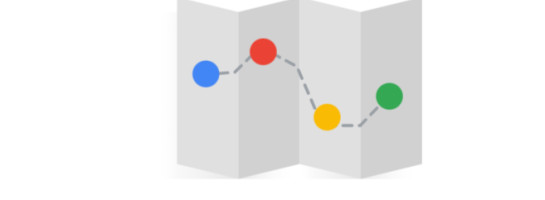
Thank you. My page speed is poor and I have no idea why!
Hi Minna.
If you have a budget, you can invest in a technician. I outsourced with Fiverr. No traffic equals no revenue to your site.
Did you see Andre's post? Check this out: Issue fixed with plugins and Page Speed Rachele
Thank you for the info!!🙏🏻
You are most welcome, Minna.
I would first talk to a trusted WA member. However, make sure they are fully credentialled. I am still having issues on my site even having an SEO "person."
Things will get better in 2024!
Rachele
Okay I will do that! Thank you!
You are most welcome, Minna.
Have a great week, dear.
Rachele
You too have a great week 😃
Absolutely, my friend.🥰