Learn From My Mistakes
Good morning friends,
This post is especially for people who have just started with their websites. I have been creating posts for almost over a month now. Here are a few things that you must do when you are writing new posts. Correcting them later when you have hundreds of posts will become very difficult
1. All reference links (internal & external) must open in a new window. In most of the themes they open in the same window by default.
2. Have a uniform size for your featured image. If you can, have a uniform template for the featured image.
3. Be consistent with your heading, subheadings color and style across all posts.
4. Invest in a advanced grammar checker. The one with WA is not adequate enough. You can use the free version of grammarly.
5. Add ALT text as soon as you add the image. We forget to add to some if we upload multiple images at once. If you are transferring post with images from WA writer to wordpress then some themes dont receive the alt text by default and you need to add it again in wordpress.
6. If your site speed is slow then keep checking the speed by deactivating one plugin at a time. Some non optimized plugins cause the speed to go down. Follow this process a. check speed b. deactivate a plugin c.check speed again d.reactivate it if speed didnt get affected. Repeat for all plugins one by one.
I am not mentioning SEO related checklist here as I believe we all are following that, thanks to the wonderful training here.
Are there anymore that you can suggest so that all can benefit?
Join FREE & Launch Your Business!
Exclusive Bonus - Offer Ends at Midnight Today
00
Hours
:
00
Minutes
:
00
Seconds
2,000 AI Credits Worth $10 USD
Build a Logo + Website That Attracts Customers
400 Credits
Discover Hot Niches with AI Market Research
100 Credits
Create SEO Content That Ranks & Converts
800 Credits
Find Affiliate Offers Up to $500/Sale
10 Credits
Access a Community of 2.9M+ Members
Recent Comments
4
Great advice, Pravin--but I'll have to read up more on this, since uniformity--in my opinion--translates to boredom!
Hi Pravin,
Great advice!
Can I add my mistakes to yours? ;)
Check and edit the permalink before publishing. If you write a [Product/ Service] review 2020, you may want to remove 2020 from your permalink (unless it's part of your keyword). Then, if you need to update this same review in 2021, your permalink is still good.
Also, assign appropriate categories for each post.
Best,
~ Julia
See more comments
Join FREE & Launch Your Business!
Exclusive Bonus - Offer Ends at Midnight Today
00
Hours
:
00
Minutes
:
00
Seconds
2,000 AI Credits Worth $10 USD
Build a Logo + Website That Attracts Customers
400 Credits
Discover Hot Niches with AI Market Research
100 Credits
Create SEO Content That Ranks & Converts
800 Credits
Find Affiliate Offers Up to $500/Sale
10 Credits
Access a Community of 2.9M+ Members
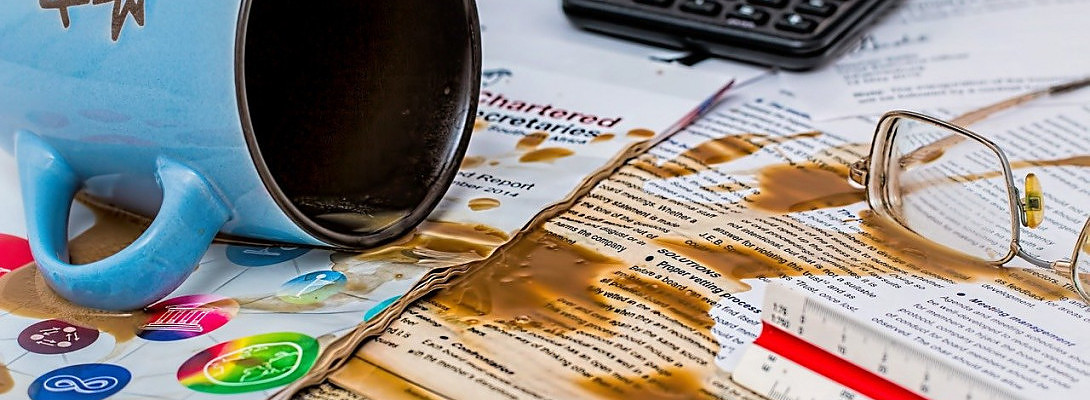
Great Article and it is very informational. Thanks for sharing Russ