YOUR Own Online Magazine for Marketing Your Biz
Published on August 21, 2015
Published on Wealthy Affiliate — a platform for building real online businesses with modern training and AI.
Okay, so yesterday, I mentioned a new Microsoft platform call Sway to help you create backlinks and assist with driving website traffic to your new Wordpress blog. There are several ways to perform off-page SEO and social media marketing is huge right now and gaining more recognition with the major search engines.
Today, I would like to introduce to one that carries a PageRank of 7 and used by major entrepreneurs as well as Fortune 500 companies. So, it carries some serious weight with SEO efforts - much like Facebook, Twitter and more.
Before we delve into this new high-page rank way of creating backlinks (off-page SEO) for website traffic. It's been brought to my attention that I should likely explain how to effectively and safely create off-page backlinks.
White Hat SEO and Expert Anchor Text Usage
There are several "Black Hat" methods for buying backlinks to your website. And, if you want to get your site blacklisted by Google and all your hard work to go out the window, go ahead and buy backlinks and take that risk. Me, on the other hand, will do the extra work to manually and effectively promote my websites the "White Hat" way.
We want to use "Anchor Text" for our backlinks. You can check the WA training for this, but anchor text is simply the way a hyperlink would appear in your article content, such as this:

This is the code generated within WordPress when you highlight some words and click the link option at the top of the Editor and insert a URL. This is how it will show in the TEXT option (When switching off from Visual).
This is the most simple form of an anchor.
But, when you're posting your links on social media (or other websites) you need to vary the anchor text. In this example, I'm speaking of changing the words "Example Anchor". If this term were to appear all over the Internet, social site and otherwise, by itself, the search engines will take note and know that this isn't a natural progression.
Backlinks with proper anchor text should appear in a consistent timing schedule and varying anchor text words so that it appears totally natural and that your website is gaining popularity across the Internet in a progressive natural way.
So, after the latest Google algorithm change, many SEO experts follow a certain formula for varying the anchor text words that link your main website's home page (or any other pages).
- Branded Anchor Text: 50%
- Naked Links: 25 %
- Generic Anchors: 20%
- LSI Keyword Anchors or Partial Match: 1-5%
- Exact Match Anchors: Less than 1%
Now, this formula above will vary from one SEO expert to another. But, generally this works. Okay, what does all that mean.....
Google would love to see your website flourish as an authority in your chosen niche market. They don't like to see cheap websites come and go; neither do you and I. One of the ways to stand out as a website that is here long-term is to create a brand - Mine is known as "Pure Residuals" because I'm into creating residual income. This is my chosen brand name and how I market it with anchor text half the time. So, taking the example above, here's how mine would appear:
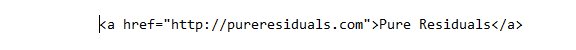
This is my "branded anchor text" link that I put on social media sites and other marketing platforms.
Okay, now onto to "Naked Links".....
Naked links are a very natural appearing format that simply shows your URL in a few various forms without keywords. My naked links would appear like this:

So, a large portion of my backlinks are branding and naked.
But wait, there's more!!!! ;-)
Next on the backlinks formula for anchor text variations is the Generic Anchors. Again, this type of anchor text keeps everything looking natural with variation. If someone is talking about a post or page you created, they may very well not know the URL specifically - or the Title of the page or post anyway. So, you may see a "Click Here" or "Go Here" as the anchor text shows, even though the link (hidden URL) goes to your homepage or individual blog post or page link. Here's an example of SOME of the Generic Anchors I use:
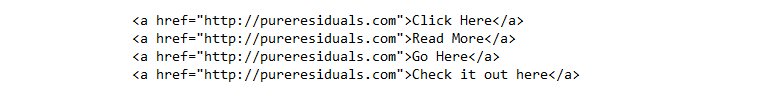
Okay, I hope by now, you're seeing a pattern here. Of course I will mix in the actual keywords that I'm targeting with my page or post. But, these comprise very little of my backlinks. Again, this is how your anchor texts (backlinks) would appear naturally if a plethora of webmasters were talking about your website and spreading the word on your behalf. The very small remainder of the backlinks anchor text formula is using my actual website keywords or the keywords for the page or post I'm promoting and some LSI keywords. I hope that makes sense.
Now, onto the high PR magazine site that I mentioned above. This is also very easy to use and will build backlinks for you quite easily. Again, just vary your anchor texts in your articles before you share them out. Anchor links should be internal and cross-linked to your other pages/posts as well.
Ready to put this into action?
Start your free journey today — no credit card required.
Introduction to Flipboard.com
Flipboard.com has been around a good while and as I mentioned used by many major companies. Go over to Flipboard and sign up for FREE.
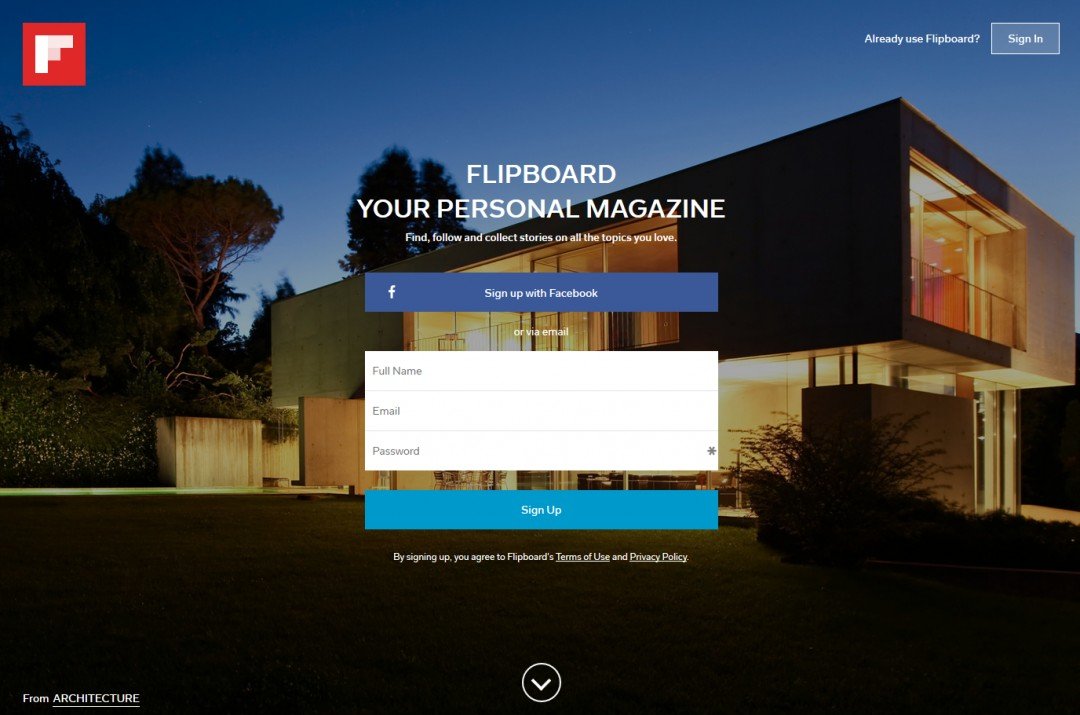
After signing up, you'll be presented with the opportunity to go ahead and follow other Flipboard users. I suggest picking ones in affiliate marketing, online marketing, content marketing, etc. IF exposing others to Wealthy Affiliate is your goal. Otherwise, choose magazines in your niche market. The object here is to get them to follow you back, just like on Twitter and other social networks.

After selecting some magazines of interest, your screen will look like this:

These are my chosen ones to follow and read later. Submit that to proceed....
You will be brought to the main screen where you can easily get side-tracked reading several interesting articles and media-rich content. But, I urge you to finish up this lesson first. :-)
Click your profile icon in the upper-right corner to really get some benefit of this platform:

Then, Click on your image to upload a real photo of yourself and you can click the "Say something about yourself" to put in a few words about you.
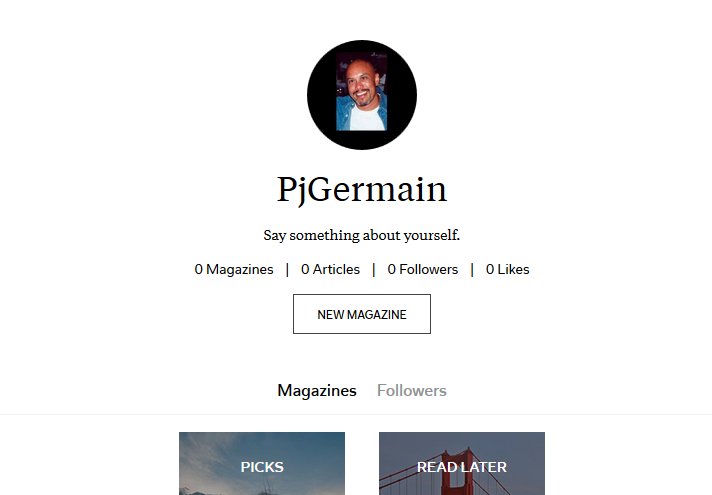
Now, here comes the exciting part.... Click the NEW MAGAZINE button to begin setting up YOUR first magazine.
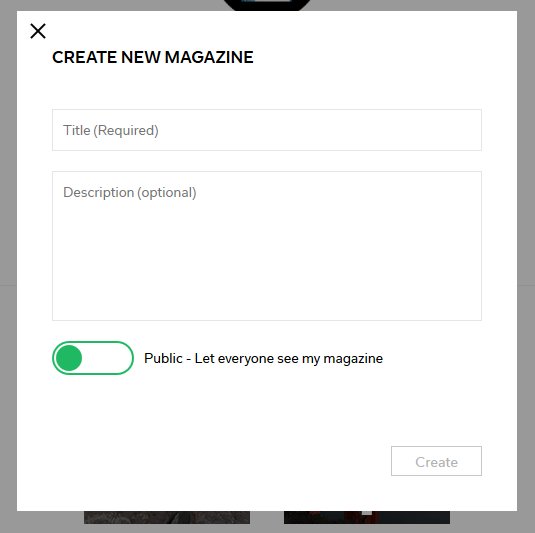
Give it a nice keyword rich title and description - related to your WA website.
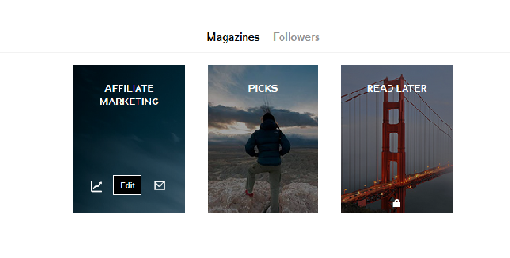
Your new magazine entry will appear on the left as indicated above. Don't worry about your "Picks" or "Read Later" at this time. Hover over your magazine and click the Edit button and you should see something similar to this:
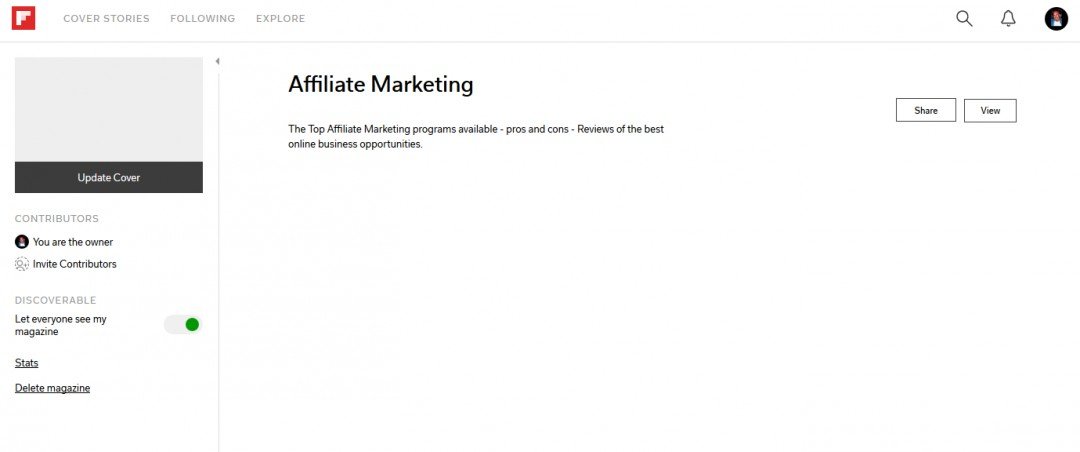
Now, you're magazine is ready to receive new content that you will feed it from your WA niche website.
There are a couple of methods to get your links into your new magazine. If you're good with smartphone apps, there's a free Flipboard app for your phone. But, my personal preference is a browser plugin. I use these all the time for speed and to really see what I'm sharing to each social site. (Yes, there are automated ways to promote your content on social media, but they can get pricey) So, I searched the Google Chrome Extension store and installed the Flipboard Chrome extension.
This browser (for Chrome, my fav browser) installed a wee little button at the top of Chrome. I simply go to my primary website, select a page or post and click the FlipIt (Flipboard) button and it loads this screen up:

I select the photo I want associated with the link and click on the new magazine I created with the steps above. Then, click Add. It posts this entry to the new magazine in seconds.
I move onto the next page and do the same.
I also throw in a bit of text to help the search engines and some of my Flipboard followers. (It's a good idea to follow some other sites in Flipboard and they might follow you back.)
Like with other social media, following others helps YOU create a following. If you like and share their stuff, they are likely to return the favor - a win-win situation. This is social media marketing etiquette.
Okay, so here is my current Flipboard magazine. Online for free and create food for the search engines, backlinks, branding and more:
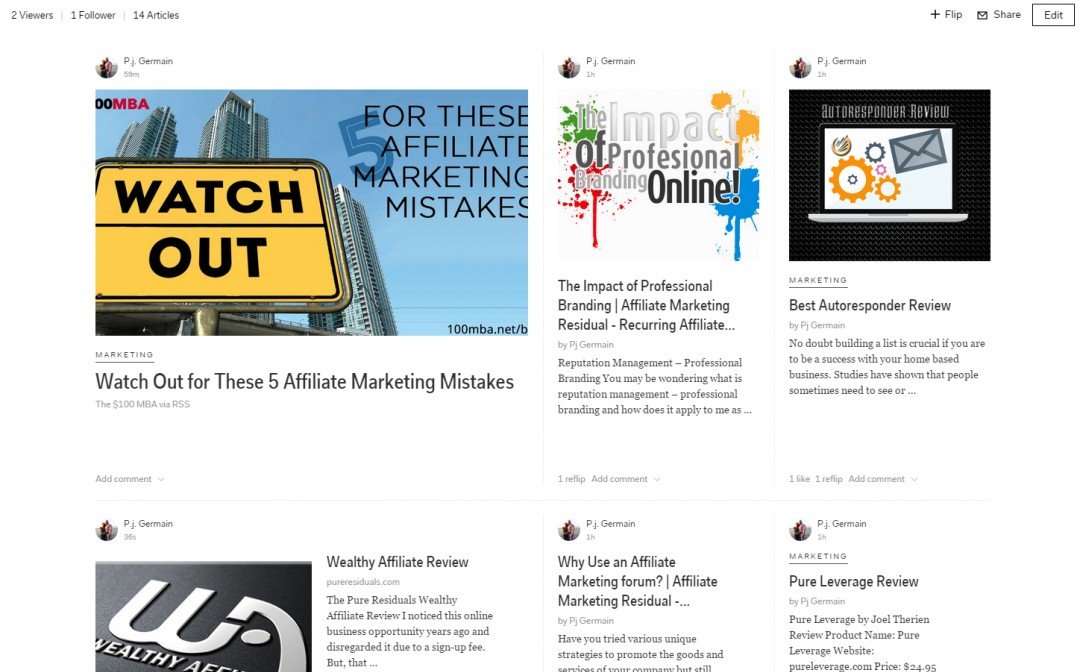
Notice the WA review link and excerpt in the bottom-left of the image above?
You can also check it out in full view here:
https://flipboard.com/@pjgermain2015/affiliate-marketing-and-seo-pjc09h0by
(copy and paste that into a browser - certain links aren't fully provided in this blog editor)
Okay, once again, I got a bit carried away in my post here. Sorry about that!
But, I hope you gleaned out a nugget of useful information herein.
Stay motivated my friends!
Build it and they will come!
Cheers,
peej
Share this insight
This conversation is happening inside the community.
Join free to continue it.The Internet Changed. Now It Is Time to Build Differently.
If this article resonated, the next step is learning how to apply it. Inside Wealthy Affiliate, we break this down into practical steps you can use to build a real online business.
No credit card. Instant access.