Configuring your domain email to open in MS Outlook...
I put the following training together for anyone who prefers to use Microsoft Outlook to manage their email. These steps worked for me with Outlook 2013.
I hope this works for you. Please let me know if you run into any questions that I might be able to help you with (though, I certainly don't claim to be an expert:).
Join FREE & Launch Your Business!
Exclusive Bonus - Offer Ends at Midnight Today
00
Hours
:
00
Minutes
:
00
Seconds
2,000 AI Credits Worth $10 USD
Build a Logo + Website That Attracts Customers
400 Credits
Discover Hot Niches with AI Market Research
100 Credits
Create SEO Content That Ranks & Converts
800 Credits
Find Affiliate Offers Up to $500/Sale
10 Credits
Access a Community of 2.9M+ Members
Recent Comments
26
Hi folks
Be advised that after a lot of research I can confirm that you can only set up an external email client such as Outlook to RECEIVE email. Please note you will NOT be able to send email through an external client and only through WA webmail app. The alternative way to send mail out is to have those mails forwarded to another account such as your Outlook or Google account and then send on from there.
The workaround is to take out a mail account from your ISP from who you got your domain from, albeit at an extra cost, but then you could setup normal external email client software such as Outlook and be able to Send and Receive mail from that client:
"You can only send email via Webmail interface and use your ISP SMTP setting in case you wish to use your local email clients.
(You can use IMAP/POP to read mails from local clients)
You can use Emails with Webmail or Forward emails from WA server to your another Email address for example Gmail."
Regards Jason (and Lise)
Lise,
This may have been a MAJOR oversight on my part. As you point out, the test message that I used was to my own domain. When I attempt to send to another email address, I too am getting the 553 error.
I did find a couple suggested fixes online (e.g., http://forum.sp.parallels.com/threads/howto-solve-the553-sorry-that-domain-isnt-in-my-list-of-allowed-rcpthosts-problem.40862/ ) but have not yet had time to try them out.
As you suggested, it may require that "WA allow on their server "authenticated relaying"" -- perhaps something to take up with WA support. Please let me know if you're able to get a resolution before I do.
Thanks Pat
I will happily take this up with support but I could not find a link or way to communicate with them. Are you aware and could point me in the right direction to do so?
regards
Jason (and Lise)
Here's a post that shows how to open a support ticket: How To Submit A Support Ticket To Tech Support
This is the best way I know of... usually they are quite responsive.
Super, thanks. I have posted to support and hopefully we find a way to fully manage email via an external client, have a good day. I will keep you posted
Sorry Pat, out of curiosity can you confirm that you can in fact send emails using the steps described above (not just the test mail but "externally" as well?
Hi Pat, these instructions were great and enabled us to set up Outlook 2013 perfectly and send and receive TEST messages. One must select the check box for "My Outgoing server (SMTP) requires authentication" and in my case I then selected the secondary option as well: "Log on to incoming mail server before sending mail." (for the inexperienced these boxes are different to the obvious choice checkbox on the main setting page called "Require logon using Secure Password Authentication" - this latter checkbox is not the right one!
However on further inspection I have discovered that one can send a test message to yourself (i.e. your email on your own WA domain) and that's why the test message works BUT, and its a big BUT one cannot send email outside of your domain, to for instance, to GMAIL.
The message there still remains "'553 sorry, that domain isn't in my list of allowed rcpthosts". I believe this is not a client side problem but instead a server side issue. Effectively this is saying the (WA) server that we are passing the email onto for sending on cannot RELAY the email. I assume this is by design at WA.
I see there is another post and folks there too are having issues: Email Setup
I believe the easiest way for this to work for all parties is that WA allow on their server "authenticated relaying". So as long as we provide our correct username and password in the settings mail would be relayed on. I assume the folks at WA are technically very competent on their servers so I expect this is by design.
Regards Lise and Jason
Pat, this worked and i got set up in Outlook 13. But I cannot send emails only receive. Whenever i try to send I get Server Error 553 :(
Quebett,
The only thing I can think to suggest is to verify (per slide #5 above) that both your Incoming and Outgoing mail server fields are filled in with "webmail.
Other than that, I'm not sure why you may not be able to send. You may want to Google the server error that you're getting to see if that provides any insight.
Best of luck,
Pat
After Googling Error 553 myself, I think that you may have to check the checkbox on the "Add Account" page which indicates "Require Login using Secure Password Authentication".
I'm not sure why I didn't have to check this box, but per the info I found, this error message is reported by your email client such as Outlook or Outlook Express because the check box labeled "My Server Requires Authentication" is not checked. Your email client attempts to send the email to the server without providing a password, hence the server replies that you are not allowed to relay without proper authentication.
Check out this link for more info and a screenshot: http://knowledge.3essentials.com/web-hosting/article/84/ERROR-553-sorry-that-domain-isnt-in-my-list-of-allowed-rcpthosts-
Thanks Pat. Yes it's the same thing in both places. I did Google it but none of the fixes being recommended seem to work. Curious as the other domain emails I have works fine.
Quebett,
Just to confirm... did you also check out my last reply regarding the checkbox requiring Secure Password Authentication? I thought that this might be the answer, though I did not cover it in my original post and it may not apply to everyone.
Otherwise, I'm afraid I have no idea.
Best of luck! Please let me know if you do find out the fix.
Hey Pat, yes i'd seen that suggestion in some Google articles I read about the problem - no luck. Curiously I have no problem sending from the WA webmail service, it's only when I try to use another ESP that the problem occurs and only for this one domain.
Quebett,
I wish I could be of more help, but I am really not an expert in this area. I posted what worked for me, but am not equipped to trouble shoot :( I hope that you are able to find a resolution or at least a work-around.
Best Regards,
Pat
Lori,
Are you using Outlook Express (i.e., opening your Outlook email in your browser)? If so, I'm not sure how this may differ from my instructions above, as I did this using the stand-alone client program, Outlook 2013. I was not using any browser (Chrome, Firefox or IE).
I would think that the settings would be the same for Outlook Express, but not sure if the menu layout is the same.
I wish I could be of more help.
-Pat
Pat - I don't know much about Outlook (It has NEVER like me much!) but thinking about it of course there's no browser, lol! I am also using Outlook 13, but I have Windows 8 so not sure if that matters? Thank you...Lori
Lori,
I'm also running Windows 8, so I would expect that the instructions above should work for you. Is there a specific step that is unclear or that you have a question about?
-Pat
Hi Pat,
I was using Outlook 2013. Maybe something to do with anti-virus protection? So to complicate things further I have upgraded to Windows 8.1 (this was totally by accident this morning....long story,lol). Not sure if that will even make a difference, but I'll try again sometime tomorrow. Need to make sure I get some sleep tonight....was up very late last night working on my post and was half asleep this morning when I suddenly upgraded to 8.1, lol!
Thanks for your help and I'll let you know if it works or not...
Lori
Very good training, I’ve been trying to do this for years, I resorted to just using G mail. Thank you so much. I’m on it. Dave
See more comments
Join FREE & Launch Your Business!
Exclusive Bonus - Offer Ends at Midnight Today
00
Hours
:
00
Minutes
:
00
Seconds
2,000 AI Credits Worth $10 USD
Build a Logo + Website That Attracts Customers
400 Credits
Discover Hot Niches with AI Market Research
100 Credits
Create SEO Content That Ranks & Converts
800 Credits
Find Affiliate Offers Up to $500/Sale
10 Credits
Access a Community of 2.9M+ Members
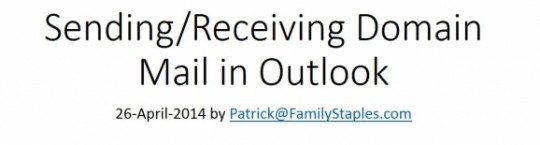

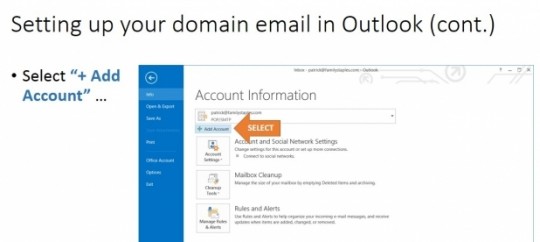
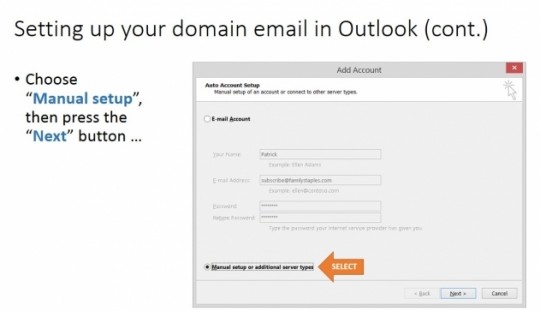
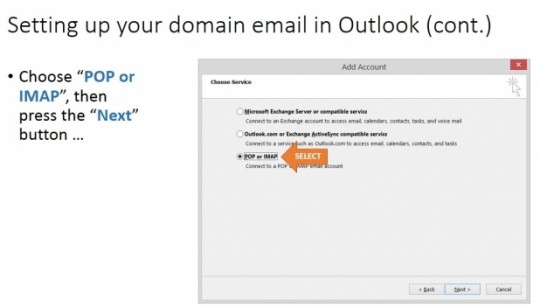
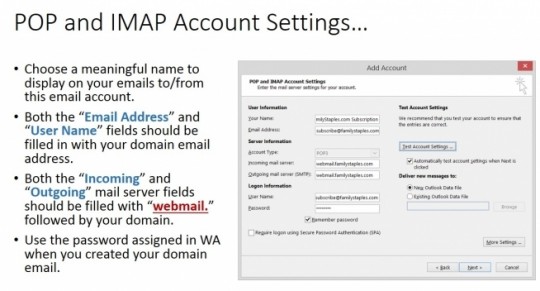
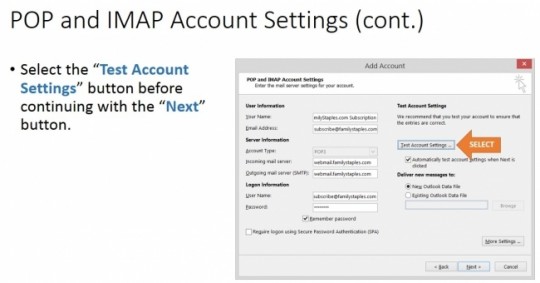
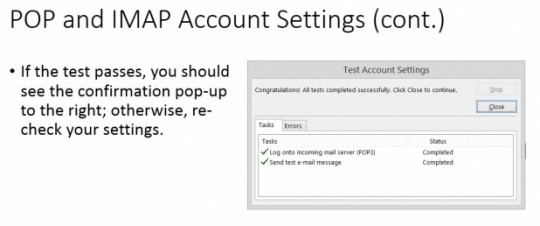
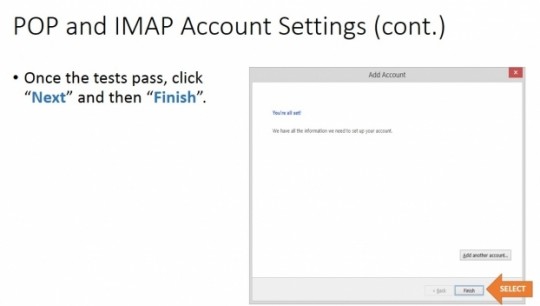
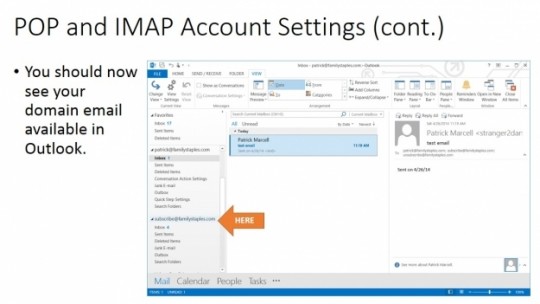
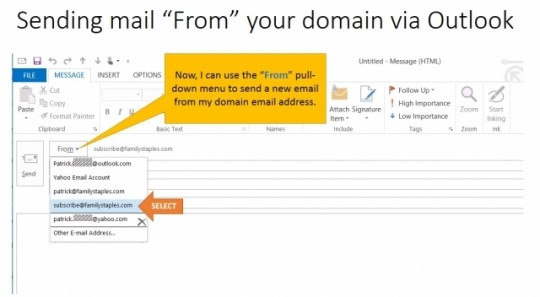
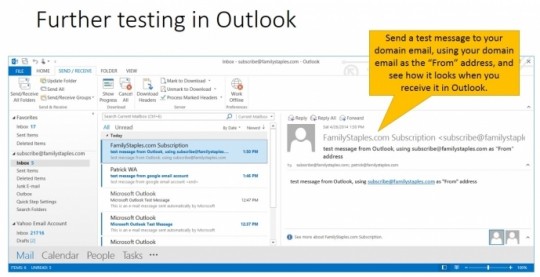
I think this tutorial is out dated? Because what do you mean by webmail? I cant get my Outlook 2013 correctly setup.
I tend to agree