How to Delete a Website from a Domain Name in WA
I spend a lot of time searching WA and asking technical questions. I've learned a lot, and just had the epiphany, duh, I should be sharing this other newbies or any members who may not have run across a certain issue! So, here's my first stab at sharing something I learned.
I had an existing website that I'd started as part of my initial training and Certification course. Since I hadn't done much with it (prestowealthonline.com), I decided to use it for my WA affiliate website. (I had switched gears and am now first getting through the Affiliate Bootcamp before finishing the Certification course.) The new domain name I registered and wanted to use for this affiliate website is savvyaffiliatemarketer.com.
So, my next task, and question, was, "How do I transfer prestowealthonline.com to savvyaffiliatemarketer.com?" I did install the All-In-One WP Migration plug-in, that I learned about from @lunatrix (The Easiest Way to Move Your Site to Wealthy Affiliate). However, I wisely asked the how-to question to SiteSupport, including whether this was something they could do for me, before attempting to do it myself. They said "yes" and made the transfer. I did have to go in and edit all content that referenced Presto Wealth Online to replace with Savvy Affiliate Marketer. So, keep that in mind.
Today, when I was in SiteManager, I noticed the website for Presto Wealth Online was still active. I no longer wanted that duplicate site to be active, so I did a quick search and found out how to easily delete it from this domain, and that's what I want to share with you now.
First, go to SiteManager from the SiteRubix tab in the left-hand column of WA. Then, for the domain name in question, click on the "Details" tab in the bottom right hand corner. Here's a screenshot of mine.
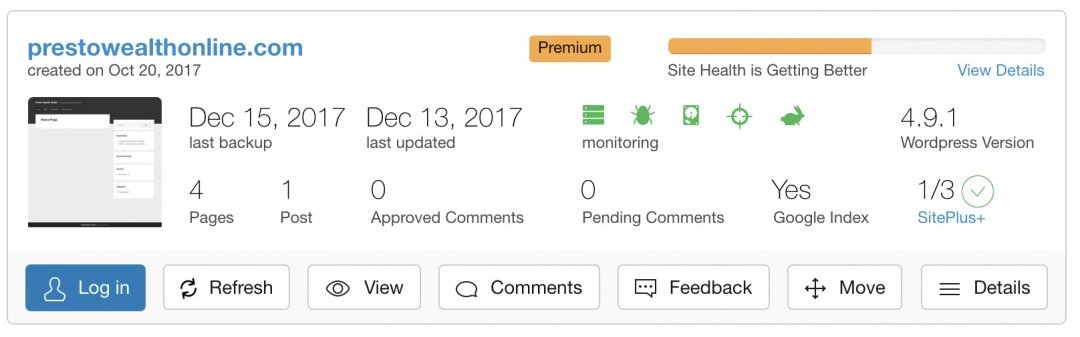
At the bottom of the Details page, you'll find the tab to "Delete This Website." Here's another screenshot of that section of the Details page.

After you click on it, you'll get this confirmation request.
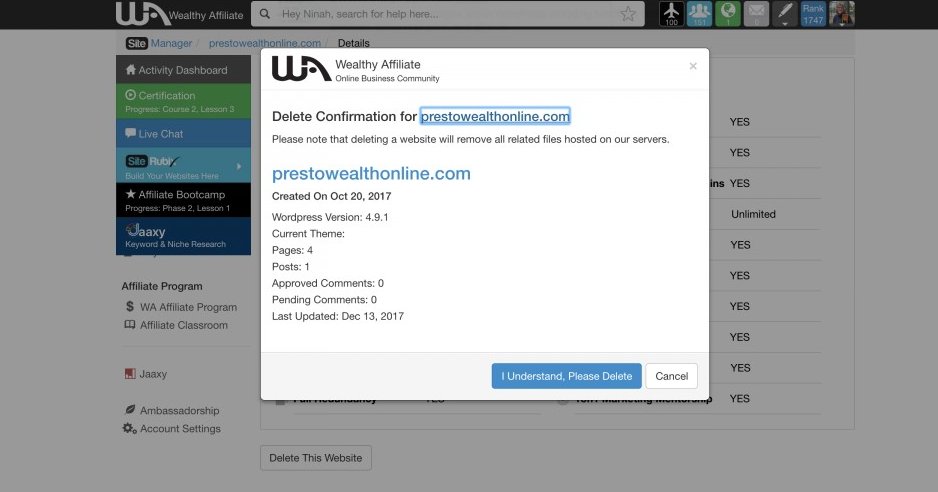
Once you click on the "Please Delete" tab, poof! The website is gone. And now in SiteManager this is what it shows for the Presto Wealth Online domain name.
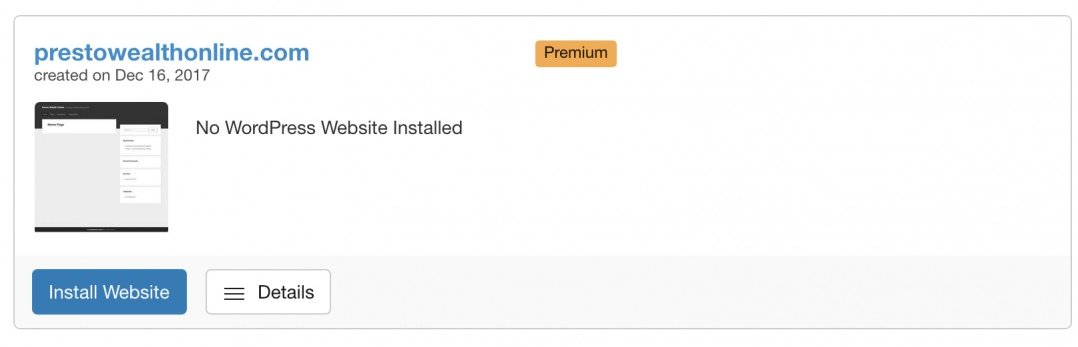
That domain is now available if I ever want to install another website to it. If you backup your website before deleting, you could also reinstall it if it you ever changed your mind and you decided you wanted to keep the website associated to a domain name after all.
Thanks, and cheers, everyone!
Ninah
Join FREE & Launch Your Business!
Exclusive Bonus - Offer Ends at Midnight Today
00
Hours
:
00
Minutes
:
00
Seconds
2,000 AI Credits Worth $10 USD
Build a Logo + Website That Attracts Customers
400 Credits
Discover Hot Niches with AI Market Research
100 Credits
Create SEO Content That Ranks & Converts
800 Credits
Find Affiliate Offers Up to $500/Sale
10 Credits
Access a Community of 2.9M+ Members
Recent Comments
7
Good share Ninah it is a question that pops up, if you want to share a link from a post on PC,
1, go to the post
2, Ctrl + L
3, Ctrl + C
4, Ctrl + V in the destination
and you are all good to go. hope that this helps. Deleting a Website from a Domain Name in WA
Thanks, @AlexEvans. That did help. I have a Mac, but the process is the same. You hit Cmd + L, Cmd + C, and then Cmd + V in destination.
There is another step I learned elsewhere to change the long URL link to a text link. Here's the link to that tutorial: Add Prettier Links in Your WA Post or Tutorial .
For some reason, it won't activate so that I can make the edit to a text link, like you did in your response to my post. Do you have any idea why that is happening?
Oh, my goodness, I see now that after I hit the "Reply" tab to publish my reply, it automatically turns the long URL link into a pretty text link, with the icon. So, that is the missing last step: just hit the reply/publish tab, and WA automatically creates the pretty link, right, @AlexEvans?
See more comments
Join FREE & Launch Your Business!
Exclusive Bonus - Offer Ends at Midnight Today
00
Hours
:
00
Minutes
:
00
Seconds
2,000 AI Credits Worth $10 USD
Build a Logo + Website That Attracts Customers
400 Credits
Discover Hot Niches with AI Market Research
100 Credits
Create SEO Content That Ranks & Converts
800 Credits
Find Affiliate Offers Up to $500/Sale
10 Credits
Access a Community of 2.9M+ Members
Hi Ninah, Greetings!
I deleted my website so that I could start it again with a fresh look.
After following your steps, it is absolutely gone. Now when I used the same domain to create a new website, it's simply not appearing.
I build a New Website with the same domain (attached screenshot) and when I tried to log in I am getting a blank window (second screenshot attached).
Any help in this regard.
Thank you.
Mohammad.
Hi, Mohammad. I really don't understand exactly what is going on or what the problem is or how to advise you. I suggest you contact IT for support. It may be that your domain name is blank because you need to install a Worpress site to it. I, frankly, have been inactive on WA for sometime now, so I'm a bit rusty on how all of this works. Sorry I couldn't be of more help. Ninah
Thank you so much Ninah for your kind advise. I contacted IT support and they helped me in solving this issue. They corrected it from the back end. Now my website is perfectly ok. Best Regards, Mohammad.
I am so glad to hear that, Mohammad! Glad all is resolved! :-)