Is Your WordPress Website Protected?
Creating content for our websites takes a lot of time. We research, we write a “first dirty draft”, research a bit more, re-write, make changes, add images and finally publish our article. The last thing we need is that a plagiarist comes to our website and “steals” what took us some work.
Once our content has been copied and reused by someone else, there’s not much for us to do about it. The good thing though, any plagiarism will get penalized by search engines because they know when the original has been published and who the author is. In other words, it won’t harm your rankings but it’s still frustrating to see someone else getting credit for your hard work.
While there’s no real protection at all, you can still slow down the progress and turn off potential plagiarists with a plugin called “WordPress Protection Lite” by eDarpan.
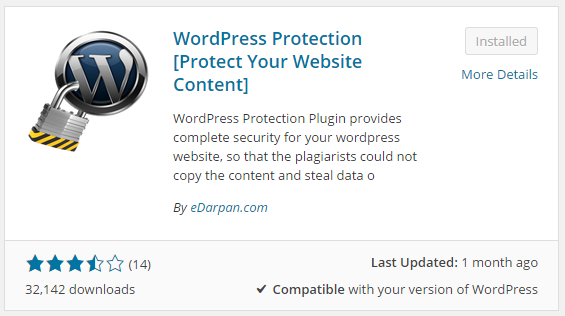
There are two versions of the plugin but for the basics to be disabled, you only need the Lite Version which is free. I use this plugin as it blocks any right click and text-selection of my content. Even shortcuts like CTRL+C, CTRL+V, CTRL+A and CTRL+X are disabled.
If your content is not protected, anyone can copy and paste a text-selection, download an image or do whatever with your content. In Google Chrome, the right click and text-selection looks like this.
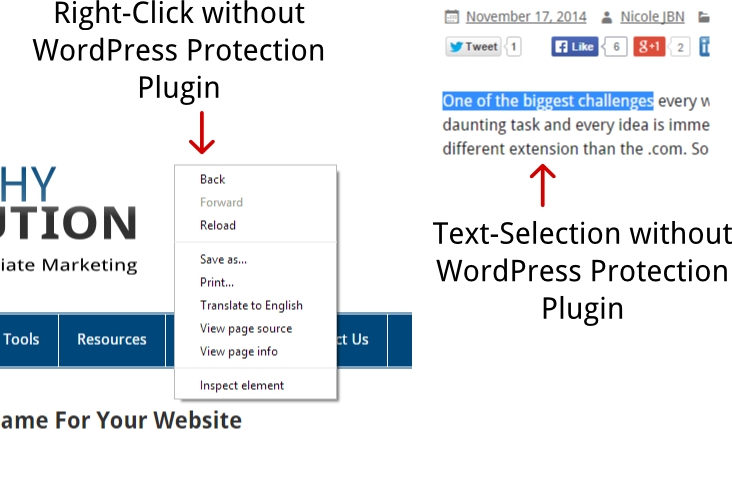
The plugin “WordPress Protection Lite” disables this. Every text you’ve hyperlinked and any hyperlinked images are working properly, regardless of the activated plugin.
Once the plugin is installed, you’ll find the settings under WP Dashboard --> Settings --> WordPress Protection.
Here’s a screenshot of my settings and if you want to check it out live, you can visit my website here and right click check it. :)
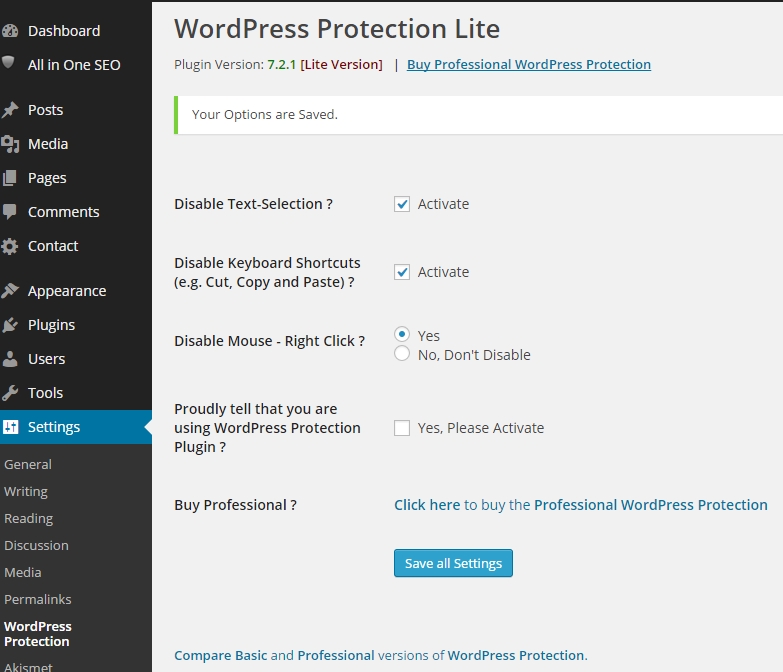
There’s no 100% protection unless you’re willing to pay a lot of money. This plugin is free and works fine with the current version of WordPress and a little protection is still better than none at all.
Hope this helps your website to slow down the plagiarism process or even better, scares anyone away who’s thinking about “stealing” your content.
If you have any questions or know of a better way to protect website content, please leave a comment below.
Join FREE & Launch Your Business!
Exclusive Bonus - Offer Ends at Midnight Today
00
Hours
:
00
Minutes
:
00
Seconds
2,000 AI Credits Worth $10 USD
Build a Logo + Website That Attracts Customers
400 Credits
Discover Hot Niches with AI Market Research
100 Credits
Create SEO Content That Ranks & Converts
800 Credits
Find Affiliate Offers Up to $500/Sale
10 Credits
Access a Community of 2.9M+ Members
Recent Comments
35
Thanks Nicole. I'm trying not to increase my total number of plugins, so every time I install one I try to uninstall a different one! Lol
LoL...you got me thinking. I have a few plugins as well. So far I don't see any performance issues but you're right. It's always good to stay with as less plugins as possible.
Thank you for chiming in. :)
See more comments
Join FREE & Launch Your Business!
Exclusive Bonus - Offer Ends at Midnight Today
00
Hours
:
00
Minutes
:
00
Seconds
2,000 AI Credits Worth $10 USD
Build a Logo + Website That Attracts Customers
400 Credits
Discover Hot Niches with AI Market Research
100 Credits
Create SEO Content That Ranks & Converts
800 Credits
Find Affiliate Offers Up to $500/Sale
10 Credits
Access a Community of 2.9M+ Members
Thanks for the info.
You're welcome. :)