Customising The Page Order In Pages Widget
Adding The Pages Widget To Your Sidebar
You can add the Pages widget to your sidebar in the same way as you would any other widget, simply go to your WordPress Dashboard and select Appearance then click on Widgets.
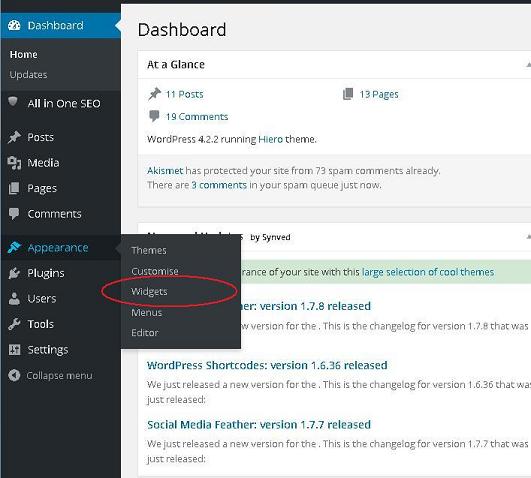
Now drag the Pages widget over to the position you want on your sidebar, give it a title such as 'My Pages' then click the dropdown box where it says 'Sort by:' and select 'Page Order'. Then of course you need to click on the 'Save' button.

Assigning An Order To Your Pages
The next thing you need to do is tell each page where it appears in the order. Every page you create by default is assigned an order of '0' which is unhelpful for our display.
In order to customise the order we need to give some thought to which pages are the least important and start numbering them.
Go to your list of pages in the dashboard by clicking on 'Pages' and then for each page click on 'Quick Edit'

Now all you need to do is assign your order to this page, remember the bigger the number, the lower down the list it will appear.
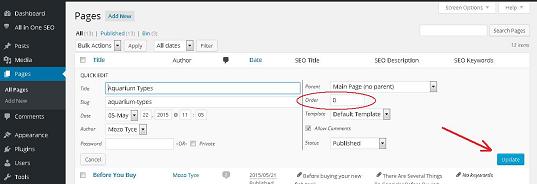
Don't forget to click 'Update' and remember you must assign the order to all pages otherwise all those you leave will be displayed at the top of the list.
You may also need to refresh your browser after changing the order for it to display correctly.
Join FREE & Launch Your Business!
Exclusive Bonus - Offer Ends at Midnight Today
00
Hours
:
00
Minutes
:
00
Seconds
2,000 AI Credits Worth $10 USD
Build a Logo + Website That Attracts Customers
400 Credits
Discover Hot Niches with AI Market Research
100 Credits
Create SEO Content That Ranks & Converts
800 Credits
Find Affiliate Offers Up to $500/Sale
10 Credits
Access a Community of 2.9M+ Members
Recent Comments
11
I personally don't use it but some sites that don't have a top menu as such might want to put a list of pages on the sidebar. The pages widget lists all pages that you've created similar to the 'Recent Posts' widget does, except of course, it's for pages.
Thanks for answering this. Thank goodness I don't need it as there is so much more I do need and haven't done yet!
See more comments
Join FREE & Launch Your Business!
Exclusive Bonus - Offer Ends at Midnight Today
00
Hours
:
00
Minutes
:
00
Seconds
2,000 AI Credits Worth $10 USD
Build a Logo + Website That Attracts Customers
400 Credits
Discover Hot Niches with AI Market Research
100 Credits
Create SEO Content That Ranks & Converts
800 Credits
Find Affiliate Offers Up to $500/Sale
10 Credits
Access a Community of 2.9M+ Members
Hi Mozo, This is something I'm going to attempt as soon as I publish my pages. This sounds like a good way to be more organized! I may have to ask you a question or two when I do this:) Thanks for the Instructions. either way I'll let you know how it turns out once it's done. ttyl. Sharon:)
Hi, as others have mentioned if using pages you'll probably have them in your menu, maybe a top page with other pages in it and then more like a tree. However there are times when you want to write a page that doesn't fit in your menu system but you don't want it to be a post such as a glossary or reference etc therefore the only way your visitors will be able to find the page is via a link from another page. Having a list of pages is a bit like an index to a book, with this ordering system you can define the order that they are displayed.