Affiliate Links, Codes, Widgets And Cold Beers
What Exactly Is An Affiliate Link ?
Ok so i'm joking about the beers, sorry but feel free to go get yourself a cold one before we start !

An affiliate link is simply a link to a product, a product search or even a whole website. It is a clickable link that the visitor can click on to direct him/her to 'somewhere else'. Surely you say, that's just a link ? Well yes it is, what makes it an affiliate link is the addition of a variable that is concealed within the link URL (Uniform Resource Locator), this special variable is 'passed' on to the site that the visitor gets to by clicking this link. This new site should have in place some code which can 'decode' the variable and associate it with you the affiliate member and this is why you can't get payment off just anyone, you must sign up with the company you are promoting so that they know who you are (and how to pay you).
How Many Types Of Link Are There ?
There are essensially four types of affiliate links that you will encounter and you get to choose which type you want to use depending on your website and how the link can be best used.
1) A direct link: this is literally a link that you could place in your browser address bar and when pressing <enter> it would take you to the required destination for example:
http://www.amazon.com/gp/product/B00LAER5CG/ref=..........
2a) A html link code: this is very similar to a direct link except they have also supplied the html code that surrounds the link. Html is the language that your website 'talks' with, in order for your website to be able to display a link it needs to know some extra information
<a href="http://url-of-target/name-of-target-page?var=value&id=123456" >Clickable Text</a>
You can see in this example there is a lot of information but we can break it down into a much easier way to understand by simply removing the direct link code:
<a href="destination" >Clickable Text</a>
Now you can see the html 'wrapper' which is an <a></a> link (it must open and close hence the slash-a at the end), the href denotes there is a web address (or hypertext reference) to follow, then the destination itself, the target page type (open a new window or load to the same window) and the text that the user will see and click.
Now, if you are using the visual editor whatever you type will be displayed which is obviously no good for us, we need a clickable link. If we select the text to click on and use the url linker we would be inserting html code instead of a direct link. We must instead switch to text editor mode and then write or paste the code so that Wordpress knows it is executable code. A quirk of wordpress is that if you click back onto the visual editor after entering code in text mode it will strip the code again just as if we had pasted it in visual mode, instead you must Save Draft or Publish the page/post before switching back to visual mode.
2b) A graphic link: for all intense and purpose a graphic link is just the same as a html link, the only difference is that instead of having clickable text we have an image and the html <a> tags wrap around the image:
<a href="destination" ><img src="image-source"></a>
the <img> tag will contain other information such as the alt-text and the image size but the link is just the same and it works in an identical way which is why i have listed it as type 2b.
3) Inline frame link: the inline frame link type is mostly used for stores and banners as this gives the destination site the ability to change your advert as stock levels/offers change without you having to edit your page. An inline frame uses the <iframe> tag and this effectively fences off a portion of your webpage in a semi-secure area which then loads a mini web page into it. It's the mini webpage that contains the actual link so the iframe only contains the information it needs to point to the code on the destination site.
<iframe style="width:120px;height:120px;" rel="width:120px;height:120px;" rel="width:120px;height:120px;" marginwidth="0" marginheight="0" scrolling="no" frameborder="0" src="http://destination-web-page/widgets/?widgetid=12345678"</iframe>
4) Javascript link: the Javascript link is usually used and offered as a widget, the widget is complete, self contained and runable code and is denoted by the <script></script> tags. The script tags actually only tell the html that it is a different type of code and therefore within the <script> tags you will see the type descriptor which will be type="text/javascript". Like type 2 and type 3 this is code and needs to be added using the text editor however you will usually be using this code as a widget in your sidebar so just add a new text widget and drop the <script> code into it.
<script charset="utf-8" type="text/javascript">......</script>
A Working Example
Well if you've survived this far you deserve another beer, well done you have just learnt some important information about clickable link types that you are going to come across in your affiliate travels here at WA.
It is said that a picture can be worth 1000 words so to help you understand the links and what they do i'd like you to keep this post open by holding <shift> down and clicking on your Site Manager button. This will open a new window so you can work on your site whilst following these instructions.
Now go to your website and add a new page, don't worry we can delete it later. Call the page "Test Page" or something you will remember, now click on the 'text' tab next to 'visual'. You want to be in the text editor only, then select and copy the following code boxes placing each piece on a new line in your editor:
https://my.wealthyaffiliate.com/home
<a href="https://my.wealthyaffiliate.com/home">Clickable Link</a>
<a href="https://my.wealthyaffiliate.com/home"><img src="https://s3.amazonaws.com/images.wealthyaffiliate.com/uploads/37/wysiwyg/training/ee39a0e8ace56d1b96bde5d6dd53daa0_1360792670_cropped.png" border="0"></a>
<iframe style="width:240px;height:120px;" rel="width:240px;height:120px;" marginwidth="0" marginheight="0" scrolling="no" frameborder="0" src="http://ws-na.amazon-adsystem.com/widgets/q"></iframe>
Make sure you have all of it (select the code in each one, right click and select copy) i've had to put the code into seperate boxes because WA doesn't like it all in one, now click on the empty part of your new text editor page, right click and select paste. If all that worked you should have the same code on your new page that is shown in the code boxes here so now you need to click Publish and then lastly in the top menu bar click View Page.
If all went to plan you should have a screen similar to this (your background colour probably isn't black, that's just my site !):
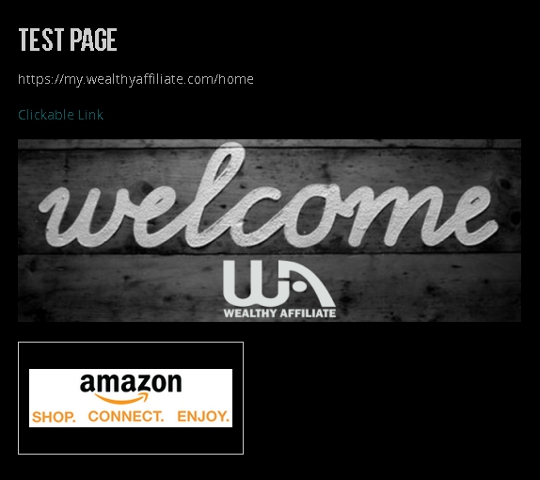
Hopefully you can see only the first type 1 link didn't work, this is because it is designed to be used directly either in the chain linker or as the url on an image url link. All the other links act correctly as they should which is why you need to understand adding links on the text editor.
My Affiliate Network Doesn't Work Like Amazon !
Different affiliate sites have different ways of organising their link process. Most sites have a distinctly different platform for you, the affiliate, to log in to. It looks completely different to their normal site and offers you several ways to get banners/links/widgets/images. You need to operate the affiliate platform in one tab or window and have their normal website open in another. This way you can search for a product on their normal site, grab the url of the product you want (copy/paste) and then pass that url throught the affiliate link builder or generator. Sounds complicated, but all the affiliate link generator is doing is wrapping the product url with your affiliate id so that you can use a unique url on your site and get paid for any clicks/visitors/sales it generates.
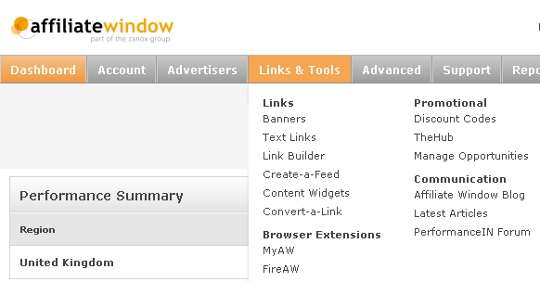
Take some time to look through your product providers' (or affiliate networks') dashboard and see what tools they offer you, remember all you need is a url link to a product that includes your unique affiliate id (that's the id they originally gave you and not your WA id !). I'm sure that now you understand a little about what links are and what format you need for your particular purpose you will quickly learn which the most important tools are and which ones you might never use.
So What's All This About Variables Then ?
I mentioned a little earlier about variables being passed along inside the url, although you don't really need to know what they are or how they work, it might help you to check that the link you are using does in fact pass your affiliate id along the path to ensure your account gets the desired credit.
Usually a normal url will end with something like .htm, .html or .js etc however the people writing the website theme (or the base code if no theme is used) are not using html or javascript, they write in a lower level language which is usually php.
Php has a number of advantages over html however the primary advantage is that it runs on the server within your domain hosting as opposed to html and javascript which runs on your home pc. Running the code on the server is not only vastly more secure but it allows the code to directly write to and read from a database. It also allows the code to manipulate the data that it handles.
There are two main ways that .php pages can transfer data from page to page:
The first one is called the _POST[] function and is used when the user submits a completed form or field. It is very secure and completely hidden from the outside world but it requires the user to make some action such as clicking a button on a form.
The second one is called the _GET[] function and you, the user can see this data in the url. The first variable is preceeded by the '?' character and all subsequent variables are preceeded by the '&' character and they take the form var_name=value. This is a very convenient way to pass data between web pages/posts but it is totally visible to you, the user and to your visitors. It is however, the way your affiliate id is passed through your clickable links.
Don't worry though, if somebody does see it and decides to use it any sales they achieve will be credited to your account so all's good.
I hope this will clear up some of the confusion that some of you are having when trying to get your affiliate product links to work, if you have comments or questions i will be happy to help you out. If you have a specific problem rather than posting possible sensitive data here please send me a pm with your link and problem and i'll happily look into it for you.
Join FREE & Launch Your Business!
Exclusive Bonus - Offer Ends at Midnight Today
00
Hours
:
00
Minutes
:
00
Seconds
2,000 AI Credits Worth $10 USD
Build a Logo + Website That Attracts Customers
400 Credits
Discover Hot Niches with AI Market Research
100 Credits
Create SEO Content That Ranks & Converts
800 Credits
Find Affiliate Offers Up to $500/Sale
10 Credits
Access a Community of 2.9M+ Members
Recent Comments
27
This was great information and helped to resolve an issue I was having. Thanks for sharing and keep up the good work!
So let me get this straight, On the code above where the name wealthyaffiliate replace with own Affiliate Link, Then use my own Dot com in my adds? And that it only redirects to page you want viewed.
Mozo thank you for this! I will definitely be able to use this post when I get more into adding affiliate links to my site
I am having a bit of trouble with banner links. I follow the companies manual and still don't get a result. I seek their help and ditto. Does the above include the tracking links? So I am bookmarking this to read tomorrow.
Yes banners are just links that they provide for you in your tools, select the type/size banner that you want and copy the code it shows.
Use that code in your text editor or add it to a text widget and you should be ok.
I get this idea. One of my affiliates has banners where the image is just what I want but the link doesn't go to the specific place I want it to. Help gave me an alternative means of doing banners and now I go to the 'Page Not Found' place. What progress I am achieving!
Unfortunately their help is not always help !
Can you pm me the code they sent and i'll see if i can piece it together for you.
See more comments
Join FREE & Launch Your Business!
Exclusive Bonus - Offer Ends at Midnight Today
00
Hours
:
00
Minutes
:
00
Seconds
2,000 AI Credits Worth $10 USD
Build a Logo + Website That Attracts Customers
400 Credits
Discover Hot Niches with AI Market Research
100 Credits
Create SEO Content That Ranks & Converts
800 Credits
Find Affiliate Offers Up to $500/Sale
10 Credits
Access a Community of 2.9M+ Members
Finally! Thank you, Mozo, for explaining this.
All the best,
Sue