FREE Browser extension to screenshot with Google Suggestions showing
From my experience, trying to get a screenshot with Google suggestions showing like the image above was impossible with the built-in snipping tool for Windows 7. If you've tried with the default snipping tool in Windows 7, you know what I'm talking about.
In order to accomplish this type of screenshot, the snipping tool that you're using needs a delay capture function. I hear that Windows 10 comes with a snipping tool that has this function built in but I'm still using Windows 7 so I can neither confirm nor deny this.
Anyways, if you need a tool that can take this sort of screenshot, I recommend trying Awesome Screenshot. Awesome Screenshot is a FREE Browser Extension and it allows for either 3 second or 5 second delays that will let you take a screenshot like the image above.
There's a pretty cool timer too in the upper right corner when using this feature that makes it easy to time your shots. You'll also notice the 'Record Screen' option as well. I have not tested this feature yet so I'm sure how good it is, but I'll be sure to follow up on it if it's worthwhile.
If you're interested go to the following URL and install it as an extension for your Internet Browser.
https://www.awesomescreenshot.com/
Best Wishes,
Mike
Join FREE & Launch Your Business!
Exclusive Bonus - Offer Ends at Midnight Today
00
Hours
:
00
Minutes
:
00
Seconds
2,000 AI Credits Worth $10 USD
Build a Logo + Website That Attracts Customers
400 Credits
Discover Hot Niches with AI Market Research
100 Credits
Create SEO Content That Ranks & Converts
800 Credits
Find Affiliate Offers Up to $500/Sale
10 Credits
Access a Community of 2.9M+ Members
Recent Comments
6
See more comments
Join FREE & Launch Your Business!
Exclusive Bonus - Offer Ends at Midnight Today
00
Hours
:
00
Minutes
:
00
Seconds
2,000 AI Credits Worth $10 USD
Build a Logo + Website That Attracts Customers
400 Credits
Discover Hot Niches with AI Market Research
100 Credits
Create SEO Content That Ranks & Converts
800 Credits
Find Affiliate Offers Up to $500/Sale
10 Credits
Access a Community of 2.9M+ Members
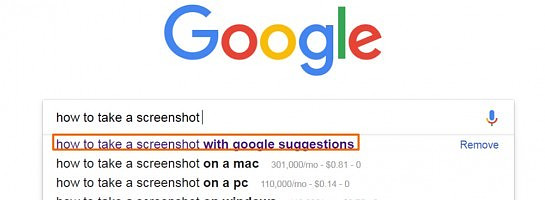

Thanks Mike. I usually just do a screen print then paste in my photo editor. Do my cropping and save as a jpeg. I will try this and see how it works.
After all a good mechanic can never have too many tools.
Your welcome. I never could get the screen print method to capture the google suggestions. But yes, give this a try because it does offer some nifty features as well.
Mike