How to Recover a Post You Deleted Permanently- Even from Trash
Regular cleansing of TRASH folder is something many fellow WA members keep doing. I too do this thing on a regular basis as after a while it is full of junk. Yes, the junk that is created afer you delete many of your drafts which you have improved upon and have published posts after adding or fine tuning with in the recent past.
So, You click the trash folder, click 'delete forever' link and everything is gone. This is the usual case.
Most weird is the moment, when when you trash all the versions of your post and then go to trash folder and delete everything from there also. This is though, exceptional but there could many number of possible mistakes wherein, you happen to delete the posts from TRASH folder too.
I have been through this mistake and consequetly lost my blog post from TRASH folder too. It was a 4500 word articles, well written and optimized pretty well for Serach Engines.
While I discovered that I have lost the post, I got scared of losing that post for ever. Since, I had till then the information that you can retrieve those posts only which you have trashed. That is only posts existing in TRASH folder could be retrieved.
But as usual, I recalled that Site Support ar WA has been very supportive all these years of me being inside WA, so why not to contact the site support once.
With all the faded hope ( only because of lack of Information ), I contacted site support asking if I could bring back my post deleted from the TRASH folder of wordpress.
An hour or so later, the site support wrote me back that they had a back-up version of my website and that by visting the said vesion I could well check if my deleted blog post existed there.
Accordingly, they provided me a back up version of my site that showed up in the panel of websites. (list of websites)
It looked something like: mydomain-temp.siterubix.com , I checked with this back up version and found that my deleted posts existed there: This is how it looked like exactly in the panel:
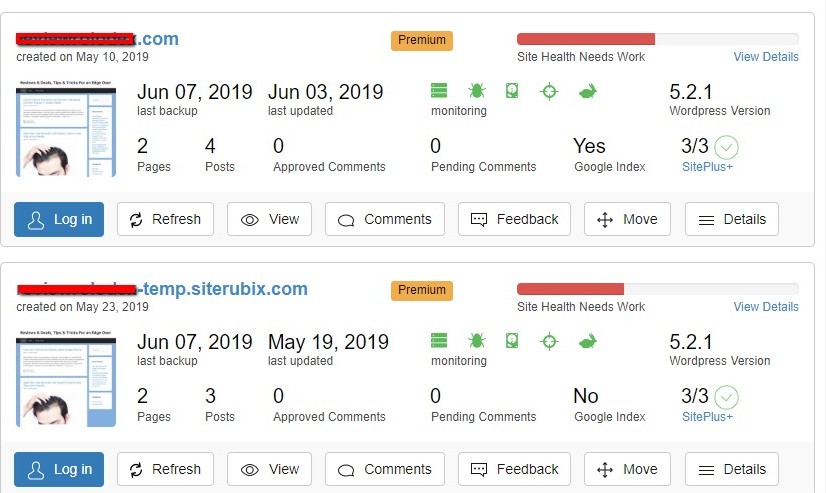
One problem though, was that the version of my blog post was not having the latest changes made by me during last 5 hours. I again checked with site support and they accordingly told me that back up in the hind sight was creaed by WA every 24 hours, so they could not offer me some thing that was not stored in their backoffice.
I was any how, very gload that I got back may post and it very heartening to know that WA automatically creates back-up of your site so that you donot have to struggle with so many technical things. You are in fact, made free to do other productive works of article writing and promoting them.
Join FREE & Launch Your Business!
Exclusive Bonus - Offer Ends at Midnight Today
00
Hours
:
00
Minutes
:
00
Seconds
2,000 AI Credits Worth $10 USD
Build a Logo + Website That Attracts Customers
400 Credits
Discover Hot Niches with AI Market Research
100 Credits
Create SEO Content That Ranks & Converts
800 Credits
Find Affiliate Offers Up to $500/Sale
10 Credits
Access a Community of 2.9M+ Members
Recent Comments
4
Much appreciated. So far I haven't needed this LAST resort, but it's comforting to know that it is there.
Join FREE & Launch Your Business!
Exclusive Bonus - Offer Ends at Midnight Today
00
Hours
:
00
Minutes
:
00
Seconds
2,000 AI Credits Worth $10 USD
Build a Logo + Website That Attracts Customers
400 Credits
Discover Hot Niches with AI Market Research
100 Credits
Create SEO Content That Ranks & Converts
800 Credits
Find Affiliate Offers Up to $500/Sale
10 Credits
Access a Community of 2.9M+ Members

Hi there,
Should I text or DM Site Mgr then?