Day 3 of Tony's 90 Day Challenge Website Down
I'm on day 3 of Tony's 90 day challenge and unfortunately didn't get around to working on my website yesterday. I was preoccupied with other things and decided to sleep at my designated bedtime instead of staying up later to work on my business. The AC has been broken for days now as well and I live in southern California. Not very fun.
Today, I decided to post the new quote graphic I created on Pinterest but when I went to my website to grab the link, I was welcomed with this message:
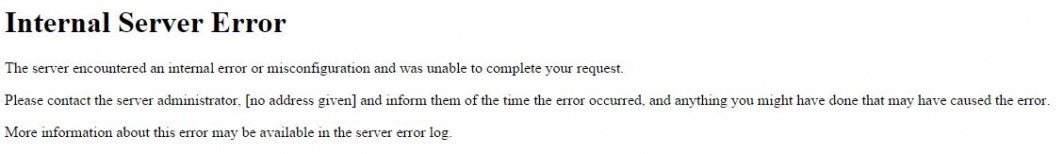
I decided to hold off on posting the graphic to Pinterest until the problem with my website is fixed, so that anyone who clicks the link will actually be able to see my website. Most people would have felt agitated or panicked. Oddly enough, I just feel calm despite how hot it is where I live while waiting for the AC to be fixed. I think I was so calm because Wealthy Affiliate has always quickly fixed technical problems with my website before.
After writing part of my blog post to explain the internal server error, I went back to Wealthy Affiliate to check my notifications and saw that Wealthy Affiliate support solved the problem with my website. I'm still amazed at how quickly they respond to technical issues with your website.
While working on your online businesses, you will sometimes run into technical difficulties and other obstacles. Don't let it discourage you and keep working on your goals. You may not be able to tackle the tasks that were planned but there are other things you can do for your business while waiting for that particular problem to be solved.
Another good lesson to take from my third day during the challenge is what you perceive as difficult tasks are not always as time-consuming as you think. I put off the task of deleting the pin it button from the footer of my website for months because I predicted it would take an hour for me to delete it and then figure out how to add the pin it button to all imaged on my website. Much to my surprise, the entire process only took 20 minutes.
Here's what the pin it button looked like in the footer of my website:
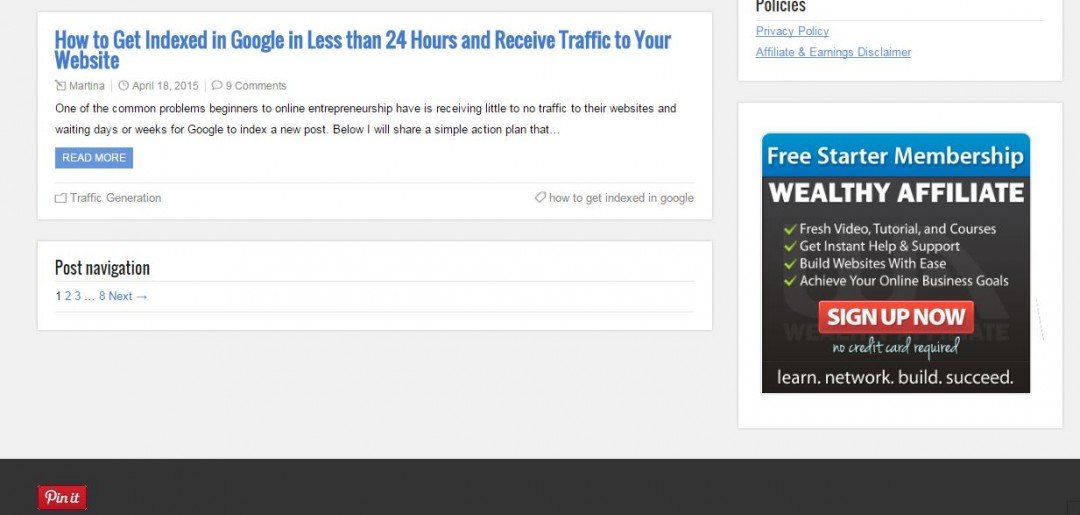
If you look at one of the posts on my website, you will see that once you hover over an image, the pin it button appears on the image in the upper left corner. I think it's a nice feature for encouraging pins and it's really easy to add to your website. I included the tutorial that helped me below under Important Links, so you can do the same for your website if you wish.
Time Log
12 min watching a motivational video in the morning (The Why Behind I Can I Will I Must | TGIM)
23 min writing WA blog post
51 min interacting with WA community and going through notifications
20 min removing the pin it button from my website footer and adding a script that shows the pin it button each time a user hovers the mouse over an image on my website.
7 min on Twitter
13 min on Google+
Important Links
The Why Behind I Can I Will I Must | TGIM https://www.youtube.com/watch?v=CF3YBFjXhL4
How to Add the Pin It Button on Top of Every Image http://wersm.com/how-to-add-the-pin-it-button-on-top-of-every-image/
Join FREE & Launch Your Business!
Exclusive Bonus - Offer Ends at Midnight Today
00
Hours
:
00
Minutes
:
00
Seconds
2,000 AI Credits Worth $10 USD
Build a Logo + Website That Attracts Customers
400 Credits
Discover Hot Niches with AI Market Research
100 Credits
Create SEO Content That Ranks & Converts
800 Credits
Find Affiliate Offers Up to $500/Sale
10 Credits
Access a Community of 2.9M+ Members
Recent Comments
2
sounds like you should spend some time in WA asking questions and sorting out your issues.
Since Tony got you into this, you should pester him a bit and see if he can provide some solutions for you.
Join FREE & Launch Your Business!
Exclusive Bonus - Offer Ends at Midnight Today
00
Hours
:
00
Minutes
:
00
Seconds
2,000 AI Credits Worth $10 USD
Build a Logo + Website That Attracts Customers
400 Credits
Discover Hot Niches with AI Market Research
100 Credits
Create SEO Content That Ranks & Converts
800 Credits
Find Affiliate Offers Up to $500/Sale
10 Credits
Access a Community of 2.9M+ Members
Glad it all got resolved support is quick off the mark