TIP 7 > Caching in on Time (Speed Optimisation)
"Caching In" On The Need For Speed In WordPress
Cache by its very definition is “to store away in hiding or for future use” and it's use within our WordPress websites can instantly speed up our visitors’ access to our web pages.
Caching is an extremely powerful technique that when deployed can process all the code and make a copy of our website pages prior to the arrival of a visitor.
This will drastically reduce the time that WordPress would normally need to assemble your website by fetching content from the database.
Caching in WordPress is achieved with plugins, and one of the best plugins in my opinion and the one that I use for WordPress is "W3 Total Cache".
It’s quite a complex plugin and I plan to create a detailed tutorial for its configuration and use sometime in the near future.
Recent Comments
18
Thank you, I do have a question actually, in the posts, under edit, it says "purge from cache" so if I click on that, I worry what will happen. I want to keep the posts the way they are, just don't want to mess anything up or delete any info I want to keep.
Thanks for the help :)
Hi, Amelita, purging basically means discarding and Cache is only good and useful to us if it has the same information as what's held in our sites database. Otherwise, it’s what may be referred to as cold cache.
We want to mostly purge cold cache. because we want the visitors to our site to see an updated page, not an old cached one.
When you "purge from cache" you are simply flushing / discarding the old cache :)
Wonderful :) thats the kind of answer I like, detailed yet to the point thank you very much!!! Yay!
Hello Renee, you are most welcome. I’ll keep you posted. In the meantime I hope you are enjoying these tips. Have a fab day
Hi Cath, thanks for the feedback. I’ll let you know when I publish the accompanying training. Have a great day.
See more comments
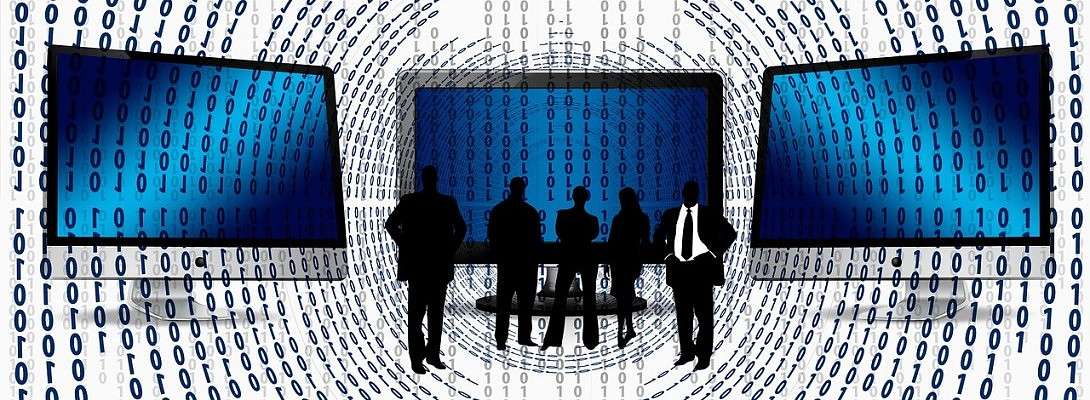
Since most people here are using WA Hosting, it might be worth mentioning that using extra optimization plugins is not exactly recommended, if you've got SiteSpeed enabled.
Cheers!
Hi Jurgen, apologies for delay in reply. Yes, you're quite right..as with any situation it's best to research and carry out due diligence on installation of any plugin. This latest series of posts are meant to give a general overview of optimisation techniques, particularly useful if you are hosting outside WA. As you acquire more experience and develop technical skills your business needs may change and require you to explore more powerful and specialised hosting. I hope you are doing well so far using this platform. I wish you every success my friend.