Using Simple Tools
Using Simple Tools
Dear Wealthy Affiliate community. Today I thought of sharing something simple, yet useful as helping each other here is concerned.
So, in this post, I will share with you how I use simple tools, such as Windows Snipping Tool and Windows Paint. I use these two basic and easy to use tools to create professional book covers. I can also use Microsoft Word to design a book cover.
Snipping ToolSnipping Tool is part of Windows. I have no idea if there is a tool like this in Mac or Apple. Since I use Windows so much, I only know tools on Windows. So, let us use this tool to take a snip of our Windows screen and create something out of that picture.
To launch the Snipping Tool, there are few things you need to do.
- 1.First, left-click the Start Button (Windows 7 and earlier versions).
- 2.Second, left-click on All Programs.
- 3. Third, left-click on the Accessories Folder (Scroll down first if you cannot see it).
- 4.Fourth, left-click the Snipping Tools in the list that appears.
You can even right-click the Snipping Tool and pin it either to the Start Menu or to the Taskbar for quick access.
Now, use the tool to capture a screen. To do this, click the arrow next to the New button, and choose “Rectangular Snip”. This will allow you to capture a book cover-like area of your screen.
Your snip will look like this below
Windows PaintWindows Paint, is a program that is also pre-installed with Windows. You can use this to edit photos if you cannot use complicated photo editing software such as Photoshop or GIMP. To access that tool, do the following.
- 1.Left-click the Start Button.
- 2.Left-click the All Programs.
- 3.Left-click “Accessories folder”.
- 4.Left-click on “Paint” as it will appear in the list.
Now, the Paint will program will open up. To paint the picture above, you can either open it in Paint or in Windows Photo Viewer. Then, you can now paint this picture. Your creativity comes in. So let us paint the picture now.
This is the new Paint Windows as shown above. Our picture is not yet in there for editing. To open the picture in Paint, click on the paste button in the Clipboard area, and then choose the "paste" from the options where you can browse for the file.
Now, you can see our picture in the Paint window as shown above. This picture is ready for editing now. As you can see, there are colors and other tools in the program. Because this is not a full training, I will not be able to go through each step as I wish. I hope this will be a full training later on as I continue to be part of Wealthy Affiliate.
And here is our picture with some few things added to it. I have added text and drawings to the picture as you can see above. This can be an e-book cover, created using the two basic and easy-to-use tools in Windows platform.
If you have questions, you can leave them below this post.
Join FREE & Launch Your Business!
Exclusive Bonus - Offer Ends at Midnight Today
00
Hours
:
00
Minutes
:
00
Seconds
2,000 AI Credits Worth $10 USD
Build a Logo + Website That Attracts Customers
400 Credits
Discover Hot Niches with AI Market Research
100 Credits
Create SEO Content That Ranks & Converts
800 Credits
Find Affiliate Offers Up to $500/Sale
10 Credits
Access a Community of 2.9M+ Members
Recent Comments
39
Three big mistakes Made by GAtes..
1.Internet explorer, the biggest virus gateway ever
2. windows Vista
3. windows Millennium
.4.windows hate(8)
================================
Windows 2000 , XP and 7 were good.
---------------------------------------------
If you own an Intel powered MAc ,say a mac book pro.. and sone newer imacs, with At least snow Lepoard.
Get a copy of Paralles, and you can run windows 7.. still. on the mac
I am completely addicted to paint:)! You can copy and paste and shuffle everything around, add logos and pictures, enlarge and make parts smaller, add arrows, borders, terrific program!
I use screencast-o-matic, it's not the video program what is causing problems, it my clumsiness doing thing fluently on the computer and my talking, for now I have put the idea in the fridge
See more comments
Join FREE & Launch Your Business!
Exclusive Bonus - Offer Ends at Midnight Today
00
Hours
:
00
Minutes
:
00
Seconds
2,000 AI Credits Worth $10 USD
Build a Logo + Website That Attracts Customers
400 Credits
Discover Hot Niches with AI Market Research
100 Credits
Create SEO Content That Ranks & Converts
800 Credits
Find Affiliate Offers Up to $500/Sale
10 Credits
Access a Community of 2.9M+ Members

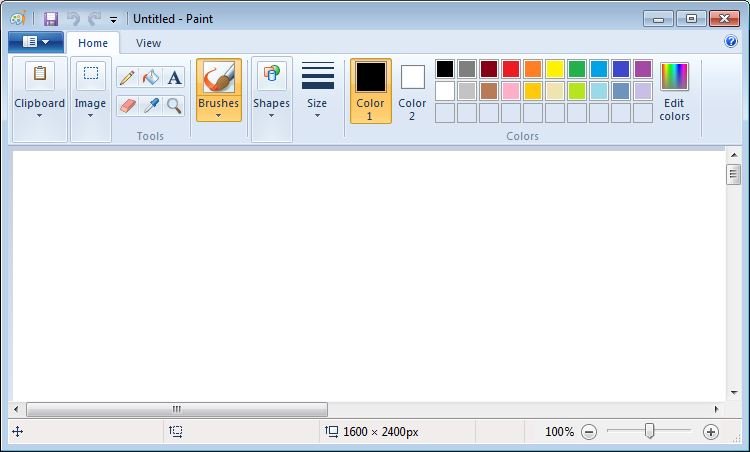
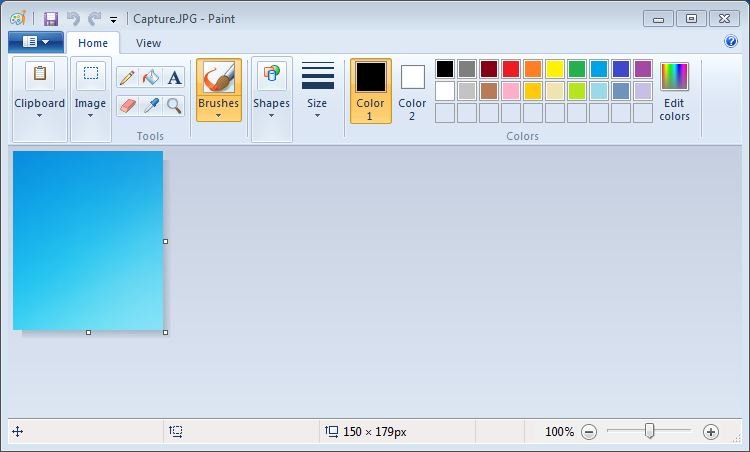

These are tools I just learned, but there are many who need this training Nice job.