How to Track ChatGPT Traffic in Google Analytics
Is AI sending you traffic and you don't know?
Hi Folks,
In this video I am going to show you how you can create a filter in Google Analytics so you can track if ChatGPT, Claude and Perplexity is sending you traffic to your pages.
Here are the steps in Google Analytics 4:
- Go to Acquisition > Traffic acquisition,
- Below the graph in the drop-down, choose "Session source / Medium"
- In the "Search" field, type "chatGPT" and click "Enter" to filter session sources.
To see which pages are being visited via ChatGPT:
- Press the + button beside Session source / Medium
- Choose Page / screen > Landing page + query string
There you go! Have a watch, try it out and let me know if YOU are getting traffic from ChatGPT!
Join FREE & Launch Your Business!
Exclusive Bonus - Offer Ends at Midnight Today
00
Hours
:
00
Minutes
:
00
Seconds
2,000 AI Credits Worth $10 USD
Build a Logo + Website That Attracts Customers
400 Credits
Discover Hot Niches with AI Market Research
100 Credits
Create SEO Content That Ranks & Converts
800 Credits
Find Affiliate Offers Up to $500/Sale
10 Credits
Access a Community of 2.9M+ Members
Recent Comments
29
Ahhh very interesting….I’m not seeing anything from LLMs but I see Facebook, Bing, T.co?
Looking further into Facebook and it shows gibberish under landing page+query string.
I can see info from Bing, Google and Direct though.
Thanks for sharing Jay. Maybe you can do a whole series on GA?
That FB gibberish can be important too as this shows which URLs are being seen from your Facebook traffic!
Yogi oh powerful Guru you, what a blessing this information is. I can apply this to all sorts of known sources even to find traffic from referrals by links in my other sites.
Bizarre! Looks like your business objective set up is different.
Try going to the home icon and see if you have a Top traffic acquisition box. In that box, there should be a View traffic acquisition link on the bottom right of the box.
Thank you, I just tried that. I had to enter Traffic Acquisition in the search bar and it popped up. I'll finish the video now.
1. On the left, click Reports.
2. Click Library (at the bottom left).
3. To change the reports in the Business objectives collection, click Edit collection.
4. To add the Business objectives collection to your navigation, click Collection action menu > Publish.
Hi-res Screenshot: https://share.cleanshot.com/h29FG6Nw 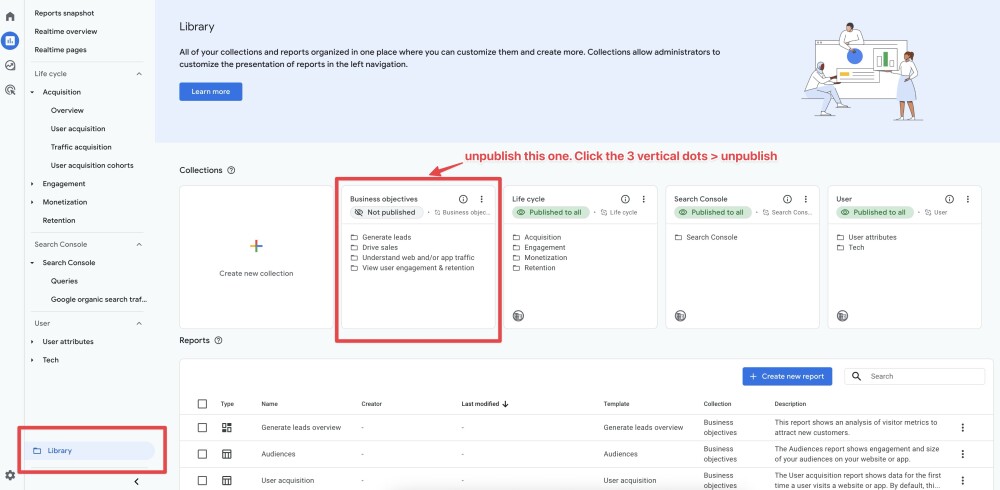
See more comments
Join FREE & Launch Your Business!
Exclusive Bonus - Offer Ends at Midnight Today
00
Hours
:
00
Minutes
:
00
Seconds
2,000 AI Credits Worth $10 USD
Build a Logo + Website That Attracts Customers
400 Credits
Discover Hot Niches with AI Market Research
100 Credits
Create SEO Content That Ranks & Converts
800 Credits
Find Affiliate Offers Up to $500/Sale
10 Credits
Access a Community of 2.9M+ Members

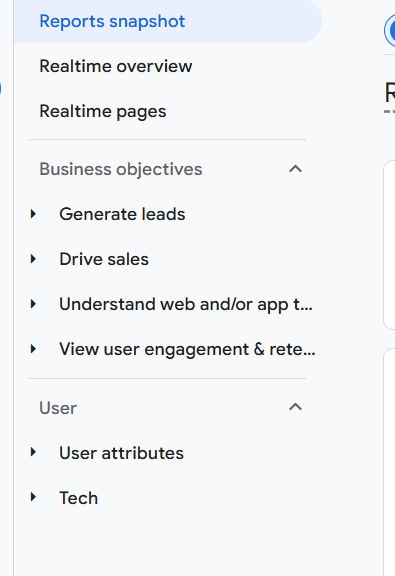
Thanks Jay, I had no idea we could actually track traffic coming from ChatGPT and other AI tools. Getting few visits from Claude and Perplexity. This is super helpful.
Also, the info we get from Landing page + query string is gold, not just for checking traffic from ChatGPT, Claude, and Perplexity, but for overall strategy too. It shows exactly which blog posts are getting visits and where they're coming from. Super handy for cross-promoting content on different platforms. So useful.
One quick question though—you mentioned in the video to add keywords that people are using in AI searches to land on our page. How can we find out what keywords people are actually using in ChatGPT or other AI tools? Would love to dig deeper into that:)
You directly can't find the keywords uses, but by looking at the URLs you can get an idea.
There is another way, but that will be revealed in another video.
Now I’m extra curious, can’t wait to see next video reveal Jay:)