How Could This Be?
 I tried to get a post done by Sunday, Mother's Day. So, I work in between jobs rushing to meet the midnight dead line that I had imposed on myself. I wrote about every thing I did and every thing that happened from Saturday morning to Sunday night.
I tried to get a post done by Sunday, Mother's Day. So, I work in between jobs rushing to meet the midnight dead line that I had imposed on myself. I wrote about every thing I did and every thing that happened from Saturday morning to Sunday night.
I was in shock, when I publish the post, to see a warning in red print telling me that my post was plagiarized and that it was previously published. By whom? I ask myself. Who is living inside my brain besides me? How is this possible? How could this be?
Originality
The image of the flowers I took with my iPhone when I received them from my son on Saturday. He could not be with me so he sends me a beautiful arrangement of flowers.
How To Fix the Problem
After spending all that time writing that post, I was not about to forget it and not publish it. I stop to think what I could do to fix it. The tittle was MY MOTHER'S DAY WEEKEND ACCOMPLISHMENTS.
I realized that the phrase MOTHER'S DAYS belongs to every one. For that reason I should be able to use it just as anybody else does. But it was the only thing that was not original.
I proceeded to change the tittle of the post from MY ACCOMPLISHMENTS ON MOTHER'S DAY WEEKEND " to ALL I HAVE ACCOMPLISHED THIS WEEKEND". Not happy! Since this post was intended for mothers'day. Nonetheless, when I clicked to publish it, after the corrections I made the post was published. I really don't understand how they arrive at their decision.
If there is anyone, in the WA family that knows the answer, please let me know. Perhaps I will be able to avoid the complications that comes with it.
Also, does anyone know how I can edit these post after they have been published?
Lydia
Join FREE & Launch Your Business!
Exclusive Bonus - Offer Ends at Midnight Today
00
Hours
:
00
Minutes
:
00
Seconds
2,000 AI Credits Worth $10 USD
Build a Logo + Website That Attracts Customers
400 Credits
Discover Hot Niches with AI Market Research
100 Credits
Create SEO Content That Ranks & Converts
800 Credits
Find Affiliate Offers Up to $500/Sale
10 Credits
Access a Community of 2.9M+ Members
Recent Comments
16
Good Morning Lydia,
I suppose that WA continues to hold some mysteries for us all. I am happy you were able to publish your post after all. Hamish told you how to edit so everything is back to normal. Nice that your son sent you a beautiful flower arrangement.
Stay safe and healthy,
Taetske
Thank you so much.! It is wonderful to hear from you. Yes Hamish did help me make a new discovery. I am truly grateful to him. And you as well for your prompt respond.
It's happened to me before too, Carmen! I simply exited, waited five minutes and then hit publish again and it went through! Jeff
That easy! Well, first I panic. Then, I tried to calm down by talking to myself. After that I reacted by changing the title. So the KEYWORD search went down the drain after changing my title. How about that Jeff? Thank you for letting me know that I am not the only one.
Hi Lydia this has happened to me and a change of punctuation or some single word often releases it I can give you no other explanation to edit your WA post after publishing see the attachment click on the symbol inside the red circle🧐
Thank you very much. I rushed to publish the post and it had a mistake on it. I am truly grateful.
I often do 2 or 3 revisions after posting Lydia and I realise that there are wee syntax errors that need fixing🧐
You are very welcome indeed, enjoy your WA experience its a great place to be, stay in touch and good luck with your projects🧐
You are very welcome indeed, enjoy your WA experience its a great place to be, stay in touch and good luck with your projects🧐
See more comments
Join FREE & Launch Your Business!
Exclusive Bonus - Offer Ends at Midnight Today
00
Hours
:
00
Minutes
:
00
Seconds
2,000 AI Credits Worth $10 USD
Build a Logo + Website That Attracts Customers
400 Credits
Discover Hot Niches with AI Market Research
100 Credits
Create SEO Content That Ranks & Converts
800 Credits
Find Affiliate Offers Up to $500/Sale
10 Credits
Access a Community of 2.9M+ Members
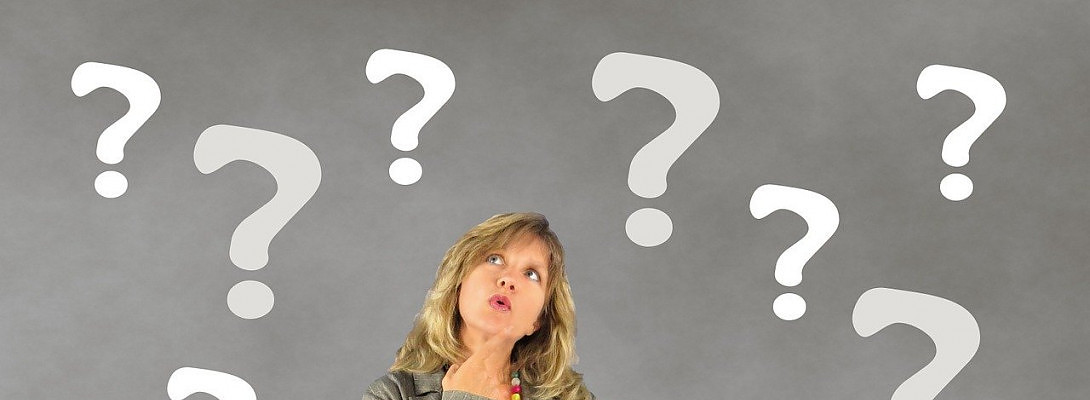
As far as changing it once its published, login to your wordpress itself, click on the article, and edit then click save and it is done! [or, while you are in there, you can adjust your SEO and keywords, etc. to bring more traffic juice.
Check magicstudios video training SEO 101 - The Basics
Thank you for your help. I will take your advice