How to Use Google Search Console to Rank Your Website
Most people use Google Search Console just to see what keywords their sites are ranking for. You can do that but you can do even more. The reason you should use Google Search Console, especially if you want to rank number 1 on Google, is for this specific tactic:
To see all the keywords that are driving majority of your traffic
You can also see what pages those keywords are driving traffic to. Now, make sure you include the keywords in the title tags and the meta descriptions of those pages.
Make Your Title Tags More Appealing
Make your title tags more appealing. If you’re not sure of how to do that, go look at a magazine! Magazines have amazing headlines.
For example,
“10 ways to lose weight in 30 days”
“How to shed 5 pounds in the next week”
“7 ways to do yoga as a beginner”
I made up all these titles so they may not be the best. The point I'm trying to get across is there’s a few things you can do with magazine headlines. Take the inspiration from magazines and try to carve your own headlines.
By creating your own headlines, and putting those keywords in title tags and meta descriptions that are more appealing, you are more likely to get clicks.
Let's say a thousand people do a search on Google for the same term, and nearly everyone clicks on the second listing (search result) instead of the first listing, what do you think Google is going to do?
Google's going to take the second listing and move it up to the number one spot. Therefore by optimizing your title tag to be more appealing, you are going to get more clicks, and this will move you to a higher spot.
One other simple way you can make your title tag more appealing is by invoking curiosity.
Look at this example:
The 7 benefits of Green Tea. Number 5 is Gonna Shock You
Curious people may say, “I know green tea is amazing but what’s number 5?. I wanna check out this article!”
That kind of curiosity gets you more clicks.
I hope this tutorial helps in addition to the SEO training already available inside of the wealthy Affiliate Training sections.
Lawal
Recent Comments
9
Great post, very timely.
Invoking curiosity is a great strategy.
Where do you type the title tag and meta descriptions ? I am struggling to locate them on my Wordpress dashboard.
If you have All in One SEO plugin or Yoast SEO plugin installed, it is easy to add your title and meta tags. See screenshots attached.
See more comments
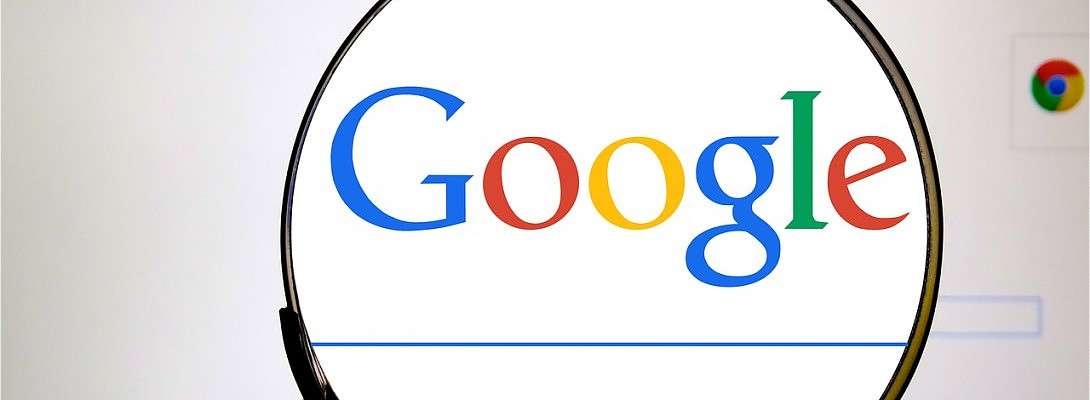
Just what I needed to hear. Thanks and my best wishes for your continued success. Linda
You're welcome Linda.