Having Trouble with SEO? Don't know where to Start?
Good Afternoon! I hope that everyone is finding themselves well today. Its cold any snowing here, but it has given me time to do some work on my sites. So I wanted to share with you a plugin that I have found that I have been loving. I don't know about you but since I am a beginner I have been having a hard time with SEO and making sure that I am doing it right. We all know the SEO plays a part in ranking and I don't know about you but I want every edge that I can get to make sure that my sites rank and rank well.
While doing some research on how to achieve better SEO I have ran across a plig in called Yoast SEO. I installed and activated it just to try it out (Yes I deactivated All in One SEO first) I must say that I am loving it. The main features that I love about this is that it tells you the following:
SEO Title - Not only does it tell you if your title is to short or to long, but it will give you an indication. When its green your good to go, when its red its to short. The other thing it does it will tell you if the title doesn't meet SEO requirements and what you need to do to fix it.
Mete Data - Same thing it gives you an indicator if its to short or just right. It will also tell you if the meta data doesn't meet the SEO requirements needed.
slug - It will tell you if your slug words have certain "Stop Words" that google doesn't link and will give you a chance to fix them.
Focus Words - It will tell you where you need to have your focus words at to be effective on your page ie paragraph, headings, seo title etc.
Readability - This is where things get interesting for me. It will tell you things like if your sentences are too long, whether you need more words, how well is it to understand, do your pictures need alt text.
There are to many awesome feature to list and I love how easy SEO has been for me to write and construct with the plugin telling me what I need to do to fix my pages, posts, categories, etc.
Here is am example of one of my pages SEO. You will notice that at the top there are 2 green dots. This means that this page meets all the required SEO for google to rank this page.
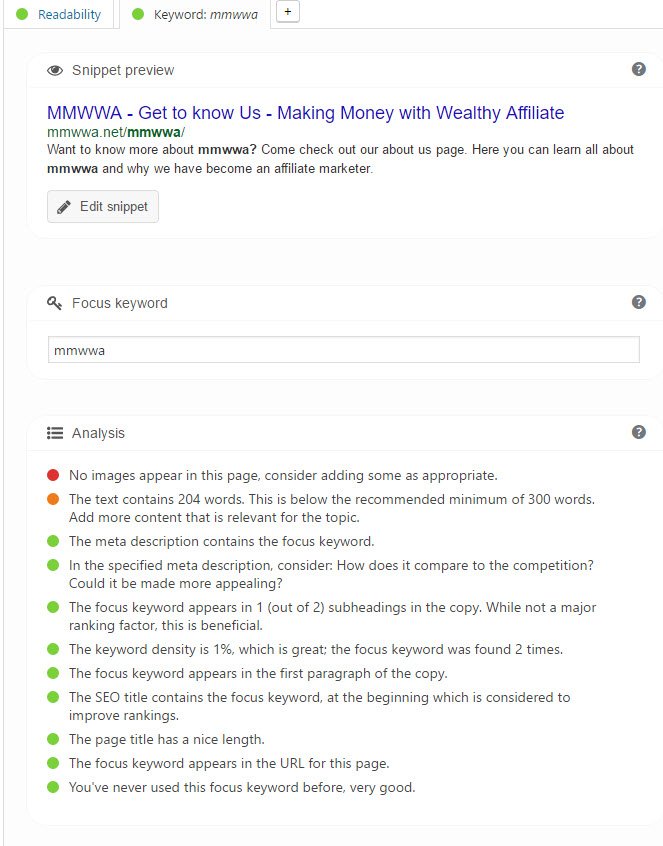
Notice at the bottom that it gives you the info that you need to fix certain areas. All the bottom dots don't need to be all green either they just need to meet enough to be rankable.
Now not all of your pages will be green some will be just ok ex. SEO for a category. Here is an example of a category.
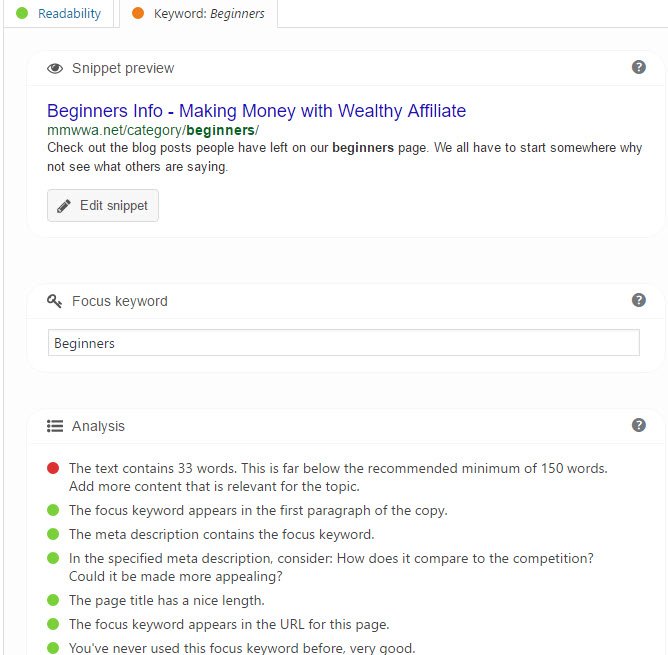
Here is an example of the readability tab and the info that it shows you.
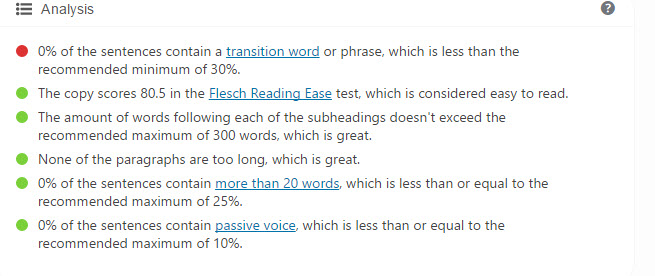
I don't know about you but I have found that this plugin has taken quite a bit of the guess work out of SEO and makes it easier. If you have any questions please let me know!
Have a wonderful afternoon!
Lance
Join FREE & Launch Your Business!
Exclusive Bonus - Offer Ends at Midnight Today
00
Hours
:
00
Minutes
:
00
Seconds
2,000 AI Credits Worth $10 USD
Build a Logo + Website That Attracts Customers
400 Credits
Discover Hot Niches with AI Market Research
100 Credits
Create SEO Content That Ranks & Converts
800 Credits
Find Affiliate Offers Up to $500/Sale
10 Credits
Access a Community of 2.9M+ Members
Recent Comments
15
Lance,
Great overview of Yoast and appreciate your in depth review on it. I have been doing a lot of research on these two SEOs and based on your description, I am going to try it out this weekend.
Thanks again and good luck
Todd
I agree I have found it saves me a ton of time. Very useful for people just starting out!
When you are logged into your dashboard got the plugins section and click add new. Then search for "Yoast SEO" and install and activate it. Don't forget to deactivate the All in one SEO first. If you don't like it you can always reactivate the All in one SEO
I totally agree, Lance. The only thing that bugs me is when it tells me things that are not true. Like you do not have the focus word in your first paragraph and I do. Took me a little while to just move on...€:) that's just me. s
I agree it does have its quirks but it certainly has made it easier to at least make sure SEO is readable and correct for ranking. Better than doing it blind. I'm sure as I get more experience it will get easier.
See more comments
Join FREE & Launch Your Business!
Exclusive Bonus - Offer Ends at Midnight Today
00
Hours
:
00
Minutes
:
00
Seconds
2,000 AI Credits Worth $10 USD
Build a Logo + Website That Attracts Customers
400 Credits
Discover Hot Niches with AI Market Research
100 Credits
Create SEO Content That Ranks & Converts
800 Credits
Find Affiliate Offers Up to $500/Sale
10 Credits
Access a Community of 2.9M+ Members
Awesome post!
Thank you!