Must have writing tools
Must have writing tools
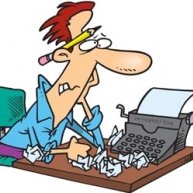
What are your most used must have writing tools? For me I find using the free version of Grammarly a must have.
Grammarly: Free Grammar Checker
Our free grammar checker instantly eliminates grammatical errors and enhances your writing.Grammarlyis trusted by millions every day.
Log in
Grammarly's free writing app and grammar checker will make ...
Grammarly for MS Office
Grammarly's free writing app and grammar ... Grammarly for ...
Sign up
By signing up, you agree to the Terms and Conditions and ...
Grammarly for Mac
Grammarly for Mac. Harness the power of Grammarly on your ...
Grammarly Native Apps
Grammarly's free writing app and grammar checker ... Grammarly ...
Grammarly Premium
Built by linguists and language lovers, Grammarly Premium ...
More results from grammarly.com »
I get a ”Your Weekly Progress Report + Tips” which is very, very helpful. This report lists:
Your Weekly Writing Update
“Begin somewhere. You cannot build a reputation on what you intend to do.”
—Liz Smith
ACTIVITY 94853▲ 13%words checked You wrote more words
than 99% of Grammarly users did.
MASTERY 406▼ 5%corrections made You were more accurate than 88%of Grammarly users.
VOCABULARY 3861unique words used You have a larger vocabulary than 99% of Grammarly users.
Grammarly Premium found
764 additional advanced mistakes
TOP 3 GRAMMAR MISTAKES
1.Unnecessary ellipsis
180 mistakes • Learn more
2.Missing comma in compound sentence
131 mistakes • Learn more
3.Missing comma after introductory clause.
90 mistakes • Learn more
With this kind of information that Grammarly sends is the same as a free course in proper witting etiquette as well as what Grammarly does by showing me the words I have misspelled and or the correct use of the words I write in real time. Grammarly works across platforms. Once the app is loaded onto my machine I use it automatically with all over my programs.
Grammarly has a Premium app also but with all of the great work I do with the free version I have not upgraded and do not know at what the cost will be. It is always a good option to test the free version and if you need than upgrade to the Premium.
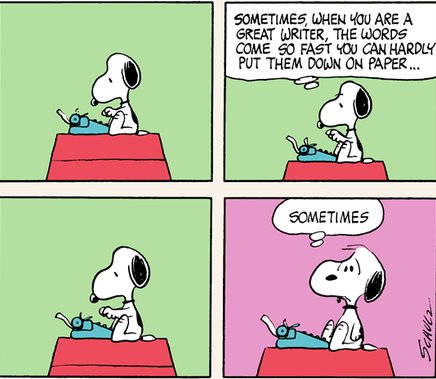
Has anyone here used an online editor to help with composing your writing?
http://hemingwayapp.com/ is a writing tool you will wonder why you have not heard of this before. When you go to this website you will see:
Hemingway App makes your writing bold and clear.The app highlights lengthy, complex sentences and common errors; if you see a yellow sentence, shorten or split it. If you see a red highlight, your sentence is so dense and complicated that your readers will get lost trying to follow its meandering, splitting logic — try editing this sentence to remove the red.
You can utilize a shorter word in place of a purple one. Mouse over them for hints.
Adverbs and weakening phrases are helpfully shown in blue. Get rid of them and pick words with force, perhaps.
Phrases in green have been marked to show passive voice.
You can format your text with the toolbar. (at the top of this page.)
Paste in something you're working on and edit away. Or, click the Write button and compose something new.
Take it for a tryout and see how well it works for your writing.
If you are not happy with these free apps, be sure to apply for double your money back.

Join FREE & Launch Your Business!
Exclusive Bonus - Offer Ends at Midnight Today
00
Hours
:
00
Minutes
:
00
Seconds
2,000 AI Credits Worth $10 USD
Build a Logo + Website That Attracts Customers
400 Credits
Discover Hot Niches with AI Market Research
100 Credits
Create SEO Content That Ranks & Converts
800 Credits
Find Affiliate Offers Up to $500/Sale
10 Credits
Access a Community of 2.9M+ Members
Recent Comments
49
Good tools! I use Grammarly but will try the other as well...My writing abilities can always be improved! Tx! Dave : )
Thank you so much, Keisi, for these terrific tips. I use both Grammarly (free version) and Hemingway. They are both awesome tools!
Sue
See more comments
Join FREE & Launch Your Business!
Exclusive Bonus - Offer Ends at Midnight Today
00
Hours
:
00
Minutes
:
00
Seconds
2,000 AI Credits Worth $10 USD
Build a Logo + Website That Attracts Customers
400 Credits
Discover Hot Niches with AI Market Research
100 Credits
Create SEO Content That Ranks & Converts
800 Credits
Find Affiliate Offers Up to $500/Sale
10 Credits
Access a Community of 2.9M+ Members
Is there a free or trail version of the http://hemingwayapp.com/ ?
Looks quite convincing, but would like to try it for let's say 14 days before I buy it.
Thanks Keisi for this great post.
Right there on the website, the top right is the link the says write. and start writing or if you have an article just copy and paste on the page and see what http://hemingwayapp.com/ suggests your options are.
I got it. Thanks Keisi!