You Get What You Pay For with All-In-One WP Migration
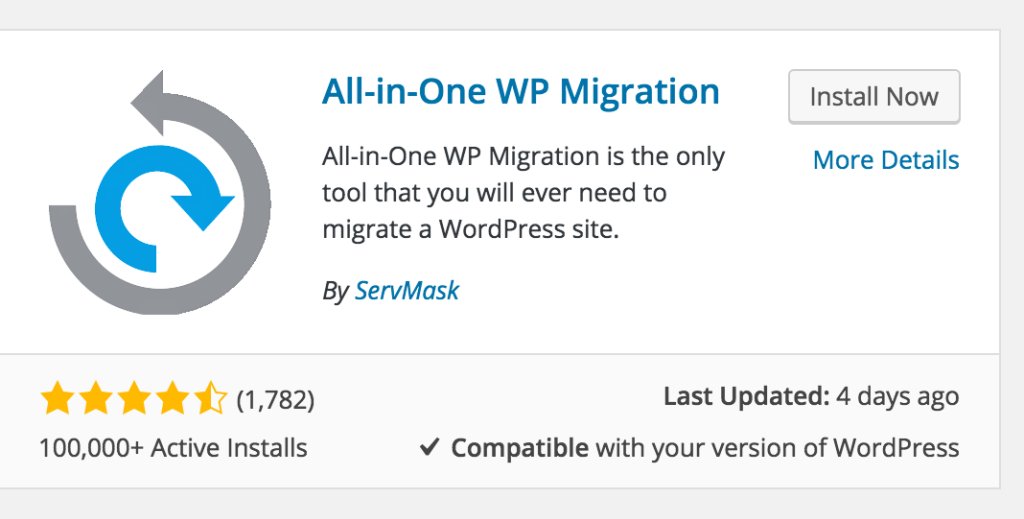
Recently when experimenting with using a new recommended plugin All-in-One WP Migration, I ran into some difficulty backing up my new website. This is the message I received.
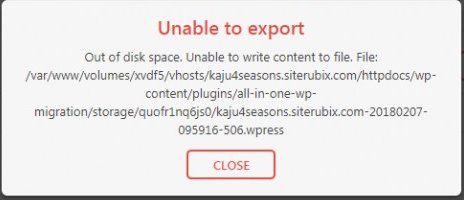
Now I had done several backups of previous interim versions of my website which I had saved on my hard drive using WP Clone, the total of 7 previous backups added up to 2.45 GB:
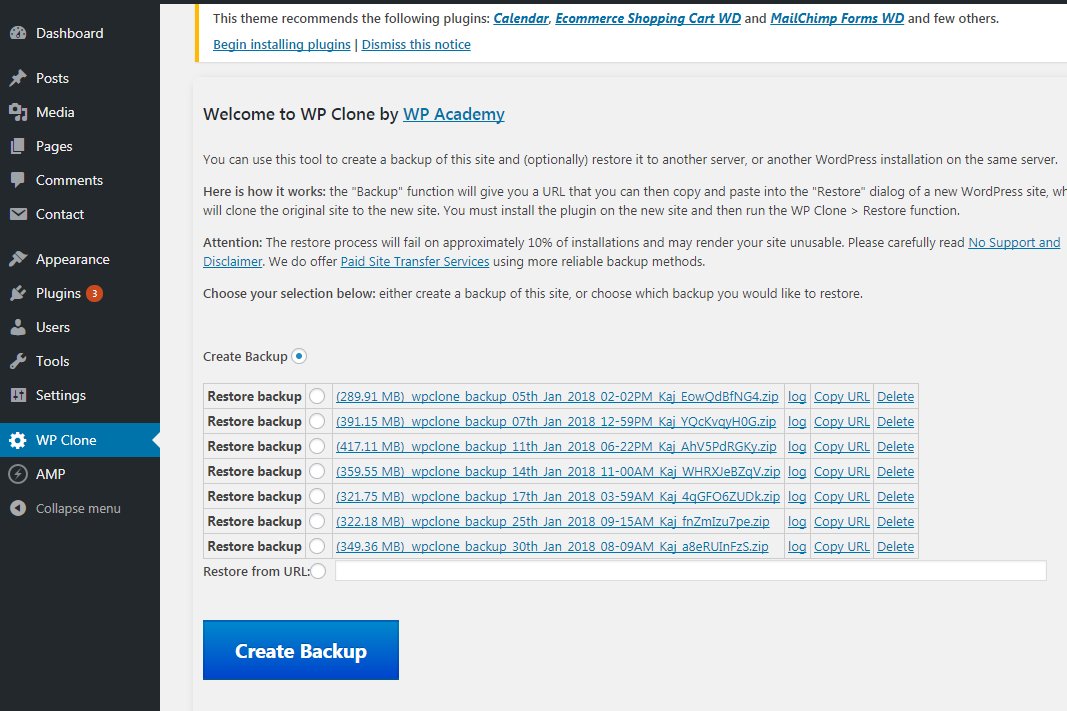
At first I was confused since initially I thought this was strange as I had plenty of unused space on my hard drive, but then some helpful peeps here informed me this was due to a limitation on the Wealthy Affiliate side.
So I contacted Site Support who told me to “…try it again, we corrected the issue.” Only when I tried it once again, I received the same “Out of Disk Space” message
Then I remembered that Marion also mentioned this in one of her comments to me, and suggested I may need to delete some of my older backups.
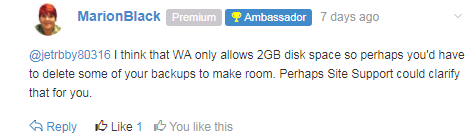
This is when I discovered and confirmed that there is a 2GB storage limit here at Wealthy Affiliate for all of your combined data and backups.
Deleted 5 of the Older Backup Versions
I went about my business and did what I thought made sense. So going into WP Clone, I went ahead and deleted the older backups that were no longer needed.
Here you can see I deleted 5 of the older backup versions (leaving only the most recent 2 backups remaining).
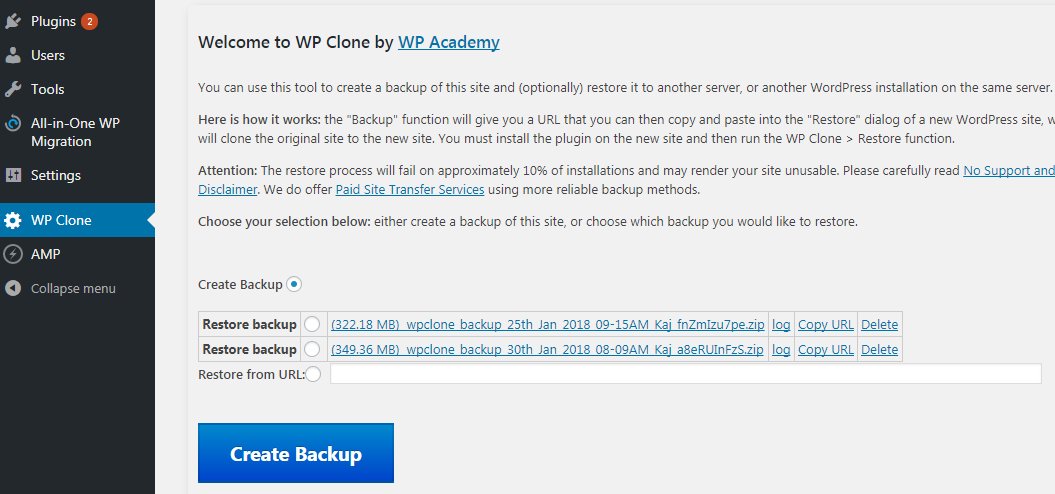
Then I went back to All-in-One WP Migration in the WP Dashboard which I re-activated, and tried once again. This time
Success!

Or so I thought.
512 MB Limit Confirmed: You Get What You Pay For
Here is a screenshot of the All-in-One WP Migration Export > File screen, which is very easy to use. You can see it has confirmed my website backup is ready to be downloaded to my computer, and my website’s size is 1.08 GB.
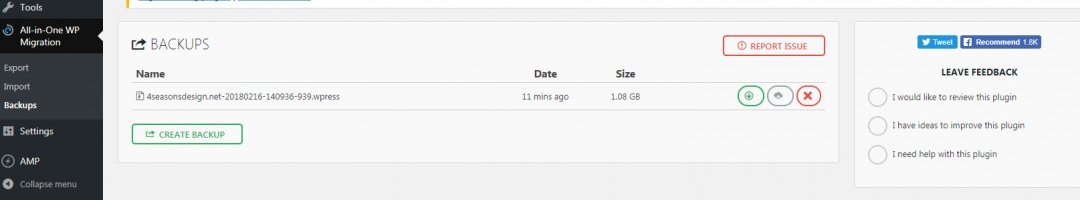
Now if you ever decide to Import your file, All-in-One WP Migration has an easy 1-click Drag & Drop feature no doubt – all you need to do is go to Import >File and drag and drop the “WPress File” (what the heck is that file?) into the box.
Simple enough.
There is one big problem though, and I discovered it when I did just this. All-In-One will not allow you to do this if your website is more than 512 MB – remember my site is 1.08 GB.
This is the message I received, which was disappointing.
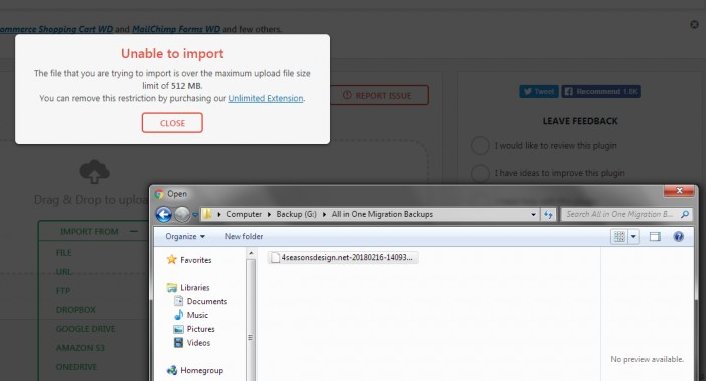
And click on that message, and this is the amount you would have to pay to migrate a website that is larger than 512 MB.
$69 per year. A definite upsell.
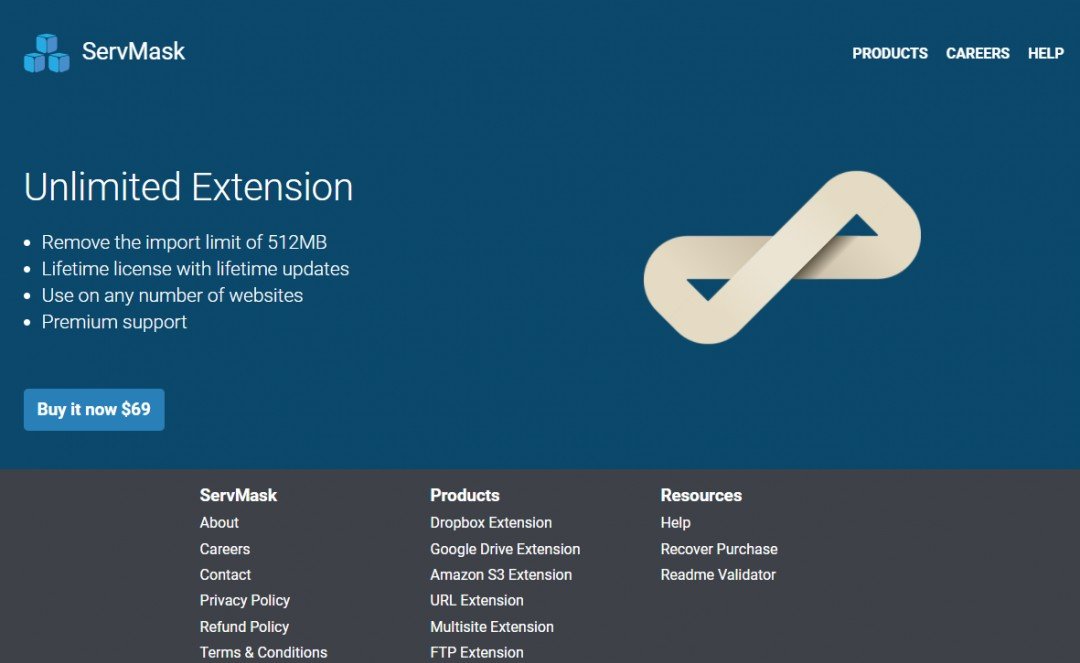
So yes, apparently Marion was right. The unlimited feature for All-in-One WP Migration is an upsell which was very disappointing considering I had heard so many great things about the plugin.
I also heard that the plugin will migrate in 2 MB portions, but considering my result here where it doesn’t allow me to go any further without "coughing up the moolah", I don’t see how that is possible.
If anyone can counter my assumption here, please explain I/ we would love to hear from you.
I am sure All-in-One is still a great plug-in, but as they say you truly Get What You Pay For.
Thanks for reading and please feel free to share your comments.
Cheers,
Kaju
Join FREE & Launch Your Business!
Exclusive Bonus - Offer Ends at Midnight Today
00
Hours
:
00
Minutes
:
00
Seconds
2,000 AI Credits Worth $10 USD
Build a Logo + Website That Attracts Customers
400 Credits
Discover Hot Niches with AI Market Research
100 Credits
Create SEO Content That Ranks & Converts
800 Credits
Find Affiliate Offers Up to $500/Sale
10 Credits
Access a Community of 2.9M+ Members
Recent Comments
19
Thanks so much again Skmorrow:) I have a new YouTube channel where I'm producing great content.
Check out our great Tokyo story as well as my Efren Reyes match win video play by play:)
Send me your YT link and I will Subscribe. You can Subscribe to my channel here:)
http://bit.ly/2T21P2N
If you don't yet, I will happily return the favor when yours is up.:)
kaju,
That's a good information to see 2 GB Backup space in AIOSEO.
Are you planning for the Servmask as next step?
Thanks Phakacha, I'm really not sure at the moment. I might just use FTP and WP Clone (or exclusively FTP) - although this is chancy as WP Clone has not upgraded for WP in over one year.
That $69 could go to better use somewhere else!
That looks to me like a very sneaky way of presenting an up-sell, once you have committed time and effort.
I'm not surprised John, I am still hoping someone here will show me some redeeming value in All-in-One.
I've heard you could migrate a large site without upgrading since it breaks the site down into 2 MB portions, but based on this experiment I don't see how that can be done.
I still use WP Clone - I know it has not been updated for some time, but still appears to work OK.
Yeah, WP Clone still works well and is easy. Even though it hasn't been updated in a long while, I'm sticking with it for now.
See more comments
Join FREE & Launch Your Business!
Exclusive Bonus - Offer Ends at Midnight Today
00
Hours
:
00
Minutes
:
00
Seconds
2,000 AI Credits Worth $10 USD
Build a Logo + Website That Attracts Customers
400 Credits
Discover Hot Niches with AI Market Research
100 Credits
Create SEO Content That Ranks & Converts
800 Credits
Find Affiliate Offers Up to $500/Sale
10 Credits
Access a Community of 2.9M+ Members
Hi, I stumbled upon your blog because I wanted to use this plugin. It seems what WA hosting does not support .wpress file. I turned to support and they send me instructions how to backup my site through FTP. The size of my site is 2 GB now.
I read comments here that you guys stick to WP clone. It would be nice to hear if this WP clone helped in the case of crash.
Cheers:)
WP Clone backed up my stuff quite nicely and helped me. I would try it, as I had no problem with it.
I have it mostly from the beginning. I added Updraftplus too. Fortunately, I did not experience any problems but other members did. It is the reason why I look for dependable way to protect my site. All the best.
:):)