Gmail now lets you send emails to Google+ users!
Published on January 18, 2014
Published on Wealthy Affiliate — a platform for building real online businesses with modern training and AI.
Google is adding a new feature that auto-suggests G+ contacts when you are typing in the email receipt. Now you're probably asking yourself. 'Can I receive emails from my Google+ contact even if they don't know my email address?!' Oh yes you can. You can even get emails from people that aren't in your circles! Ugh just ugh isn't it?!
This feature will be rolled out in the coming days to all Gmail users who have a G+ profile.
You may also be asking 'Can someone see my email address when they are trying to send me an email?! No, they have the ability to send you an email which will be displayed in the "Social Tab" instead of the "Primary Tab" but they don't get to see what your email address actually is unless you reply to them.
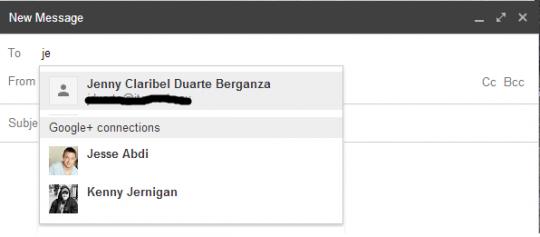
How to adjust or disable it
Fortunately Google has 4 options on how to adjust or stop the email madness
Ready to put this into action?
Start your free journey today — no credit card required.
1) You can stop output entirely, so that your email will not appear in Gmail auto-suggest. :)
2) Limit your email address only to your own circles.
3) This allows people who are friends of friends, ie. within the circles of those in your own circle to contact you.
4) The last option is open this feature to anyone on Google+
Just go to Settings -> General . Scroll down until see "Email via Google+". Use the drop-down menu and adjust it as your needs.
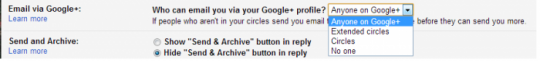
Make sure to click “Save Changes” at the bottom of the Settings window to apply your choice.
Enjoy. :)
P.S. Let me know if it works for you.
Share this insight
This conversation is happening inside the community.
Join free to continue it.The Internet Changed. Now It Is Time to Build Differently.
If this article resonated, the next step is learning how to apply it. Inside Wealthy Affiliate, we break this down into practical steps you can use to build a real online business.
No credit card. Instant access.