Aesthetics of My Site
Hey guys, how's it going?
I've thoroughly enjoyed my time at WA thus far and I've learned a good deal. While I consider myself a pretty fast learner in general, I admit that I've been taking things at a somewhat slow and steady pace. But I have set up the framework for my site and am pretty happy with how it looks thus far, though I still have a number of things in mind lol.
My first little roadblock has hit me and I figured that rather than continually pulling my hair out and repeatedly scanning the WordPress control panel trying to figure it out, I could throw this blog out there and perhaps get some thoughts.
I set up a couple test posts (or "test reviews" in my case) for my blog page to observe the aesthetic layout on my site. Unfortunately I can't figure out how to have thumbnail/preview images show up for the postings on the blog. I realize that in some of the more minimalist themes, this may or may not be an option, but the theme I'm working with is very much geared towards such visuals (even having a large featured preview area).
I'm trying to work this out and thought perhaps I could get some outside input as well if anyone has any knowledge or ideas on how to amend this. Apart from that, I'm continuing to try and learn as much as I can!
UPDATE: With Rich's help, I was able to figure out how to get the smaller thumbnail images to display so thanks to Rich for that! And after Kamali did a bit of poking around and shot me a link, I was able to find a related topic that led me to figure out how to enable the large featured image as well! So as far as this goes, everything's been figured out. Thanks for the help you guys and thanks to anyone who visits.
Below I've included a couple images to give you a better idea of what I'm talking about:
Demo Site, Showcasing the Theme (The Goal):
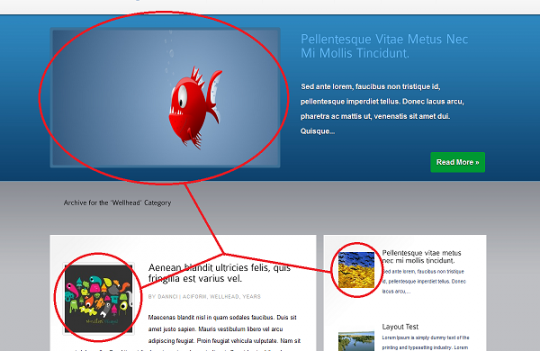
My Site (No Images Showing Up):
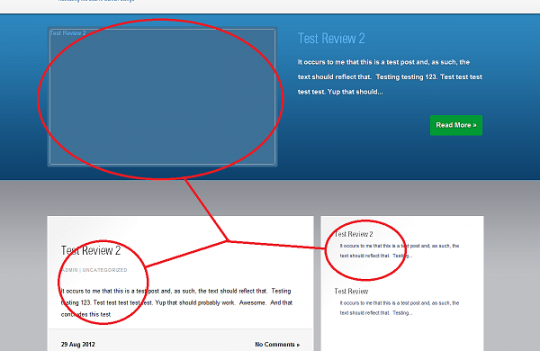
The theme is Kreativ, in case you were curious.
Jeremy
Join FREE & Launch Your Business!
Exclusive Bonus - Offer Ends at Midnight Today
00
Hours
:
00
Minutes
:
00
Seconds
2,000 AI Credits Worth $10 USD
Build a Logo + Website That Attracts Customers
400 Credits
Discover Hot Niches with AI Market Research
100 Credits
Create SEO Content That Ranks & Converts
800 Credits
Find Affiliate Offers Up to $500/Sale
10 Credits
Access a Community of 2.9M+ Members
Recent Comments
21
check out this link. Seems quite a few people have had this problem. I gotta step away for a bit.
http://wordpress.org/support/topic/header-promotion-still-not-working
Hahah, I figured it out! You have to use the "custom fields" section below the post creation box. Enter "screen" in the name and the URL as the value. Sweet deal! Thanks for taking the time out to help man.
Lol thanks, I thought so too. I discovered it after a good while of searching through the WordPress theme selection. Found the creator's website afterwards as well. He's got quite a number of really good quality WP themes, free ones and paid ones.
aaaah, I see what you are saying. I installed this theme on one of my test sites. I will play around with it and see if I can get an answer for ya. Probably a setting issue or an issue with the theme.
I see the same issue when I install it
You might also want to check to see if there is an option for "featured category" When I played around with some themes that had preview pics I had to indicate which category would be used for the featured slider. Then when I wrote a blog I had to add that blog to the "featured category"
another thing I had to do was to make sure that my home page was not set to a static page.
Featured images are what you would see when you click on a category on your blog and you see the list of posts for that category and there is a picture next to it.
Take a look at the things I mentioned. Hope this helps.
Hi there Kamali. Yeah, I have my home page set to static. And yes, Kreative theme has settings that determine which categories are displayed on the big featured section at the top and the normal featured section on the sidebar. I have it set up to where the posts are being properly displayed. The only real issue now that the thumbnail picture problem has been worked out is not being able to get that large preview box (in that blue section) to display an image.
Hi Jeremy. I'm not familiar with Kreativ, but in most themes when you write a blog post, there should be an option to tick a featured box or set a featured image, probably on the right-hand side near the bottom. Hopefully, someone else with knowledge of Kreativ will be able to help you with the specifics of that theme.
Hi Rich, thanks for the reply. I don't know whether I'm just not seeing this option or if it isn't there for me. In any case, I'm continuing to scan things over in hopes that I'll find what's needed. Otherwise hopefully, as you said, someone will come along who's familiar with Kreativ.
The only other thing I can think of is that you set it in theme options. Does the theme name appear in the WP left-hand menu? If so, it may have an option there to nominate a specific blog post as a featured item. Just rambling. Ignore me. :(
Lol no, that's sound advice. Yeah, I did look through the Kreativ Options menu. While it does give you the option of enabling/disabling the featured section and the like, there's unfortunately nothing in regards to preview image/thumbnail display for either the featured section or the normal section.
See more comments
Join FREE & Launch Your Business!
Exclusive Bonus - Offer Ends at Midnight Today
00
Hours
:
00
Minutes
:
00
Seconds
2,000 AI Credits Worth $10 USD
Build a Logo + Website That Attracts Customers
400 Credits
Discover Hot Niches with AI Market Research
100 Credits
Create SEO Content That Ranks & Converts
800 Credits
Find Affiliate Offers Up to $500/Sale
10 Credits
Access a Community of 2.9M+ Members
hey this is still not working on my test site. do you do the custom field for every single post or just one?
also, which URL do you enter? post url? main page url?
For the purposes of my test, I just used one post. I'm sure you could do this for every post without causing a problem, but (judging from the other sites I've seen with the Kreativ theme) the big featured section only utilizes the most recent post of the category you have selected for it under "Kreativ Options".
For the value section in the custom field, input an image URL. This image doesn't have to be an image from the post. I just used an image that I had in my media gallery. To fill up the display box nicely, the best image size to use is 500x300 pixels.
interesting. I tried that but it is still not showing up for mine. Glad you got it fixed
Hmmm, that's strange. You have the category you want selected in the "Big Featured Category" under Kreativ options and the word "screen" in the "Name" box of the custom fields section of the post?
yeah, I had all that. No worries, if you were able to get it fixed using the steps you mentioned then there could be some additional setup issues with my page.