How to Dominate the WA Keyword Tool
We've all been there
You staring at hundreds of keywords in the WA Keyword Tool, not even sure where to start. Just the sheer number of them is depressing! Plus, you can't even sort out the undesirables. Lame.
I'm going to show you how I dominate the keyword tool, sort and filter it like a boss, and take the misery out of all that research.
What you'll need:
- The Keyword Tool
- Excel
- A good wide browser window
Step 1 - Gather your keywords in a keyword list
I'm using the standard training niche, but this will work for any niche.
Get all the keywords you want to analyze in a keyword list.
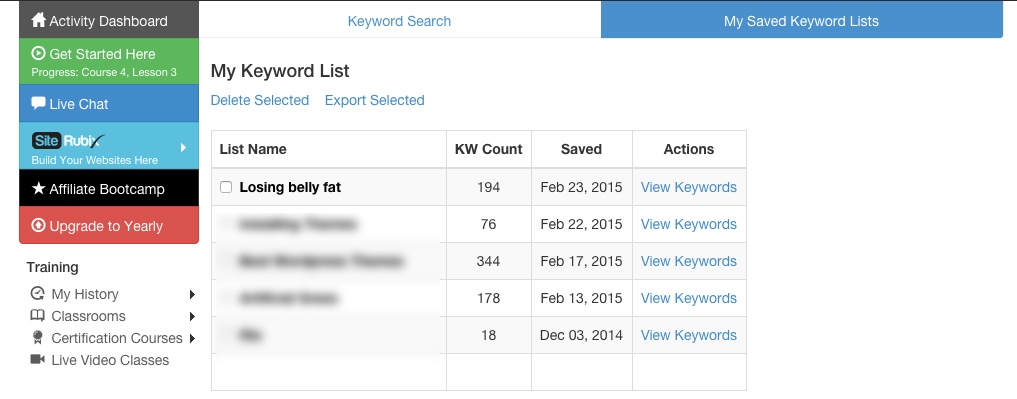
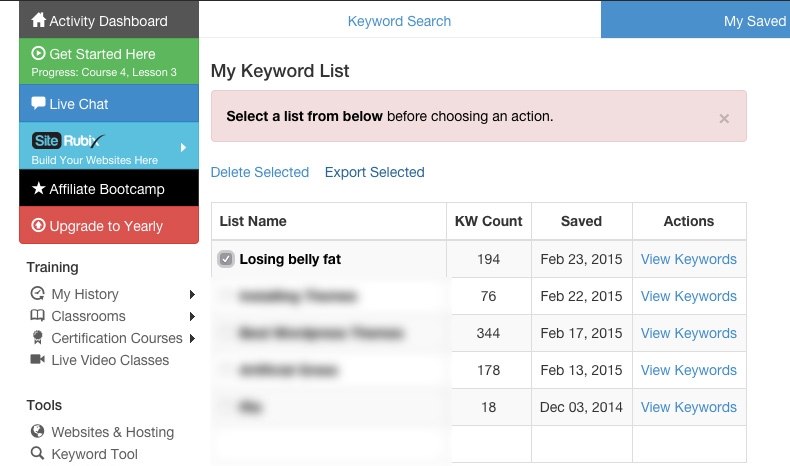
Make sure you select to include the keyword and the data
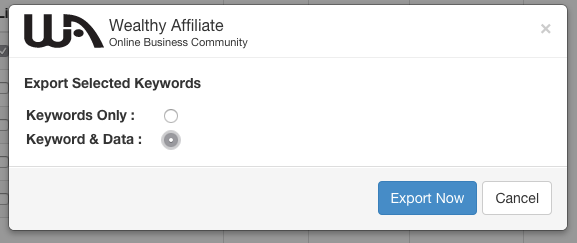
Once you unpack the zip file that gets downloaded, you'll have a text file.
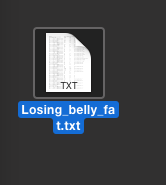
Step 2 - Import the list into excel
Open up Microsoft excel, or whatever cell sheet program you use. Now, "Import" the text file.
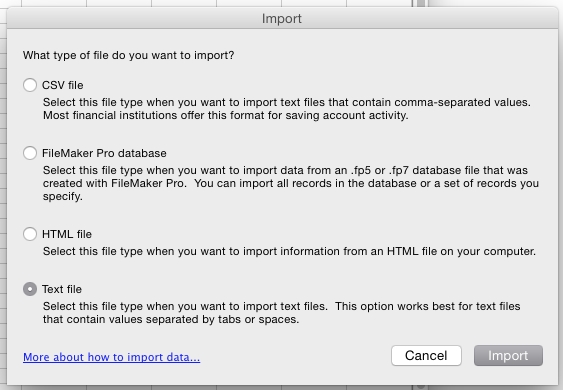
This may take some tinkering (always takes me 2 or 3 tries), but the goal is to get it to import so that you see something like this
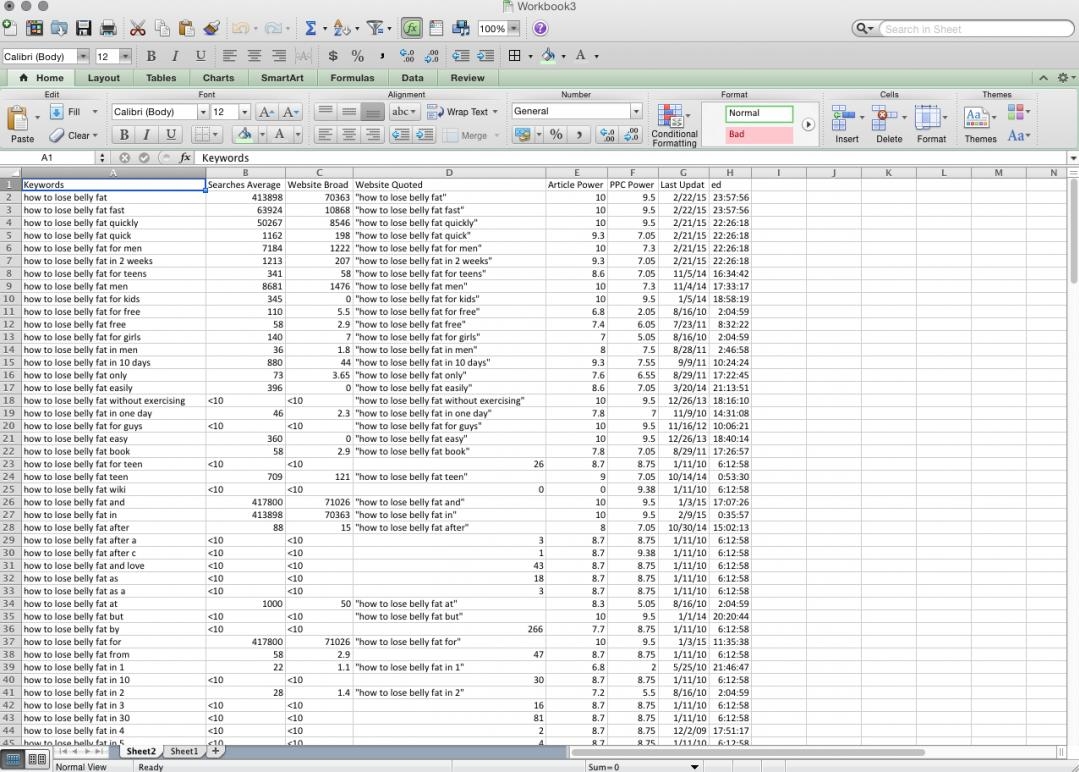
Now then, insert a column somewhere titled "Competition." Here's where I do it
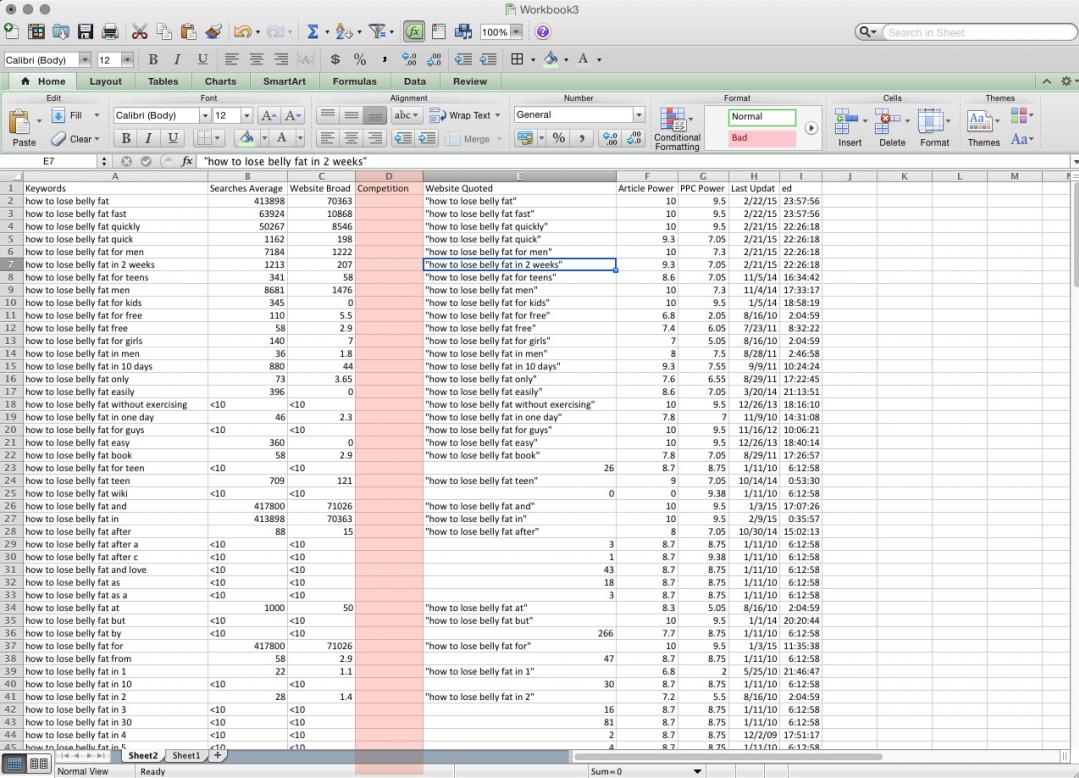
Step 3 - Run your competition queries in mass
This is one part that saves me tons of time!
*Caution* It is possible (likely) to make google angry at you in this step. In my experience, you can roughly click "View Result" on about 60-80 keywords before google asks you to input a captcha code to prove you're not a robot.
**Caution** If you continue after the captcha, you can do roughly another 40 keywords before google temporarily shuts you out. The shutout lasts around an hour.
- Open the WA Keyword Tool and open the list you imported into excel.
- Hold down control (or command on mac), and click each one of the "View Result" buttons for your keywords. You'll see tabs opening for each one. Like this:

- Once you've filled up your browser with a good many tabs, record the competition number one by one in your excel sheet.
- Perform this step until your done, or until google gets mad.
Step 4 - Sort and filter your results
Once you have filled out the "Competition" data in your excel, you can now filter and sort like a boss!
Select the top row, then activate filtering.
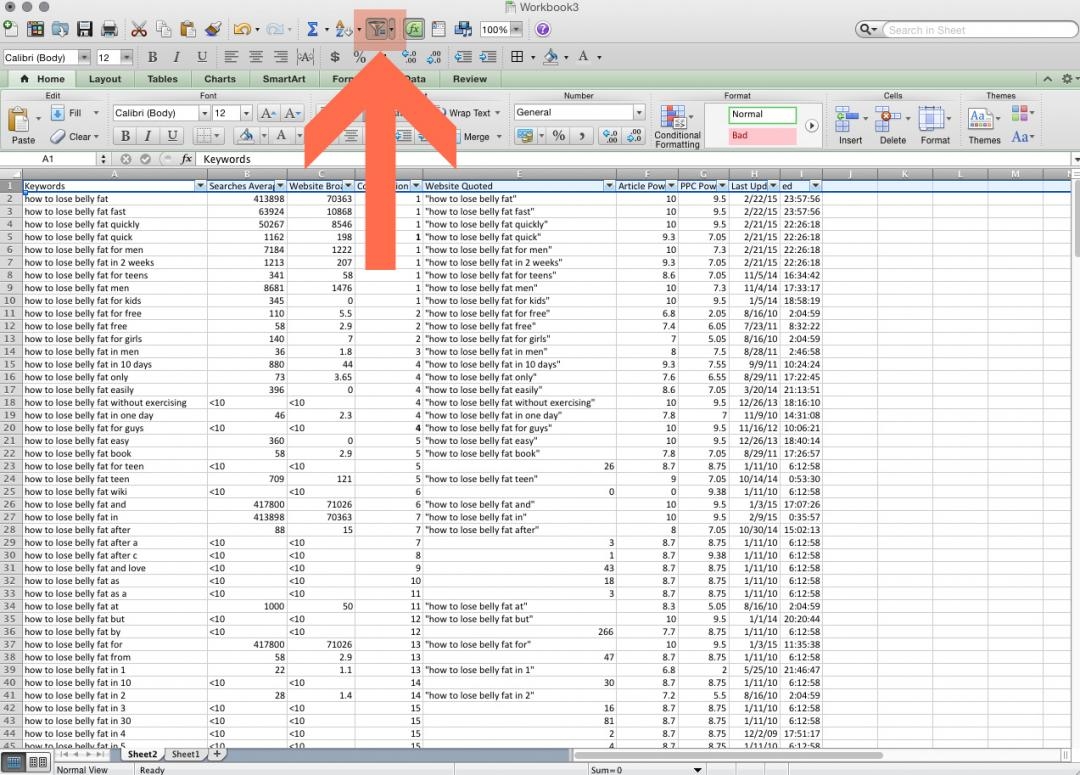
Step 5 - What to filter and sort
I like to filter out "Competition" larger than 100. So click the filter drop-down and do that!
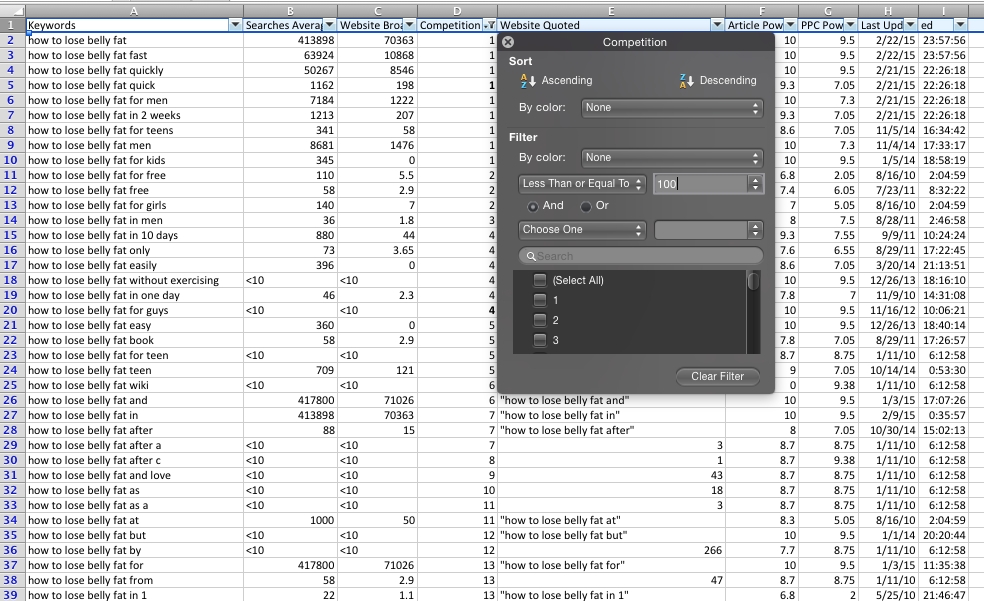
Other filters I enjoy:
- Competition "Less than or Equal to: 100"
- Searches Average "Greater Than or Equal To: 50"
- Article Power "Greater Than or Equal To: 8"
You can run them all at the same time!
This carves down your keyword list from hundreds to only the most profitable, low-hangingest, maximum effectivenessnest of keywords.
Instead of scanning, guessing, hoping, ad naseum, you now have mathematic access to your most efficient next page/post keywords in seconds.
There ya go. Feel free to ask questions or add your own advice and tips.
Cheers
Join FREE & Launch Your Business!
Exclusive Bonus - Offer Ends at Midnight Today
00
Hours
:
00
Minutes
:
00
Seconds
2,000 AI Credits Worth $10 USD
Build a Logo + Website That Attracts Customers
400 Credits
Discover Hot Niches with AI Market Research
100 Credits
Create SEO Content That Ranks & Converts
800 Credits
Find Affiliate Offers Up to $500/Sale
10 Credits
Access a Community of 2.9M+ Members
Recent Comments
8
See more comments
Join FREE & Launch Your Business!
Exclusive Bonus - Offer Ends at Midnight Today
00
Hours
:
00
Minutes
:
00
Seconds
2,000 AI Credits Worth $10 USD
Build a Logo + Website That Attracts Customers
400 Credits
Discover Hot Niches with AI Market Research
100 Credits
Create SEO Content That Ranks & Converts
800 Credits
Find Affiliate Offers Up to $500/Sale
10 Credits
Access a Community of 2.9M+ Members
thanks, seems necessary for peeps who don't have Jaaxy, it is also great to get a blog/training on something relevant instead of something wild by people just trying to boost their WA rank.
Youre welcome! Yea I won't be getting jaaxy until my website can pay for it, so I needed to find a way to make due. :)
This could probably count as a training - would be nice to see people of your talent, creativity and helpfulness very high in the WA ranks ;)
Ha. Hey thanks! Last time I tried it said I haven't been a member long enough. So I figured I would share via blog.
I think it is 3 months - according to the search bar of peeps experience