What is a Trello Board
Hello WA Family,
How are you doing today, I am happy to be able to keep writing these posts to help you. What is a Trello Board and how to use it is our guide today, I hope this helps some of you to use Trello more effectively.
Understanding Trello
Trello is a popular tool designed to help you organize tasks and projects visually. It's known for its user-friendly interface and flexibility.
Trello's key features
Boards, Lists, and Cards
- Trello uses a board system to organize tasks. Each board can contain multiple lists, which act like stages in a workflow (e.g., To Do, In Progress, Done).
- Within these lists, you can add cards representing individual tasks. These cards can be customized with details, checklists, attachments, and labels.
Visual Collaboration
- Trello's strength lies in its visual approach. You can easily drag and drop cards between lists to reflect progress. This provides a clear view of the overall project status and where each task stands.
Teamwork Features
- Trello is a great collaboration tool. You can assign tasks to team members, add comments to cards for discussions, and receive notifications about changes.
Mobile Apps and Offline Access
- Trello offers mobile apps for iOS and Android, allowing you to access and manage your projects on the go. You can even work on Trello offline.
Trello offers a free plan with basic features, and paid plans with additional functionalities like automation and integrations with other tools.
Trello Boards Step-by-Step Guide
1. Setting Up Your Board
- Sign up for Trello (it's free) and start by creating a new board. Give it a name that reflects your project or goal.
- Think about the workflow for your project. Trello uses lists to represent different stages (e.g., To Do, In Progress, Done). Add these lists to your board by clicking "Add List" and entering a title.
2. Adding Tasks (Cards)
- Now, for each task within a stage (list), click "Add a card..." at the bottom of the list. Give your card a clear and concise title that describes the task.
- Click on a card to see its details. Here you can add a description, checklists, due dates, labels (for color-coding priorities), and attach files relevant to the task.
3. Collaboration and Progress Tracking
- If you're working with a team, assign members to cards by clicking "Members" on the card back and selecting them from a list.
- Leave comments on cards to discuss tasks with your team. Trello also provides activity logs to track changes made to the board.
- As you progress on your tasks, simply drag and drop cards between lists to reflect their updated status (e.g., moving a card from "To Do" to "In Progress").
- Helpful Tips
- Trello offers "Power-Ups," which are essentially add-on features for enhanced functionality. Explore Power-Ups to find features relevant to your project needs (e.g., calendar view, voting).
- Trello allows you to search for specific cards or filter them based on assigned members, labels, or due dates. This helps you find information quickly.
- Trello offers mobile apps for iOS and Android, allowing you to manage your projects and collaborate with your team on the go.
Trello also offers a variety of helpful resources and tutorials on their website to get you started.
Trello Benefits
Simple and User-Friendly
- Trello is known for its intuitive interface. Even beginners can easily set up boards, add tasks, and collaborate with others. This makes it a great option for individuals and teams who are new to project management tools.
Flexibility and Customization
- Trello offers a high level of flexibility. You can customize your boards, lists, and cards to fit your specific workflow needs. This makes it adaptable to a wide range of projects, personal or professional.
Improved Visibility and Transparency
- Trello's visual nature provides a clear overview of your entire project at a glance. Everyone involved can see the progress of tasks, who is responsible for what, and any potential roadblocks. This transparency fosters better communication and collaboration within teams.
Increased Efficiency
- Trello helps streamline your workflow by allowing you to break down large projects into manageable tasks. The drag-and-drop functionality and easy task organization make it efficient to track progress and identify bottlenecks.
Scalability
- Trello can grow with your needs. Whether you're managing a small personal project or a large team collaboration, Trello's plans can accommodate different complexities.
Trello also integrates with many other popular tools and services that you might already be using, such as Google Drive, Dropbox, and Slack.
Final Thoughts
For anyone who finds being organized a challenge Trello is something you should give a try, you will find this will help many of you become more productive and get more done in less time.
I hope you found this helpful,
Jeff
Recent Comments
27
I am happy to hear that, K Pisarcik
It is a good resource to stay organized and plan your business tasks
Jeff
See more comments
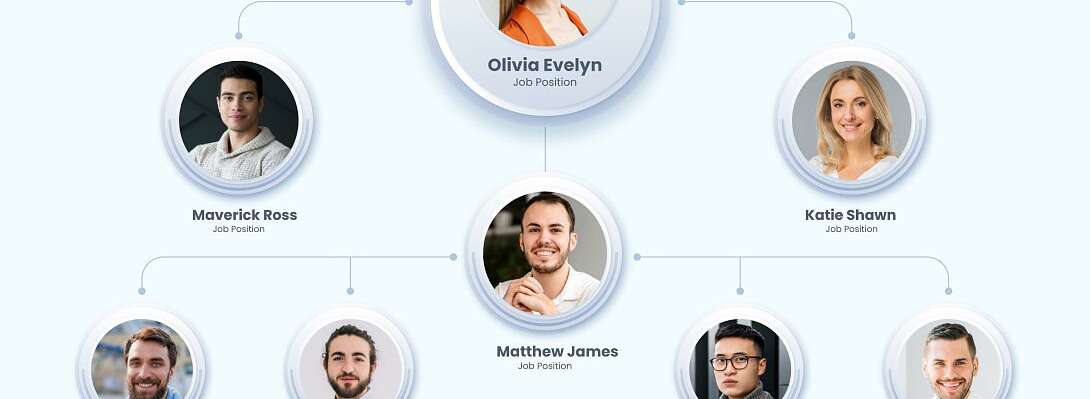
That's quite an in depth task list. Very cool!
Thanks again, Jeff!
Tim 🎼
Hello Tim
I hope all is going well for you today.
Jeff
Thanks Jeff,
I hope you are doing well also. I downloaded this at work today, very cool!
Thanks,
Tim 🎼
Hello, just visiting your place,
Clo