**Authorship Discontinued!*** How to Get Google Authorship Working on Your Site...At Last!
***Update 8/29/14***
I have been doing some research, and I think that Google Authorship is officially retired... At the time of writing the original post, authorship links were still showing in search results, but it appears that now they aren't.
Here is a post on Google+ from John Mueller who was involved in the Authorship program that pretty much confirms all of the rumors. https://plus.google.com/+JohnMueller/posts/HZf3KDP1Dm8
Sure glad I went through all of the effort to write this tutorial!....bummer
Original Post
So, It seems that a number of people are having difficulty getting Google Authorship to work on their site, and it's causing a bit of frustration. Well, I'd like to help solve this problem once and for all!
In this post, I'm going to give you the "missing link" that will help you get Authorship working on your site...guaranteed.
First, if you haven't yet done so, watch the tutorial from Kyle here https://my.wealthyaffiliate.com/training/building-your-own-traffic-producing-website/amplifying-your-google-love-with-authorship and complete all of the steps...I'll wait.
**Intermission**
Ok, so if you watched the tutorial, you should have created a link to your website on your Google+ "About" page under "Contributor to." You should have also added the URL of your Google+ page under Users>Your Profile>Google+ in your Wordpress Dashboard. It should look like this... https://plus.google.com/u/0/100382605773677756980
The Missing "Link"
If you've done all of this, and Authorship still isn't working for you, it likely means that the rel="author" meta tag isn't showing up in your theme, or isn't showing up where you need it.
Totally confused now? I'll explain...
In order for Google Authorship to work, there needs to be a reciprocal connection between your site, and your Google+ profile. Google connects to your site using the link added to your "About" page, and your site links to Google using something called a meta tag. The meta tag is simply a line of code that looks like this:
<link rel="author" href="https://plus.google.com/u/0/100382605773677756980" />
This is essentially they key to the whole process, the missing "link" if you will. If you add this line of code (in the HTML tab) to any post or page on your site, replacing the Google+ URL with your own, Authorship will work for that page. Period. Go ahead, try it for yourself.
With that said, you could essentially add this line of code to every page or post that you want authorship credit for...but who really wants to do that??
Truth be told, the authorship meta tag is supposed to be added to your site when you enter your Google+ URL into your profile. For the most part, I think it does work as intended, but depending on your theme, plugins, or settings, it may not be.
Sure-Fire Fixes
If you're one of the few people having difficulties getting Google Authorship to work on your site, have no fear. The solution is usually comes down to simply adding the rel="author" meta tag to the <head> section of your website. This can be accomplished a couple of ways:
Add Your Google+ URL using your SEO plugin
Both Wordpress SEO by Yoast, and the All-in-One SEO Pack make it easy to get Authorship working on your site.
All-in-One SEO Pack
1. In your Wordpress dashboard, navigate to All in One SEO>General Settings> and look for "Google Settings" and fill in your Google+ information.
**Important** Make sure to select all of the post types where you want Authorship to work. For example, If you're using a static home page, you need to ensure that "pages" are checked.
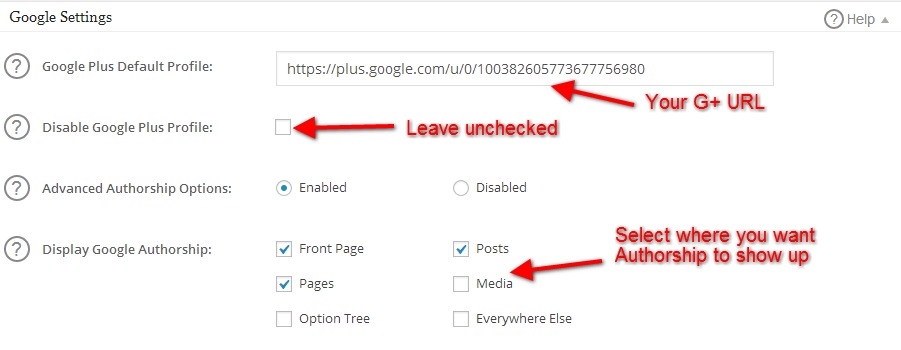
2. Click "Update" and you should be done.
Wordpress SEO
1. In your WP dashboard, navigate to Users>Your Profile>Google+ and enter the URL for your G+ page.
Note: Typically this is all you need to do to get authorship working with Wordpress SEO. However, if you are using a static homepage like I do, and you need authorship working on pages as well as posts, there may be an additional step...
2.** Navigate to SEO>Titles and Metas>Post Types and make sure that "Don't show rel="author" is unchecked for all post types that you want authorship to work on. It seems that the default setting for pages is "don't show"
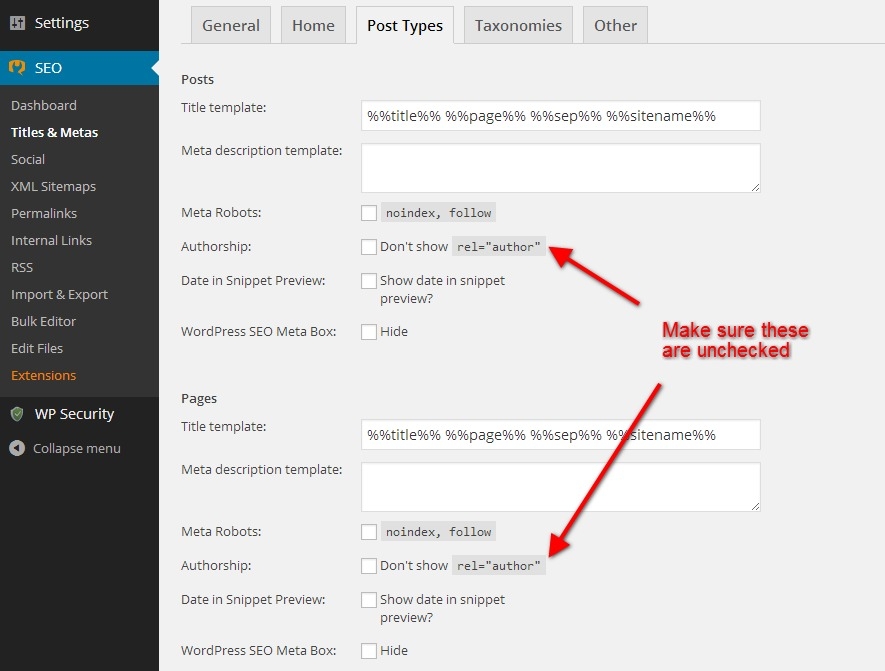
Add the rel="author" meta tag directly to your header.php file
1. Log into your Wordpress dashboard and go to Appearance>Editor> and select header.php from the list on the right.
2. In the header.php file, near the top, find the </head> tag and paste this line of code (replacing the Google+ URL with your own) just above it, like so:
<link rel="author" href="https://plus.google.com/u/0/100382605773677756980" />
</head>
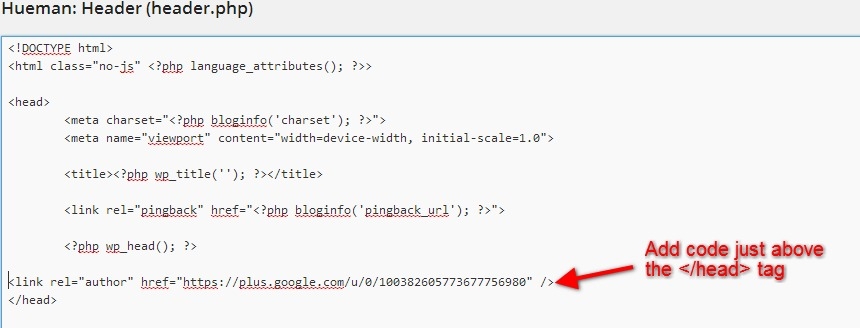
3. Click "Update File" and your're done. Google Authorship should now work properly on all pages and posts on your site.
Use a Plugin
If you're not using an SEO plugin, or you're uncomfortable editing your theme files, you can also set up Google Authorship using a Wordpress plugin. To get you pointed in the right direction, here's the two best plugins I found:
I'm not going to go into much detail about these, but if you need help feel free to add a comment below.
My hope is that by now, all of your questions have been answered, and Google Authorship is now up and running on your site. If you have any questions or suggestions please leave a comment and I'll get back to you.
Now it's your turn...What do you think? What method worked best for you?
All of your feedback is greatly appreciated, thanks.
To Success,
Josh
******UPDATE*******: I think I need to clarify something...For some of you still not seeing your Authorship link in search results, keep in mind that, even if set up correctly, Google still reserves the right to show them or not. Here's a quote... " Google will only show authorship in search results when we think it will be useful to the user..."
OK, so here's the bottom line...
Once you think you have authorship set up correctly, test a few of your pages using the Rich Snippets Testing Tool http://www.google.com/webmasters/tools/richsnippets....NOT IN GOOGLE
If the Testing Tool says "Authorship is working for this page" then you have everything set up correctly, and that is all that you can do. Ultimately, it's up to Google to display your authorship link. My advice would be to just keep plugging away at the content and try to get Google's attention.
Join FREE & Launch Your Business!
Exclusive Bonus - Offer Ends at Midnight Today
00
Hours
:
00
Minutes
:
00
Seconds
2,000 AI Credits Worth $10 USD
Build a Logo + Website That Attracts Customers
400 Credits
Discover Hot Niches with AI Market Research
100 Credits
Create SEO Content That Ranks & Converts
800 Credits
Find Affiliate Offers Up to $500/Sale
10 Credits
Access a Community of 2.9M+ Members
Recent Comments
67
This is awesome, and I have done all these things and still no authorship. Any other thoughts?
I don't really understand what authorship is, can someone explain to a total newbie in simple terms. I've put the social networking icons on my site but have no idea if "authorship" is working! www.upcycledbabyclothes.com
Authorship is just Google's way of verifying an owner of a site on Google with their Google+ account. If you don't have one, you should get one! Allows for even better relationship with potential visitors and customers!
Hi Kathy,
In simplified terms, Authorship is a way for you to earn credit on the web for everything that you write. This can help you gain exposure and credibility in your chosen niche.
If you search for something on Google, and you see in the results "by Bob Johnson" or whoever ...this is Authorship in action. Clicking on it will take you to that person's Google+ page where you can follow their activity and see other articles that they've written. Does that make more sense?
Hello...They both gave you the correct answers. But if you don't see your picture in Google, it is not your fault! Google changed their policy, recently. je1777 posted something a few weeks back informing us Authorship does work but it doesn't! Sorry je1777. Just continue with your training!
Authorship still works...it just doesn't show author pictures anymore. Google realized that the images were drawing peoples attention away from their Adwords ads resulting reduced revenue.
You can still see the Author's Google+ link on most search engine results pages where it says "by Author Name" This is what Authorship looks like currently.
Here is an image link https://nimbus.everhelper.me/client/notes/share/72447/tZ3utkivg9VDhzb2IGSHCV3XMXTvlt9l/
Right...but we have all been trying to get this to work because of Kyle's video. And we were hoping your advice was the answer but no big deal...one day Google might change their minds! I have a picture showing up in Google, AND I DON'T KNOW HOW IT HAPPENED! It is a picture from a comment on Google+...I will take that though!
So when I do a search in Google the authors name should be in the search results? My site comes up on the 3rd page but my name isn't on it, or does it just apply to posts?
If authorship is set up correctly on your site, it SHOULD show your name in the search results but keep in mind that Google still reserves the right to not show it if they feel that it is unnecessary. I checked your site using the Structured Data Testing Tool (http://www.google.com/webmasters/tools/richsnippets ) and Authorship seems to be working fine on both your posts and home page.
You should be able to check in rich snippets if google authorship is working properly. Just enter the page/post URL and it will say whether authorship is activated for that page/post.
Ade
Hello...I am using the All-In-One SEO so I followed only the top instructions...ending where "Select where you want Authorship to show up." The rest of the instructions appear to be for the WP SEO so if I did this correctly, mine does not work! I welcome your help and thank you!
Hi upsgirl,
Let's see if we can get it working....After you enter your settings, just click "Update" and you should be all set assuming that you've followed the steps in Kyle's original tutorial. What are your site and Google+ URL's?
I know I was tired and excited to receive your information...but anyway, myselfiestick.org and https://plus.google.com/u/0/104560246338585409200
I am thankful for your help...I think...HAHA!!!
Check some of your URLs here-http://www.google.com/webmasters/tools/richsnippets
It says "Authorship is working for this page"
I did during Kyle's training...a lot of us received that message but nothing actually happened...experienced Wa shared a message from Google regarding not showing photos anymore but maybe one day...thanks anyway! I did Post something to Google+ and my profile picture showed in Google search...again, thanks! It's okay...
See more comments
Join FREE & Launch Your Business!
Exclusive Bonus - Offer Ends at Midnight Today
00
Hours
:
00
Minutes
:
00
Seconds
2,000 AI Credits Worth $10 USD
Build a Logo + Website That Attracts Customers
400 Credits
Discover Hot Niches with AI Market Research
100 Credits
Create SEO Content That Ranks & Converts
800 Credits
Find Affiliate Offers Up to $500/Sale
10 Credits
Access a Community of 2.9M+ Members
Wonderful, I needed the plug in. It says it is working, however, my profile picture from my google plus account does not show up next to my name.