How to change Font Size in Wordpress
Some themes support font customization, such as size, color, etc. If I use my theme as a reference, any font customization will apply as an overall setting and I can’t specifically change it every time I write a post for my website using WP Editor.
Someone with html knowledge can probably change a setting in the style.css or any other html file for the theme. My basic html knowledge isn’t enough to do so and since I wanted to make quick progress, I didn’t feel like learning this part yet and was looking for an alternative.
I found a very handy plugin called WP Edit. It’s compatible with the current version of Wordpress (4.2.2).
Some features will only work with the WP Edit Pro version, but the basic font customization, such as font size, is available in the free version.
The installation just works like with any other plugin. You click on the Plugins tab in your Wordpress menu and then on Add New. See picture below
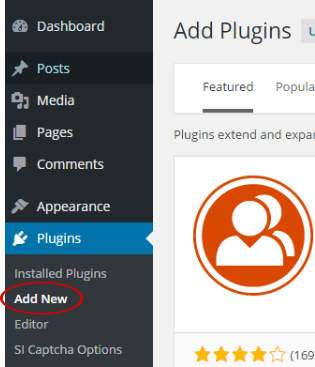
The Search tab should be automatically activated. If not, do so by clicking on Search. Type in WP Edit and hit the Enter key on your keyboard. See picture below
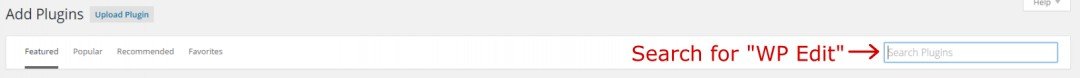
After a brief moment of searching, Wordpress will show any relevant plugins and WP Edit should be the very first plugin in the list.
The plugin is from Josh Lobe. Click on "Install Now" to install it. See picture below
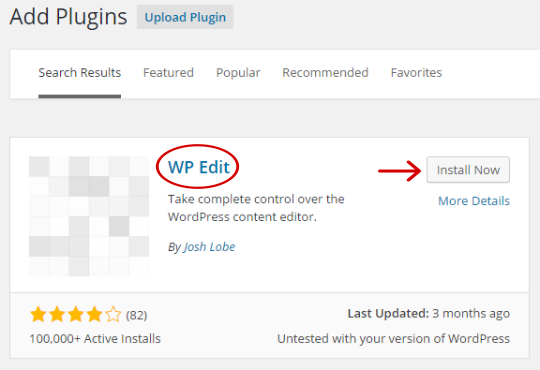
Give it a brief moment to install. Once it’s successfully installed, click on "Activate Plugin".
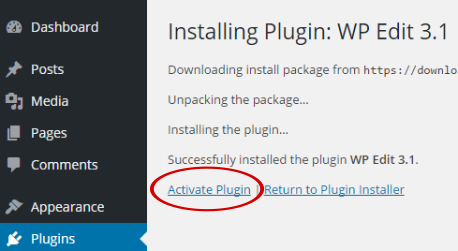
Once done, a new tab called WP Edit will now show up in your WP Sidebar Menu. Click it and a Drag and Drop Panel will open up. This is the menu where you can customize the plugin.
Under "Button Rows" you'll see the current button setup in WP Editor (when composing a post/page and this is visible to you). Under "Button Container", you'll find additional options you can add to the container.
Simply drag and drop any desired button to the "Button Rows". Once happy with the setup, click the blue button called "Save Buttons".
See pictures below
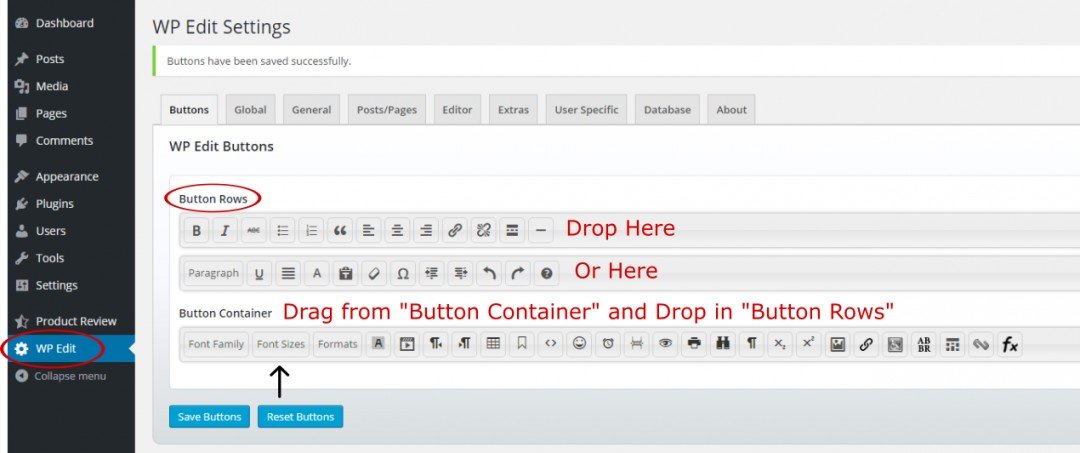

If you now go to Posts/Pages and then "Add New", you’ll see that the buttons have been added to the WP Editor. See pictures below
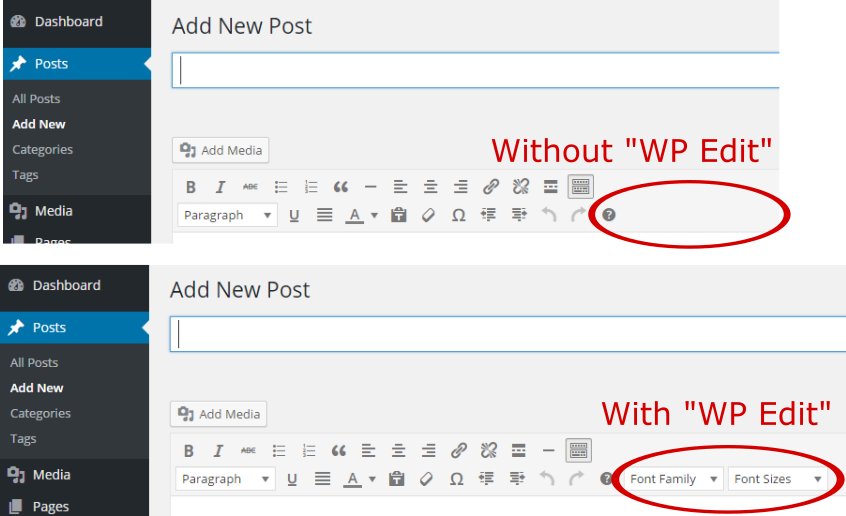
Rinse and repeat with any feature from the Button Placeholder Container, if you desire more than just the Font Size.
Hope this helps and if you have any problems and need help, let me know. Any feedback is appreciated. :)
To your success,
Nicole
Join FREE & Launch Your Business!
Exclusive Bonus - Offer Ends at Midnight Today
00
Hours
:
00
Minutes
:
00
Seconds
2,000 AI Credits Worth $10 USD
Build a Logo + Website That Attracts Customers
400 Credits
Discover Hot Niches with AI Market Research
100 Credits
Create SEO Content That Ranks & Converts
800 Credits
Find Affiliate Offers Up to $500/Sale
10 Credits
Access a Community of 2.9M+ Members
Recent Comments
74
LoL...I'm glad it helped you bond with your website. :)
Also welcome to Wealthy Affiliate. If there's anything I can help you with, let me know. :)
Take care,
Nicole
What a great explanation! Thanks so much for sharing, Nicole. I hope you've a great weekend. :)
Jenn
Thanks, Jenn! Happy to share it. My weekend is hot (35°C = 95°F). Not much, but for a country where A/C is not a common thing, it's hot. Just socializing around WA. :)
Hope your weekend is great as well.
Take care,
Nicole
35 is hot! It was just ok here, the sun was playing hide and seek. heehee.. I was socializing at facebook today.. with family and friends. It was fun. Dinner already?
Hubby just got the BBQ grill going. Fresh salads and BBQ is our dinner here for today. :)
Feel free to send some clouds... ;)
ahahahahahahahaha why clouds? lol But I can't now, the sun is back again. Oh goodness, you're so funny. Enjoy your yummy dinner... (This talk about dinner and food, will make be a big elephant mama soon. :) )
I love sunshine, but once in a while I appreciate a cool shade... ;)
Dinner was good, thanks. :)
See more comments
Join FREE & Launch Your Business!
Exclusive Bonus - Offer Ends at Midnight Today
00
Hours
:
00
Minutes
:
00
Seconds
2,000 AI Credits Worth $10 USD
Build a Logo + Website That Attracts Customers
400 Credits
Discover Hot Niches with AI Market Research
100 Credits
Create SEO Content That Ranks & Converts
800 Credits
Find Affiliate Offers Up to $500/Sale
10 Credits
Access a Community of 2.9M+ Members
Thanks Nicole! I was getting sick of the tiny font size and using H tags to make it bigger - discovered a negative to SEO. A rookie mistake!! Anyway I tried Nathniel's html method and screwed up my website. So, updated my theme and got it back to the way it was. Then I decided to look for a plugin. I don't know if to many of these things slow down sites or not. Any way I found your post. Thank God! Works great and now I can improve my SEO a little bit more on pages that are already ranking quite well.
Hi there,
H tags are supposed to be SEO friendly, but only if you use them as paragraph headers. :)
I had the same problem and it frustrated me to not being able to change font size. I didn't want to change the theme just for the font size. I even used Bold text but just like with the headers. It didn't look good at all.
Having quite a bit plugins can slow down your website. However, I have a handful running myself and haven't experienced any lag. I think if you stick with the official ones, use only the ones needed and they're updated regularly, you're on the safe side.
I'm glad WP Edit is helpful to you. I use it all the time and I never had any problems with it. Works like a charm. :)
Take care,
Nicole