Before, when posting in Google Plus, I would just paste the link to my post and it would fetch the Featured image and the site name. Now, nothing happens anymore. It just displ
Hey Isabel,
If you changed your theme perhaps you either no longer have the Twitter card (which is what some call this feature) or you have forgotten to fill it in.
If you don't have this option in your theme, you have two different plugins you can choose from to solve this issue for you:
1.) Social Sharing - No Image displayed OR
2.) Fix Facebook Post Images Not Showing Hope this helps you.
Thanks for your help too, Jude's step above was enough to fix what was clearly a user error here...
See more comments
Why is google plus not displaying my post properly?
Before, when posting in Google Plus, I would just paste the link to my post and it would fetch the Featured image and the site name. Now, nothing happens anymore. It just displ
Did you select/ tick the image in the All in One SEO Image settings. Or add a custom URL for the image in the settings?
See Screenshot example from my site. ~Jude
Hooray! I don't remember ever having to do this before though, but it worked! One more step to be added to my checklist...
Apologies for the late reply (hectic days here), and thanks so much for your help!
Hey Isabel,
If you changed your theme perhaps you either no longer have the Twitter card (which is what some call this feature) or you have forgotten to fill it in.
If you don't have this option in your theme, you have two different plugins you can choose from to solve this issue for you:
1.) Social Sharing - No Image displayed OR
2.) Fix Facebook Post Images Not Showing Hope this helps you.
Thanks for your help too, Jude's step above was enough to fix what was clearly a user error here...
See more comments

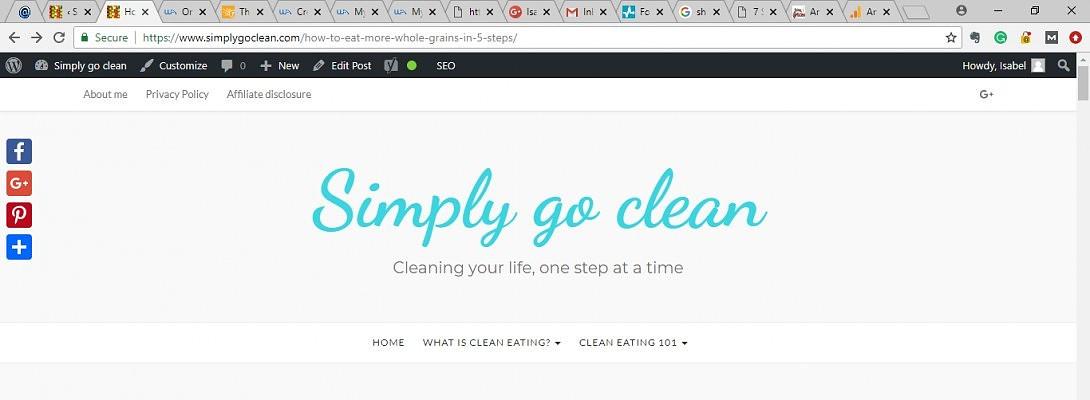
Did you select/ tick the image in the All in One SEO Image settings. Or add a custom URL for the image in the settings?
See Screenshot example from my site. ~Jude
Hooray! I don't remember ever having to do this before though, but it worked! One more step to be added to my checklist...
Apologies for the late reply (hectic days here), and thanks so much for your help!
You're most welcome. Glad it worked. :-)