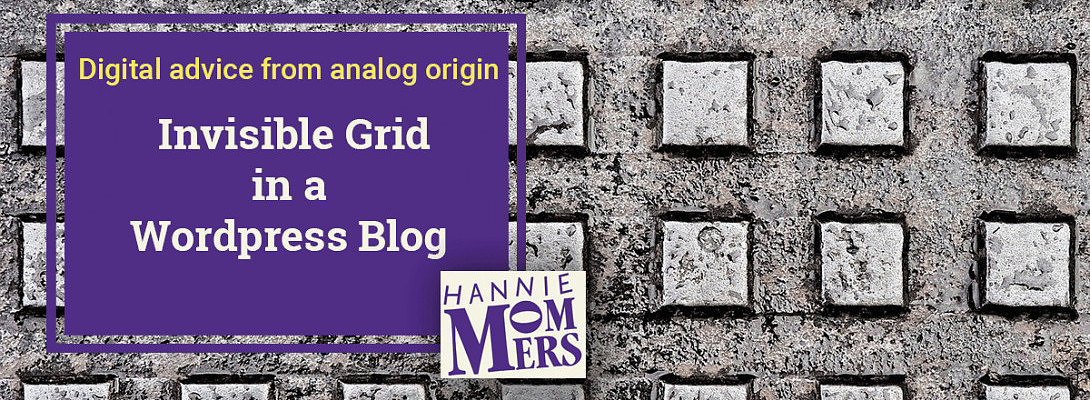Invisible Grid in a Wordpress Blog
Published on December 11, 2020
Published on Wealthy Affiliate — a platform for building real online businesses with modern training and AI.
Digital advice from analog origin (4)
When I started my graphic design company in 1986, the best deal I could close was an assignment for a magazine. Preferably a weekly magazine, but a monthly one was fine too. Comparable to a membership site that is one of the better business models today.
Where companies now have an intranet or an internal blog, back then they often had a periodical for their staff and/or a customer magazine.
At the beginning of the assignment I designed a cover and a number of possible pages, which at that stage were filled with Lorem ipsum text. After approval of the design, master sheets were printed with a grid in blue or yellow to aid in formatting.

Why is a grid a practical tool?
From the designer's point of view, having a grid was useful to create the layout, as this was done by hand. It also meant a great tool to save time in formatting.
The readers, even though they often had no conscious idea of the grid, could recognize the magazine instantly because of it.

Who is the publication for?
Gossip magazines were a phenomenon from the 50s in the States. In the Netherlands the first tabloids were made in the 70s, when computers were still not used in the magazine business. These magazines consciously made choices that went against the usual norm.
Ready to put this into action?
Start your free journey today — no credit card required.
There was a grid, but it wasn't strictly followed to get a messy, almost homemade effect. The photos, even if they were provided by professional photographers, were often a bit out of focus or the composition was just off. This was done to be 'closer to the public'.
Unlike the art magazines that used a lot of empty space, did not clutter every square millimeter and hardly used large, fat 'chocolate letters'.

What is the resemblance with a web page?
A web page is not static like a magazine page. Especially nowadays, now that the emphasis is on mobile viewing, most Wordpress themes are responsive. This means that the pages adapt to the device on which they are viewed.
Still, you can make choices that evoke the same sense of familiarity among your visitors as a magazine layout does.
Taking my websites as an example, my photos are always square, unless there is a clear reason to deviate from them. For example with an infographic. I only use a few widths: column-wide, 300px, 200px or 150px. The photos are placed right-aligned, unless the column becomes too narrow, then they are centered.
It drives me mad that I can’t use a grid as I was used to in the magazines, but I have learned to live with that. :) In web pages it is mainly the viewer who decides on what he or she sees.

Choose consciously
Nowadays magazines still have a similar style conception to the ones of the last century. The tabloids are messy and noisy, the art magazines are spacious and serene. I hope you understand that I am not making a value judgment with these 4 terms. The appearance of the magazines serves a clear purpose.
You can weigh your web pages in the same way. Who is your target audience and what concept do they expect?
Using any kind of photo you come across, be it horizontal or vertical, or square, various proportions, centered, right-lined or left-lined. Even if you apply everything from this list at the same time. It's all fine if it's a conscious choice.
Not making a choice is also a choice.
Related
My other blogs on what we can learn from using traditional resources in contemporary design:https://my.wealthyaffiliate.com/hmommers/blog/what-does-above-the-fold-mean
https://my.wealthyaffiliate.com/hmommers/blog/fundamental-text-design-for-a-website
https://my.wealthyaffiliate.com/hmommers/blog/fascinating-facts-about-fonts-and-how-to-choose-the-right-one
Let me know if you have any questions about this topic. I’ll be happy to answer!
Share this insight
This conversation is happening inside the community.
Join free to continue it.The Internet Changed. Now It Is Time to Build Differently.
If this article resonated, the next step is learning how to apply it. Inside Wealthy Affiliate, we break this down into practical steps you can use to build a real online business.
No credit card. Instant access.