404 Redirects - Do 404 Redirects Hurt Your Blog?
Why You Should Pay Attention to 404 Redirects
404 redirects can hurt your blog from being indexed and ranked.
Paying attention to your blog redirects as you build out a lot of content is critical to your blogs success.
If you have a lot of 404's on your blog that simply means that the Google bots or spiders are ending up on a dead page on your blog.
This is not good for indexing and rankings.
If Google cannot follow your blog links to a credible page this will hurt your blog in the long run.
How Do You Check If Your Blog Has 404 Redirects
Checking your blog for redriects is super easy.
First of all you should have a Google webmaster account already setup.
Having a webmaster account is a critical part of you analyzing your blogs performance.
Within your webmaster console it will tell you the amout of possible 404 redirects your blog has.
Additionally you can install a wordpress plugin called REDIRECTION which helps with all 404 redirects.
I love this plugin because right within your WordPress console you can see all of your 404 errors and make the necessary corrections.
How To Correct 404 Errors
Correcting 404 errors on your blog is a manual process that cannot be skipped if you want better rankings and quicker indexing.
Installing the redirection plugin helps you to correct the 404 redirects and point it to a page on your blog of choice.
Conclusion
The best way to track and correct your 404 rediretcs are to constantly manage your blog.
Most bloggers continue to publish post and get frustrated because their blog is not doing well.
Posting low hanging keywords should not only be your focus, but also your 404 redirects.
Managing them will make or break your blog in the search engines over time.
So, set aside some time and go eveluate your blogs performance and correct those 404 errors on your blog.
Talk Soon
Henrico Ellis
Founder - ProfitLikeCrazy
Join FREE & Launch Your Business!
Exclusive Bonus - Offer Ends at Midnight Today
00
Hours
:
00
Minutes
:
00
Seconds
2,000 AI Credits Worth $10 USD
Build a Logo + Website That Attracts Customers
400 Credits
Discover Hot Niches with AI Market Research
100 Credits
Create SEO Content That Ranks & Converts
800 Credits
Find Affiliate Offers Up to $500/Sale
10 Credits
Access a Community of 2.9M+ Members
Recent Comments
15
Good stuff... now go correct them asap... This is critical to your blogs success.
Make sure to redirect them to the correct links. I use the redirection plugin.
I'm glad the post was of help to you.
Talk soon
Henrico
I will fix it but just one more question, can I delete that plugin after I fix the links or should he always be there?
You need to leave the plugin as it will keep the redirects current. Having the plugin will not negatively impact your blog.
The plugins helps without you having to know any coding.
Also the plugin will let you know of any new redirects just by hitting the 404 tab within the plugin on the WordPress console.
Having that plugin installed is a tool you will need for your blog.
Hope that helps
You might not need to have to correct them.
9 errors is not a lot. If you have to correct them depends where the errors comes from. According to Google itself 404 will not directly affect your rankings.
If they come because you deleted a page/post you should do a redirect. But if they come from deleted images there is no need to do anything, and they will go away over time, and it will not negatively affect your rankings.
It sounds like important topic.
Where exactly in webmaster console can I find 404 redirects?
Thanks
Mary
Hi Mary.... You need to have or should set up a Google webmaster account. It's free to do so. Google encourages all blogger and website owners to have a webmaster account.
Also installing the redirection plugin on your blog will help in finding any redirects that may be occurring on your blog.
In webmaster console check your crawls errors section it will let you know right in there is you have any redirects
Hope that helps.
See more comments
Join FREE & Launch Your Business!
Exclusive Bonus - Offer Ends at Midnight Today
00
Hours
:
00
Minutes
:
00
Seconds
2,000 AI Credits Worth $10 USD
Build a Logo + Website That Attracts Customers
400 Credits
Discover Hot Niches with AI Market Research
100 Credits
Create SEO Content That Ranks & Converts
800 Credits
Find Affiliate Offers Up to $500/Sale
10 Credits
Access a Community of 2.9M+ Members
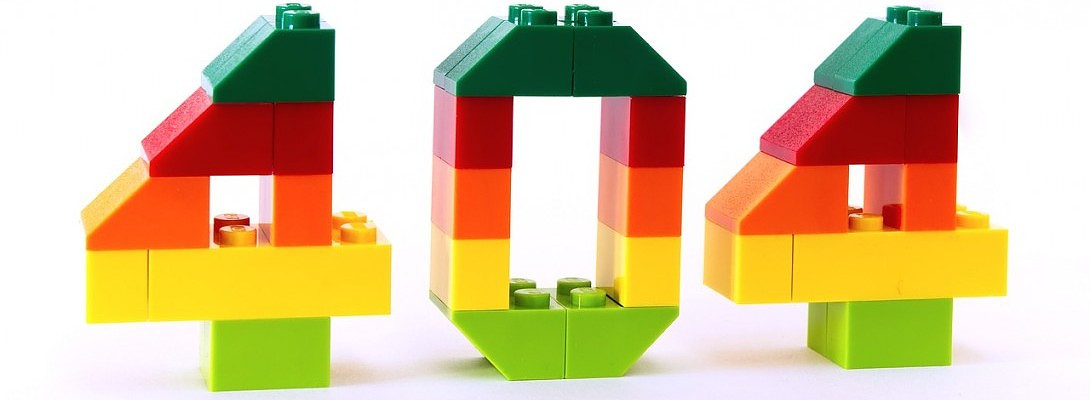
Hi Henrico,
error pages can have an affect, BUT according to Google itself it will not affect rankings. It can of course destroy the usability.
But if it is worth spending time on correcting depends a lot on where the 404 comes from. In many cases it is definitely not necessary to do a redirect, as it will correct itself over time.
It depends if it comes from pages you have deleted - then it is good to redirect. But definitely not necessary to do a redirect every time an 404 error comes up in search console.
I am not saying that it is not a good idea to keep an eye on as it is, but in many cases there is no need to do anything. And many people might end up getting scared without reasons from reading this post, so just wanted to add this:-)
All the best,
Mikael
I think I had them mostly from images and from categories I deleted (and replaced with other category structure)
So maybe I don't need to worry.
I didn't delete posts with contents.
I would not worry then Maria.
Mike your opinion is valued I post from experience. If you choose to do nothing about your redirects and lose possible traffic it's totally up to you.
But Google it self in their webmaster training speaks to this. Here is one the good thing about the internet.
Persons do not have to accept what they read from me or anywhere else on the web.
Just do your own research on what you have read.
My contribution here at WA is to post help to the community not use scar tactics as you have alluded too in your post.
Persons either to research on the post or totally ignore it.
I'm not here to say who's right or wrong.
Anyways thank you for you input.
I agree it is good to be aware of 404 and to do own research as well.
I also use redirects when necessary, and keep an eye on broken links on my site.
But do not use redirects for all errors and that would be a waste of time, as there for example is no need to do it when you delete or change an image which will give a 404.
So just wanted to give another perspective as well - thanks for accepting this.
Always a pleasure..
Talk Soon