How to Post a Content with Professional Writing Style
After receiving many questions about 'how to write a good content or post?'
I decided to share the way professional authors write a blog or post
(the writing style format).
Pay attention to every paragraph and sentence I put in this Blog, including This!
Different content/niche should use different writing style, this kind of paradigm I can't say it's wrong. But that is also not entirely true, professional authors tend to write an article with a fixed pattern for their regular blogs either consciously or unconsciously. You can prove it by simply reading their articles one by one and compare the pattern.
Note that same pattern may have different visual. I will give the example later.
Take a Good Look at the Elements Inside Article!
Before I go blabbering the function and the format of each part, you have to realize the parts exist in an Article / Blog / Content whatever you want to call it. Sounds complicated? Don't worry, it will be much easier than you can imagine. We can start understanding this using a website analogy, you can even get this done while looking at any simple website including www.wealthyaffiliate.com

As you can see, in the picture above there are so many elements that may let you think it's complicated and don't know how to work with it. But actually, you can break it down into a very simple part.
General parts of a Website:
- Header - Located at the top and usually appear the same in every page
- Body - Located at the center and usually have different interface each page
- Footer - Located at the bottom and usually appear the same in every page
Inside each part, can exist several elements with different position and visual
This is what people state as 'design'. While design can vary without limitations, parts and elements always stay the same. Hence, understanding the basic concept of these parts may allow you to have your own creatives.
Back to the elements inside an article, it's quite similar with the website concept. You can find title inside the header, content of the article in the body, and comment box in the footer. But those are only the general parts, in order for you to be able to create a good article/post and see the pattern you will need to look more in-depth towards it. Here we go,
Specific parts of a Content (based on the professional pattern):
- Title - This is where you should put the 'low hanging fruit' keyword research that you have done in the most interesting sentence.
- Authority - This is the part that gives information about who write the article and when the article is last updated.
- Subtitle - This part can exist as an additional sentence right below the main title, its main purpose is to give a clearer understanding about the title itself.
- Featured Image - In some cases featured image can differ with the opening image, due to the different theme used by each website. But the point is the image that you see right away in the particular article.
- Caption - Sentence right below the image, to inform or persuade.
- Description - A paragraph which consist of several sentences that only take maximum 4-5 lines.
- Main Content - The main discussion/information that you serve to others
- Conclusion - This is simply a closing paragraph which can have a very powerful persuasive effect toward readers.
- Comment Box - The place where others can put in questions or critiques or opinions.
Generating the Pattern Using the Specific Parts
When I say 'pattern', I literally mean it as a pattern that you can follow accordingly in order to create your very own post with a professional writing style. But again don't forget that this pattern that I will teach you is one of many (don't misunderstand it as the only 'good' writing style).
Now try to see my other blog post below (this is an example)

That picture is taken from my other Blog in WealthyAffiliate, but trust me, you can find lots of professional authors out there writing with similar style.
SO WHAT IS THE PATTERN? WHY I HAVEN'T REALIZE IT ALL THIS TIME?
Chill down, this is the part where I'm going to show you the pattern and its function. You can create a content while reading this Blog step by step from no.1 till end :)
- Title - Low Hanging Fruit Theory
If you want to drive traffic to your website, this is the starting point of Search Engine Optimisation that you can do while creating a content. The sentence put in 'Title' need to fulfill the Low Hanging Fruit (LHF) Theory, which is QSR less than 300 (less is better) and AVG Search more than 100 (more is better).
Now some of you may have Questions like this
'Why I often see results with irrelevant title to what I typed? '
or maybe
' Am I not allowed to write an interesting title that don't fit with LHF theory? '
The answer to those two questions is laying at the credibility of the website that create that title in Google's algorithm perspective. The better your website the easier you compete with other. And to achieve that, you need time plus efforts. - Subtitle & Authority - The Next Persuasive Attempt
Many amateurs underestimate the power of authority and subtitle, they think that Title already serve its purpose to explain the main content thus subtitle is not needed and even worse they think that authority info is useless because they are nobody (not expertise).
I have to tell you that kind of mindset is 100% FALSE!
Take a look at this subtitle made by Wall Street Journal
There are several purposes why an author put a subtitle when possible, as for the WSJ article, it is used to shorten the main title and give greater insight. If you think that is not useful, think again! or ask at the comment below.
What about the authority information?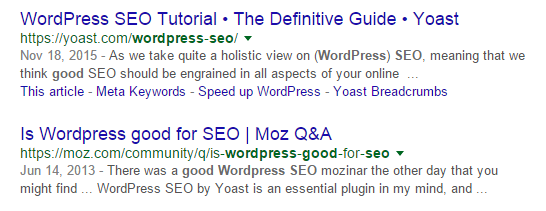
Let's see the result above (from Google Search Engine)
If you are shown the result with dates, and your website is the one from 2015 while your competitor is from 2013. Do you think people that see this result would want to click your link rather than the other one? Yes, of course.
The things I stated above are just simple explanation so you can have a better understanding, in fact, there are so many other advantages when you put in the subtitle and authority information. - Featured Image & Caption - Because Visual Speaks Louder
How many chances do you have to make people on the internet read through your content? The answer is One (1). There exist several parts that can help people to keep going, but each part have only One chance to persuade people.
I won't explain too much about how that chance works since this isn't about that.
Rather, I'm trying to tell you that the first chance and the first part that can give persuasive effect when people arrive on your website is the Image.
People ONLY see and NEVER read anything when they are served with something, including a webpage. Only after they see and receive impression from the visual, will then they start reading the content. This process may happen in a split second, but the effectiveness is proven by many authors.
Here is another good example from Wall Street Journal for you
Can you get the feeling of how crazy that star wars premier last Friday? All those people coming to watch a movie in cinema using star wars uniform and accessories, and those light-sabers!
Most people that see this picture will have a reaction of wanting to know what is happening or what is the main content, thus continue to read the main article.
Then what is that caption doing? Well, the caption helps the author to explain what that image is about or the condition within the image, putting aside the information continuation of the main content. - Description - The 2nd Text which People Will Read Seriously
People always love to explore information which is like-minded with what they are thinking/searching/experiencing. High chances that they will go through each part of your main content and eventually click your affiliate link and purchase the offer.
And how to let them realize this is by putting a description paragraph right before you go blabbering information of your main content.
The description shouldn't exceed two (2) paragraph(s), and each paragraph should not exceed five (5) lines. You have to keep it simple while maintaining the interesting information and building the like-minded thinking.
Example for this can be found in every WikiHow article, all my blog post, and other professional articles. - Main Content - The Jungle of Information
If you still wonder how to put the main content after reading this far, you really should open up your eyes bigger than ever and start reading again from the top! LOL
#just_kidding
You have to realize that the main content often analogous as a jungle of information, hence you need to do something so people can enjoy it like a theme park. And to do that, there is a simple trick ; DON'T PUT EVERYTHING AS PARAGRAPH AND PARAGRAPH AND AGAIN ONLY PARAGRAPH! :(
The ideas inside the main content can be seperated into several parts and sub-parts, just like a hierarchy structure.
Your task is to realize the parts inside the main content, break it up, and put it back as parts and sub-parts. And while doing this, don't worry too much about text-book writing's rules such as spacing rule, pargraph rule, etc.
Internet article is way too different from text book, for example I put many single sentences in this blog and give space to it. According to text book writing's rule, that is absolutely not appropriate, but this is not a text book! The important point when writing an online article is to create a better user experience. Hence, what is wrong in the text book rules may not apply for online writing.
Surely you can imagine what will happen if I wrote this Blog only using paragraphs and simple heading, yeah, it will be disaster. No one would want to read, and those who still read won't be able to enjoy the reading.
At last, the items that can be used to arrange the puzzles for the main contents are as stated below:
- Heading 2
- Horizontal Line
- Picture (full width)
- Spacing/Indentation
- Bold/Color/Quote
- Bullets & Numbering
- Video
- etc
Example for 'how to arrange the main content' is the main content of this Blog itself, which you are currently reading. You can just copy the style, such as I put heading2 and the followed by horizontal line, opened with another description paragraph and possibly related image, then explanations and points. - Conclusion
The content for conclusion doesn't have to be fact related, rather you should write more about your ideas and opinion towards the main content. The length is same as description, can be one or two paragraph(s) with no more than five lines.
Eventhough conclusion's information may not be facts, it still has as much persuasive power as the main content. This is happening because people value such information, facts doesn't always compatible with real life situation, while your ideas and opinions is based on your logic and experience which correlate with real situation.
To give the example for conclusion and to end this Blog training, read next . .

For several times I have repeat that the writing style I share above is not the only 'good' writing style exist in this world. But its powerful user experience has been tested by me and other authors. I did several surveys to people around me by asking them to read my article and feel free to skip anyhting they don't feel to read or even stop if they don't find the article interesting at all. The results were fantastic!
I have been writing many articles/blogs/news using this writing sttyle, and I am still amazed by how easy it is to create a good content. It does need a bit of practice and sometimes a bit of research when I don't have enough information about the main content. But compared to the ancient time when I even have no idea what to write, this writing style is like a miracle!
Feel free to share the information in this Blog
Please click 'like this' if you find it useful :)
Any question regarding 'writing a content', just give comment below
Best regard,
Hansen Lin
Join FREE & Launch Your Business!
Exclusive Bonus - Offer Ends at Midnight Today
00
Hours
:
00
Minutes
:
00
Seconds
2,000 AI Credits Worth $10 USD
Build a Logo + Website That Attracts Customers
400 Credits
Discover Hot Niches with AI Market Research
100 Credits
Create SEO Content That Ranks & Converts
800 Credits
Find Affiliate Offers Up to $500/Sale
10 Credits
Access a Community of 2.9M+ Members
Recent Comments
19
Hello Hansen, there was a reason behind 'following' you. I read that when one follows a member, one will get notified when that member blogs. Your previous blogs are great and this one isn't short of excellent. Thanks
Hello Rudog, thank you so much for following me and sparing your time to read this blog plus giving comment. I hope this blog post can help people in WA to solve their problem in creating a good content.
If by any chance you find someone that have trouble writing one, please share this link with them :)
Lol nice, please give me feedback after you finish writing using this method.
I spent hours to wrote this blog so it can be as helpful as possible, and I'm really excited to see the results from others.
Hi Hansen - this is a really terrific article for me :) very helpful - saved and ready to re-read soon ... -Kaitly
Hi Kaitly, it's great to have you here. And glad to hear that it's helpful for you :D
Feel free to share and visit anytime. If you have difficulties while writing one, simply shot me a PM or comment here. I will get back to you asap.
See more comments
Join FREE & Launch Your Business!
Exclusive Bonus - Offer Ends at Midnight Today
00
Hours
:
00
Minutes
:
00
Seconds
2,000 AI Credits Worth $10 USD
Build a Logo + Website That Attracts Customers
400 Credits
Discover Hot Niches with AI Market Research
100 Credits
Create SEO Content That Ranks & Converts
800 Credits
Find Affiliate Offers Up to $500/Sale
10 Credits
Access a Community of 2.9M+ Members
Awesome Article! Thanks for the insightful information :)