"YIKES, What's This Sway Link?"
Published on April 1, 2016
Published on Wealthy Affiliate — a platform for building real online businesses with modern training and AI.
4/3/16 [update] Well, I'll be darned. I just ran into the first Sway I have ever seen in a major search engine result. I did a normal search on a topic on Bing and bingo, I noticed the URL. It was at docs.com where all Sways are hosted. Docs.com is run by Microsoft. Anyway, in the Bing search results was a Sway someone published. Now my post is even more relevant.
Microsoft Sway - Create and share interactive posts, reports, presentations, stories, and more ...
Microsoft sent me an email announcing a new free feature called Sway. It's pretty groovy stuff.
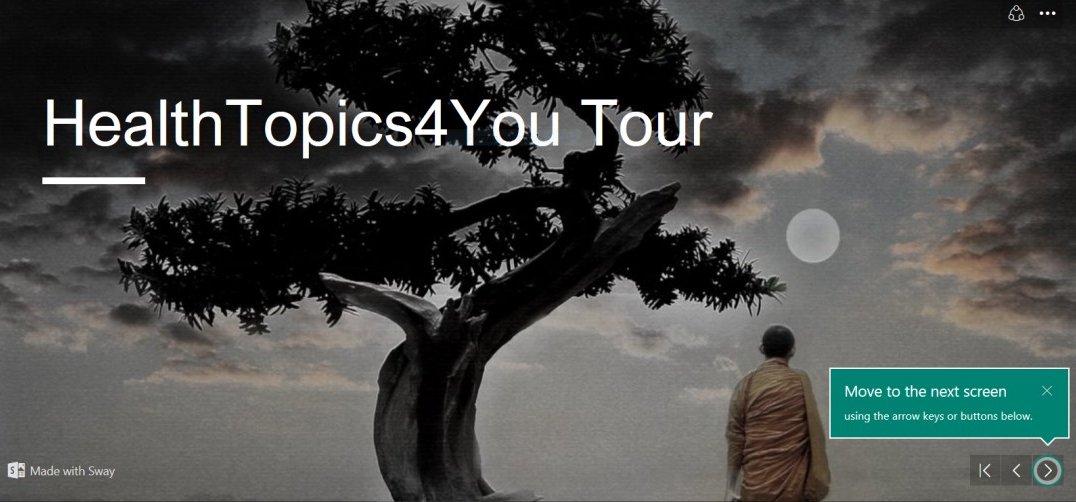
Sway is a lot like putting a PowerPoint presentation as a part of your website.
Very attractive. I think this is a platform which will capture a reader's attention better than scrolling down a web page.
Oh, before I forget, it's free to use. Each Sway I create will also be indexed in the search engines like Bing.
I decided to take Sway for a test drive and created a "tour" of my health website.
You can see that here;
https://sway.com/kYcJfQTNdSWUe67Y
Ready to put this into action?
Start your free journey today — no credit card required.
Here is the link to Microsoft's Sway site;
https://sway.com/
Sway is part of Microsoft Office 360 but you don't need to be running Office to use Sway. It's a stand alone product.
If you are running Windows 10 like me then Microsoft already put a link to Sway in your start menu. Just look for the Sway link in your apps menu.
I woke up one morning and YIKES, "what in the world is this new Sway link?" Glad I found it because it's impressive with many ways to use it for marketing purposes.
Sways are hosted on Microsoft's servers and not on your website so there is no longer a need for optimization. It's done for you. Keyword SEO still applies but there are no meta tags to configure.
Sways are also automatically mobile responsive. It adjusts itself based upon the device the reader is using whether a PC or any mobile device such as a cell phone.
Making a Sway presentation is way easier than drafting a web page or post. You get to focus on adding content instead of all the back office configurations you have to go through when making a page or post.
Each Sway you create is extremely attractive with many design settings to change the look and feel.
Sways are great for adding affiliate links or links back to your products page.
Here are a couple of tips. When adding an image then make sure the pixels are at least 1000 pixels. Smaller than that and you run the risk of ending up with a blurry image.
Be sure to end each Sway with a link back to your website.
There is a search feature for finding images and videos. The search is run through Bing and I'm not all that impressed with Bing results. Better off opening a new window and doing a Google & YouTube search.
There is also a "share" feature so when done with your Sway then you can share about it on social media. It also includes a "share" feature which will put your Sway into the Microsoft Sway directory for inclusion in search results. Sharing doesn't get easier than this.
The possibilities for using Sway for affiliate marketing and supplementing your website design are limited only by your imagination.
Have fun!
Share this insight
This conversation is happening inside the community.
Join free to continue it.The Internet Changed. Now It Is Time to Build Differently.
If this article resonated, the next step is learning how to apply it. Inside Wealthy Affiliate, we break this down into practical steps you can use to build a real online business.
No credit card. Instant access.