Namecheap Transfer DNS - November 2015 - Updated Screens
Hi,
I barely had time to take a nap and the Namecheap screen changed again.
Not sure if this is better, but you can change the Nameservers to Custom, and enter the WA Nameservers:
ns1.mywahosting.com
ns2.mywahosting.com
To save, click on the tiny green check mark.
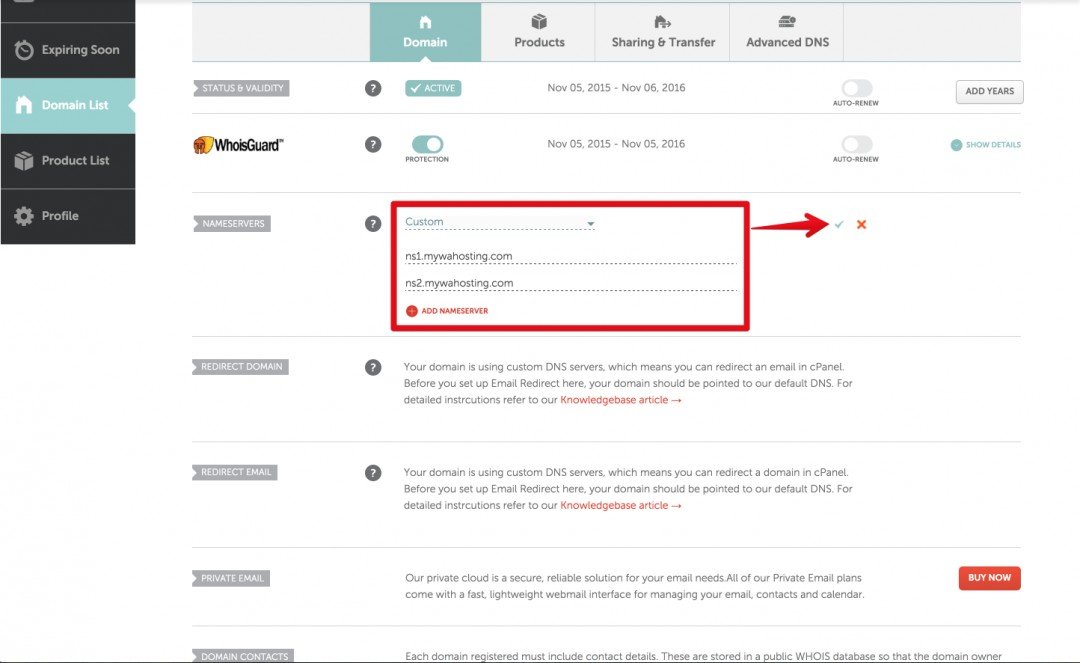
Save your changes and wait for the transfer.
You can track the progress by using this link and entering your new domain name:
Check the Nameservers: https://www.whatsmydns.net/#NS/
Check the Propagation: https://www.whatsmydns.net/#A/
When you see green check marks, you know it's starting to transfer.

Hope this helps!
Recent Comments
42
Thank you fo this great information!
I have an account there and this was very helpful to me.
Linda
These are the sort of blogs that help folks like me and a few others.
Awesome. Bet you did not have any trouble posting an image either.
Nice work Sir.
See more comments
Thankyou, Gary, will be sure to get on this when I get back from work. You da man. :)